Causes and how to fix dark, dim laptop screen
After using a laptop for a while, many people encounter a problem with the laptop screen being dim. So what is the cause of the laptop screen being dark and dim? To fix this problem, you can follow the steps below to fix the laptop screen being dark and dim.
How does a dark laptop screen affect health?
- Effects on the eyes: Your eyes are constantly watery, dry or feel sore due to having to focus on a screen with insufficient light and rarely blinking. If you work long hours on the computer, you will experience eye fatigue and loss of concentration.
- Insomnia: The light emitted from laptop screens can lead to insomnia. This blue light inhibits the production of the sleep-inducing hormone melatonin and disrupts your circadian rhythm.
- In particular, you will have a high chance of getting brain diseases such as severe memory loss, Parkinson's disease and increased risk of multiple sclerosis because the body is exposed to radiation for a long time, the brain's defenses will lose their effectiveness.
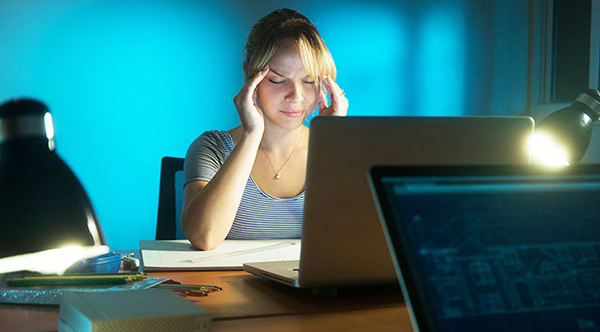
Causes and how to fix dark, dim laptop screen
The laptop is in Power Saving Mode:
This is the mode you have set or the machine has a default mode to save battery when the laptop uses battery without using the power cord anymore. You just need to adjust the appropriate mode according to the following steps:
Step 1: Select power settings in the search box on the start menu to open the power options window, or click on the battery icon on the taskbar at the bottom right corner of the screen, select power options. Then, select balanced mode as the recommended mode.
Step 2: Then, continue to click on choose when to turn off the display and change when the computer sleeps, find and select the dim the display option to edit the setting of the dim the display value to never, then click save changes.
Hardware problem
If your laptop is having hardware problems that cannot be adjusted, the screen is losing more light, you should replace the screen.

To check if it is a hardware error, do the following:
Step 1: Try connecting an external monitor to your laptop and see if the screen is dim.
Step 2: If the external monitor connected is dim, it is likely that software settings are the cause or it is a hardware failure.
Step 3: Take your laptop to a warranty or repair center.
Incorrect screen brightness settings: the screen dims automatically because you set the battery saving mode when using the device but then unset it. You can handle it by following these steps:
Step 1: You adjust to another mode by going to control panel > appearance and personalization -> Display -> Adjust Brightness, customize the screen brightness as desired.
Step 2: You can also adjust the brightness using the shortcut key on the keyboard, with the symbol of the sun, there are 2 keys, increase and decrease, located next to each other.
Laptop screen has problems: When the screen is expired, has been dropped, or is weak after a period of operation, it will lead to the laptop screen becoming dark and not visible anymore. You need to bring the laptop to the warranty center to replace the screen.
Incorrect scan frequency: Usually, the scan frequency from 50, 60, 70, 75hz depending on the type of screen will achieve the highest efficiency. If the scan frequency is not correct, you will not see what is displayed on the screen. Adjust the scan frequency by right-clicking on the desktop > screen resolution > advanced settings > monitor and reset accordingly.
The high-pressure lamp of the screen is dark and dim.
The good brightness of a laptop is 1000 cd/m2. When this brightness drops below 1000 cd/m2, the screen looks very dark even though you have adjusted the brightness to the maximum. The reason is that the high-pressure lamp of the screen is faulty, flickering, leading to reduced brightness. You should bring it to the warranty center for repair.
So above is the entire instructions of TipsMake on the cause and how to fix the dark laptop screen error. In general, these errors are quite common and often encountered, so users should pay attention to understand the appropriate solution. If you cannot fix it yourself, repair it at home, take your laptop to the most reputable repair center. For any questions, please contact the hotline for the best advice and support.