Why don't some Groups show up under your Facebook Profile?
Sometimes, in some cases, all the groups that you join on Facebook do not display under the profile or inside the sidebar as a shortcut. However, you can still post on groups if there is a link saved as Bookmark.
So how to display these Groups under Profile Facebook, please refer to the following article of Network Administrator.
1. Method 1
- Visit Facebook.com , then log in with your ID and password (if you're not already logged in).
- Click to choose your name (located on the left of the Home button), to open your profile page.

- On the profile page, click on More then select Groups .
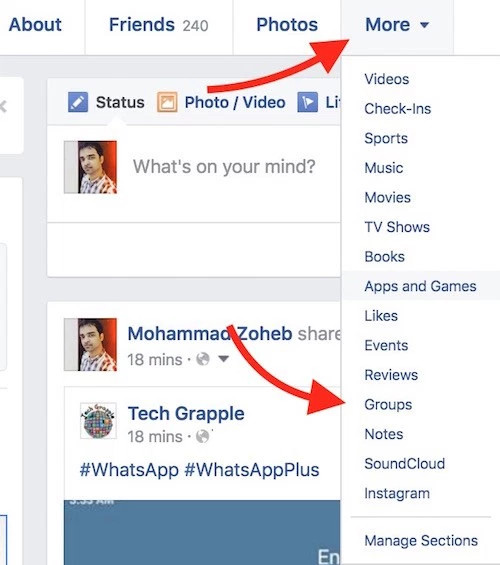
- On the Group Page page, you will see the groups that you join.If you notice that some of the groups you joined do not appear on the page, click Mange icon (Pencil Symbol) , then click See All Groups .
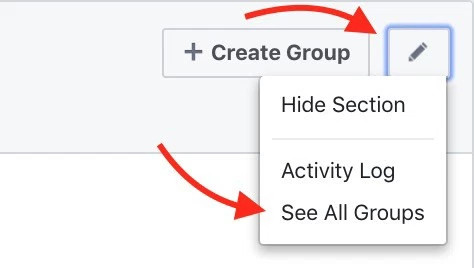
- Now you can see all the groups (groups) you join.
2. Method 2
While using Facebook browser you will have to pay attention to many options displayed in the left pane by default. You can add shortcuts for easier use. Hover over the Group, and click More . Now all groups will appear.
Refer to some of the following articles:
- Steps Live Stream on Facebook interactive statistics
- Here's how to choose the type of Facebook ad that shows up on your Facebook
- Place on the table 4 Google Duo, FaceTime, Skype and Messenger video call apps
Good luck!
Share by
Isabella Humphrey
Update 24 May 2019