Everything you need to know about Facebook Groups
How many groups are you currently on Facebook? Most people will probably not know the exact number and cannot list it individually.
However, there are a few groups you can name immediately. These are groups that really bring value to you, in which you directly participate and build relationships with other members. This is the standard that all groups want to maintain.
Today's article will look at everything you need to know about Facebook groups or groups on Facebook, including new group updates, why you should use them, how to create and maintain groups, and how to best apply to practical and much more.

When you finish reading this article, you will have everything you need to help your team not only work but also grow stronger in the future!
Many businesses do not realize that Facebook Groups is not just for online stores and vague industry connections.
Businesses and brands of all sizes, including small stores on Etsy, can also create and censor groups for their customers or target audience. These groups can have a strong impact on your users and businesses.
Everything you need to know about Facebook Groups
- Why should you create Facebook Groups for your business
- Facebook Groups & Algorithm: Why are they important to businesses?
- The difference between Facebook Page and Facebook Groups
- New feature of Facebook group in 2018
- Watch Party
- Learning Units
- How to create a group on Facebook
- Set up your Facebook group
- What type of Facebook group should I choose?
- Should group policy be set up?
- Essential Facebook group features
- Should a questionnaire be used for screen members?
- How to remove and block people from your Facebook group?
- Moderate the Facebook group
- How to add administrators and moderators to Facebook groups
- Facebook Group Insights
- Growth
- Engagement
- Members
- How to provide value in your Facebook group
- Two ways of doing business can make money from Facebook Groups
- 1. Provide group membership with purchase transactions
- 2. Use the group to advertise paid products or services
- Registration content (Coming soon?)
- Tips for increasing Facebook group activity
Why should you create Facebook Groups for your business
All tutorials about team creation, development and monitoring are all about explaining why you should really create a group.
Overall, Facebook Groups are extremely valuable, and they can have a huge impact, if used in your marketing strategy. Businesses focus on a group of people based on their brand - whether it is part of the subscription service or not - and build a community around it.
This makes your brand and product more valuable to customers. And what's better than having a group of people who love your products together?

Groups also give you the opportunity to show your expertise and dedication to your customers, especially when many people will ask questions that other team members can see.
By answering these questions, encouraging, asking for feedback and creating networking opportunities, you can create valuable personal connections with your customers to keep them coming back. your page.
Think about digital sales channels. Not only do you want people to buy products once, but you also want customers to be loyal to your products. A group on Facebook can help you do that.
There is another very important reason why businesses should use Facebook Groups, move on to the next section for more details.
Facebook Groups & Algorithm: Why are they important to businesses?
You may notice some significant changes in the content being distributed in the News Feed over the past year, both as marketers and users.
The period of Facebook Zero turned the Internet (at least from a marketer's point of view), more posts from groups appearing on News Feed, could even account for more than 50% of News Feed.
The new algorithm further lowered the reach of most pages, at the same time prioritizing the posts of the group more.
This is because Facebook Zero plays a role of 'nurturing' the community and relationships, as well as providing users with more content they want to see. Most people join groups for some reason and participate enthusiastically.
Zuckerberg himself even said frankly that people want to know more from family, friends and groups, and that's exactly what they will offer users in 2018.
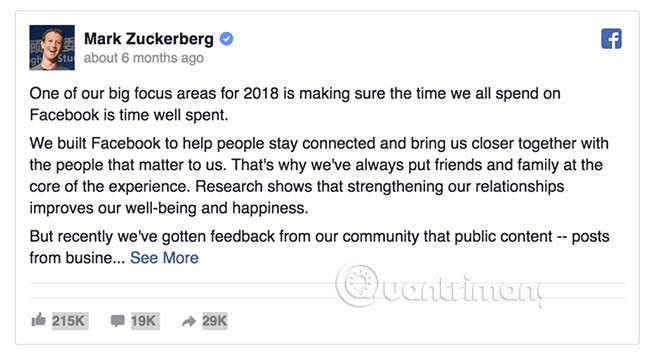
Simply put, this means that the site's reach has exponentially decreased, while group posts have the opportunity to be posted on top of the News Feed of members.
By using the group correctly, you will be able to continually make your content higher in the News Feed.
When you combine this with all the other benefits of groups, you will know why they are so valuable, although it is necessary to invest time to implement it properly.
The difference between Facebook Page and Facebook Groups
One of the first thoughts of many people is that there is a page, why is there a group (group)? Should I use a group to replace a page?
In fact, you will need both. The great benefit of group algorithms cannot deny the necessity of pages.
- You need a page, which is a point of contact for users at all stages of the digital sales channel.
Having a page allows you to run advertising campaigns for your business, receive reviews and have many public updates, including blog posts, UGC and more. It will show up in search engines and provide valuable information such as maps and contact information for your business. Users can also message directly to you.
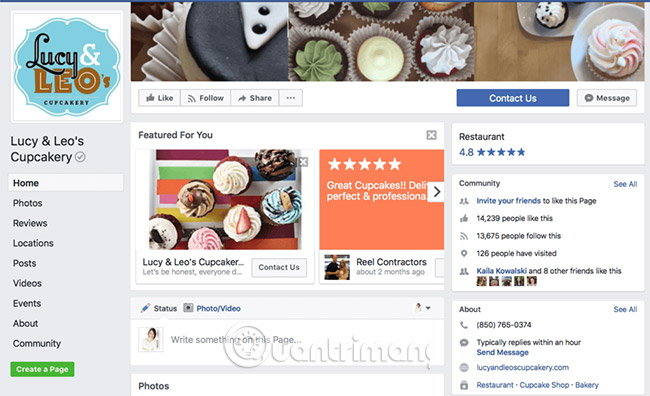
- On the other hand, a group focuses more on the community.
When a user posts to your site, it will be stored in the "Community" tab . When they post in the group, on the other hand, it is pushed up and stay central in the News Feed, so that other users can easily view and interact. Moreover, groups will invite to interact and discuss more often, because that is its goal and it makes users feel more comfortable. This is especially true if you show a desire to ask users to ask questions or share detailed information in group descriptions.
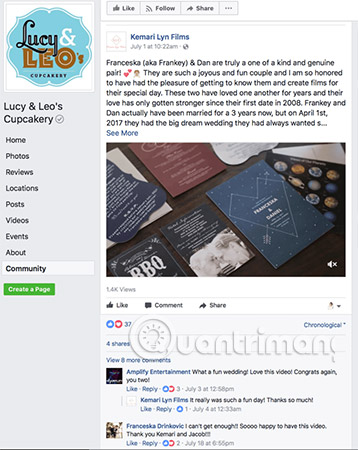
In general, groups also provide more value. This is especially true for closed groups, like AdEspresso University (reference link: https://www.facebook.com/groups/AdEspressoUniversity/) where members can get comments and sentences. Answer by experts quickly.
Even if the question is "What kind of fabric are you using and why is it shrinking in the dryer?" or "How can I expand my company with a marketing budget of $ 400?", when you answer them, it will also bring value to all other team members.
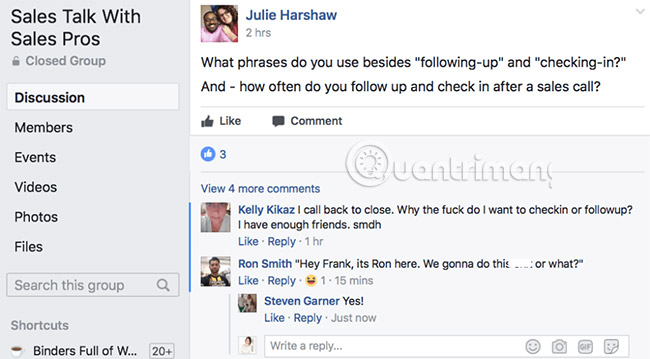
So you definitely still need a page. A group will never replace that. But at the same time, you won't be able to build the same kind of faithful and honest online community without a Facebook group.
New feature of Facebook group in 2018
In 2018, some great new features have been added to Facebook groups.
There are several censorship features with the support of recently announced administrators. These features can be accessed by clicking the "Admin tools" tab below the group image. This feature is currently available on mobile devices.
- Admin customer support : Allows group administrators to report problems or ask questions directly to Facebook. The goal is to give an answer within one working day, and to anyone who has asked a question on Facebook, this is really great. This is a necessity with closed groups being tested. Either way, it's a great feature.
- Educational resources for admins : If you are familiar with Facebook's Blueprint courses, the idea here is quite similar, for the administrator of the group. Facebook is compiling the instructions, so that it can research and more information on how to better manage the group from experienced administrators who have successfully applied this. This will be a valuable tool, because there are so many groups that operate in different ways, so it can help you find the perfect strategy for your business.
- New group rules feature : This feature will allow administrators to easily inform members about the rules they have violated, when they delete the post. You will be able to do this by adding a note to the post, the member can view the offending post.
- Pre-approval of posts from select members : Some groups require posts to be approved by the administrator before being shown on the group. In certain groups - especially where controversies can occur often - this is a necessity, but if your group is large and dynamic, it can also be a stressful time for administrators. Being able to pre-approve posts from selected and trusted members will save you a lot of time and maintain your censorship where it is needed most.
In addition to these great new features, there are also two new features called General View and Learning Units. AdEspresso has done them, but it seems that most of the group administrators have missed these features completely. Look carefully at both of these features shortly!
See general
Overall, a really interesting new feature was released earlier this year. They allow you to share public videos on Facebook with a group and watch the video in real time, along with other team members. You will be able to view and respond to all videos at once, similar to how users can interact while watching live broadcasts.

The idea is that this perspective and social response will help nurture a sense of community and build relationships. The AdEspresso University team used it several times to introduce relevant videos and discuss them with team members.
- How to embed videos and articles from Facebook into any Website
Hosting a General View is extremely easy. When you're in your group, create a post. You will see the option to add "Watch party".
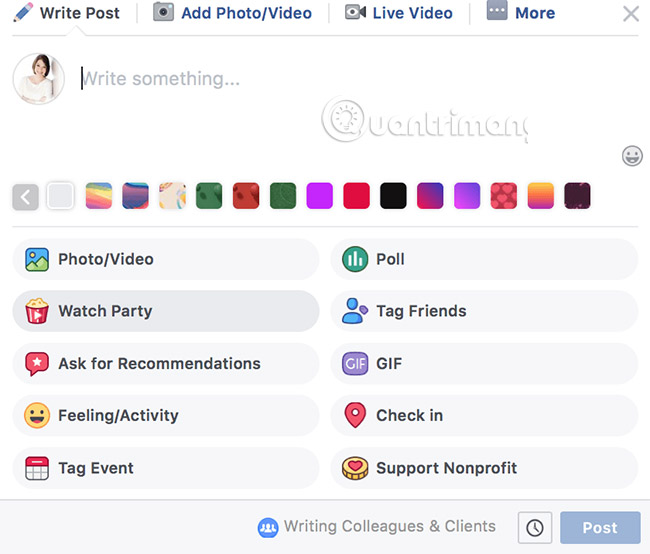
Next, you will be asked to choose a video. Note that this is not your own video, they are public videos that you can share with your team. You can search for videos and add multiple videos to the queue. If you want to have a General View for every introduction from your favorite show, you can do it.
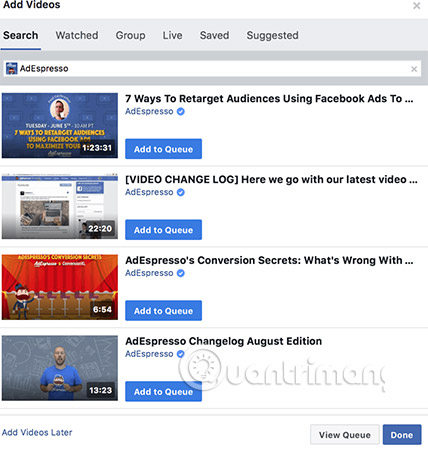
When you are ready, you will start your General View and you will see a screen like the one below. Your team members will see a post in the group with a watch party already started, but you can also invite people to watch to attract their attention and interests.
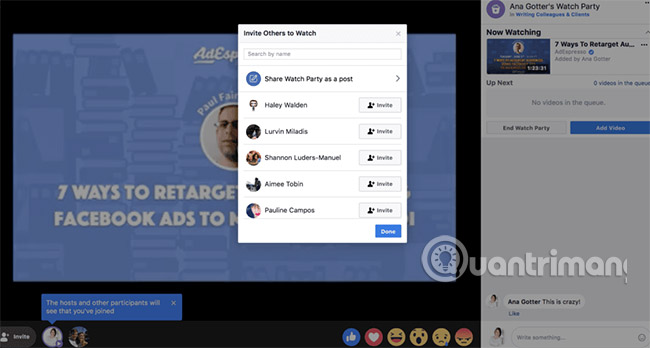
When it comes to businesses, this feature is especially powerful when used to discuss industry news or educational content. You can give your point of view and be ready to answer questions when they appear.
A conspicuous thing right now, even after about six months since this feature was first published, is that most of the team members don't understand what a general view is. That's not what they have seen before, especially because many groups don't seem to know how to use it. To combat this, notify the General View in the previous post, let people know what it is, when it happens and how to get involved. If there is a specific benefit - like you or another expert who is willing to answer questions or facilitate the discussion - let people know about it to increase participation.
Learning Units
Learning Units is another feature that does not seem to be used as often as you think, in most groups. This feature is available through Social Learning group type and allows you to create content like the course is structured according to different units. All this can be stored through your Facebook group.
To use this feature, you need to set your group as a Social Learning group. To do this, go to 'Edit Group Settings'.
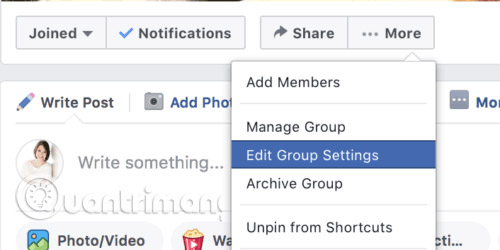
Then consider the group type. Click "Change" to change if you have not selected Social learning. If you have enabled the Social learning feature, you will see the ability to set up units in your destination tab. Continue and click it as soon as you see this option.
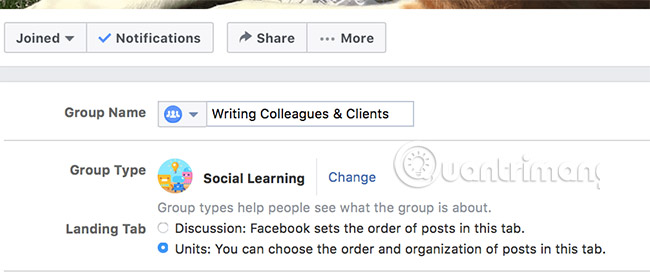
If you have not selected your group type, you can find Social learning in the top right corner.
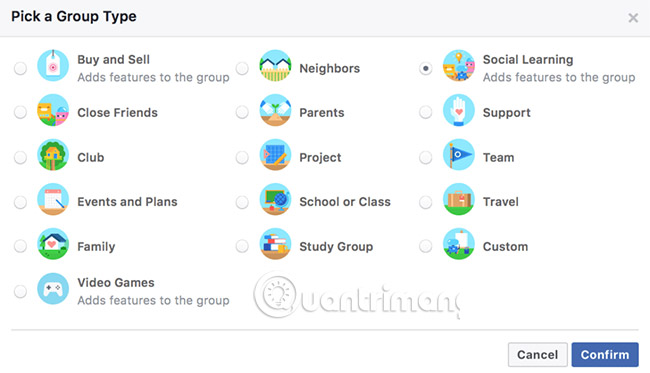
As soon as you do this (and click save), you will see a prompt to set up your learning units.
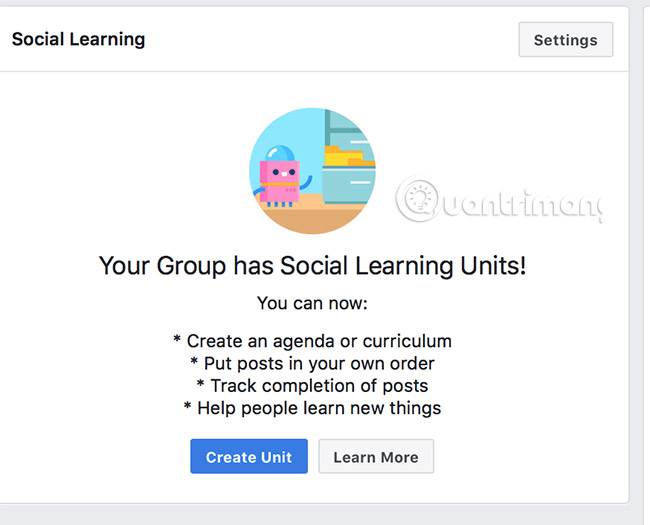
First, you will be asked to write the title and description of your first unit. You can also make it optional, allowing users to skip it to see other content instead.
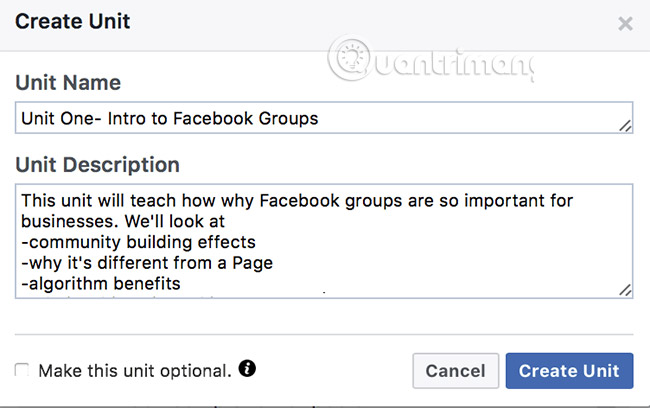
When you create your unit, you can add more posts in it. For example, you can write a post for each category in My description. Users will be able to comment on these posts and ask questions. You can also add media if you want.
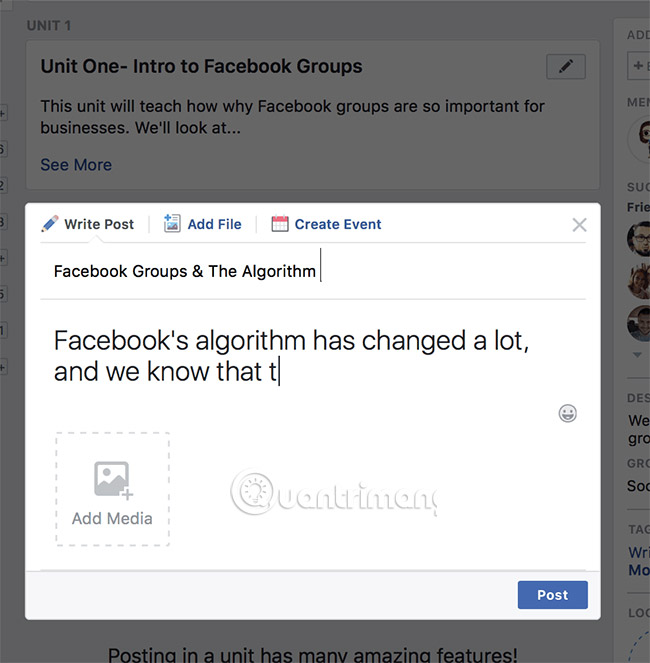
On the unit's home page, you can add a description to the Overall course section and add more units. Note that you can create multiple units as part of a set, like this example, or have a unit for Facebook Groups, a unit for Instagram Ads and a unit for Pinterest.
AdEspresso uses this feature to let users know how to make the most of products with Facebook Ads. This helps customers make the most of the software, which is necessary because the goal of the business is to make customers happy and that will keep customers longer. It also relates directly to groups and values, both important.
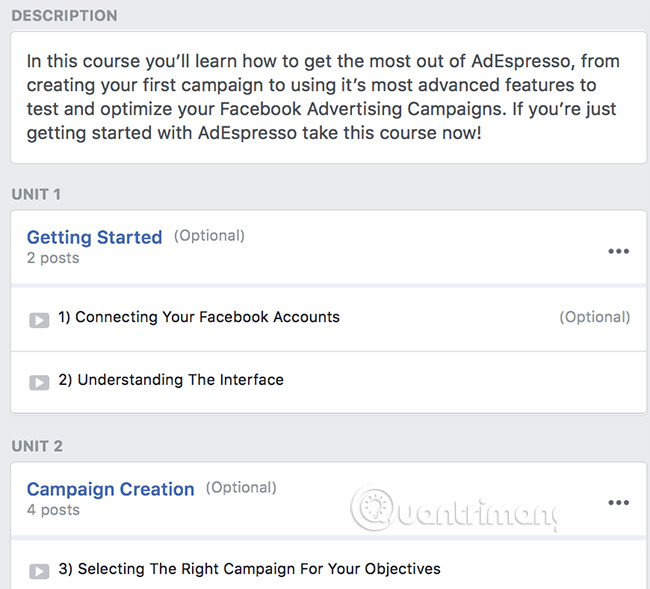
Administrators will be able to see each member's progress, so if you use this feature for your business, you can see how many team members are participating.
How to create a group on Facebook
To create a group, you can start on your profile page. Open the menu in the top right corner, where you can view your activity log or log out. You will see 'Create Group'.
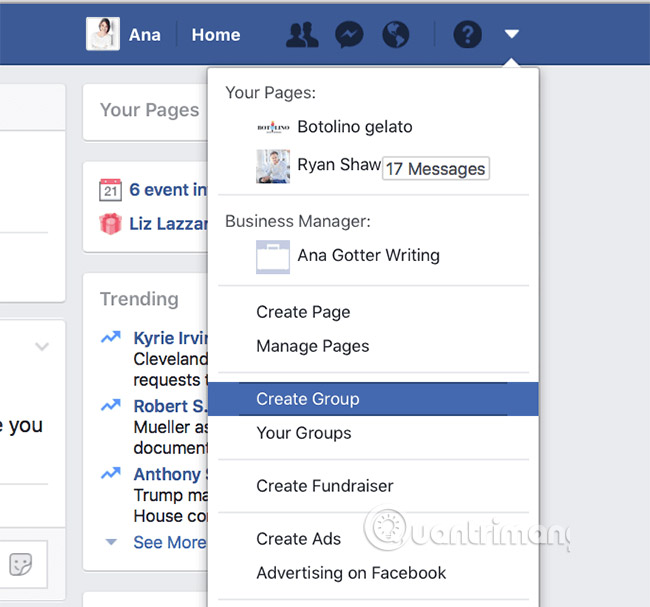
To get started, name your group and then invite some people. If your group is for business purposes, keep in mind: You want it to be easy for both existing and potential customers. Great examples include 'The Six Figures Freelancer' (reference link: https://www.facebook.com/groups/sixfigurefreelancer/members/) and, of course, 'AdEspresso University'.
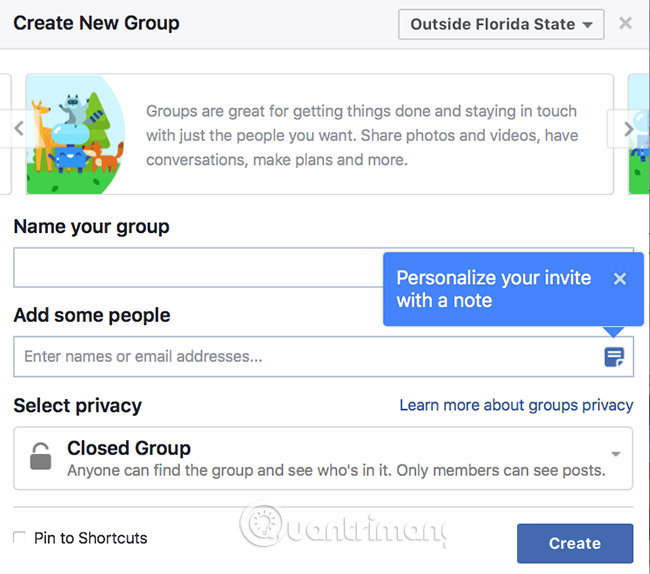
Next, add people to the group. You can invite people by entering their name and finding them on Facebook or by using their email address. For business purposes, it would probably be easiest to use email addresses from your email list and you should leave a note like 'Congratulations! You have been invited to join AdEspresso University! '. You can wait to invite members until the page is set up (you should really do this).
Finally, select the type of group you want to create. You can choose from the following options:
- Public groups, where people can view all content and members.
- Closed groups, where people can see group and member names, cannot view the group's content.
- Secret groups, where you must be invited to join the group.
The article will delve into how to choose the type of installation / security group in the next section.
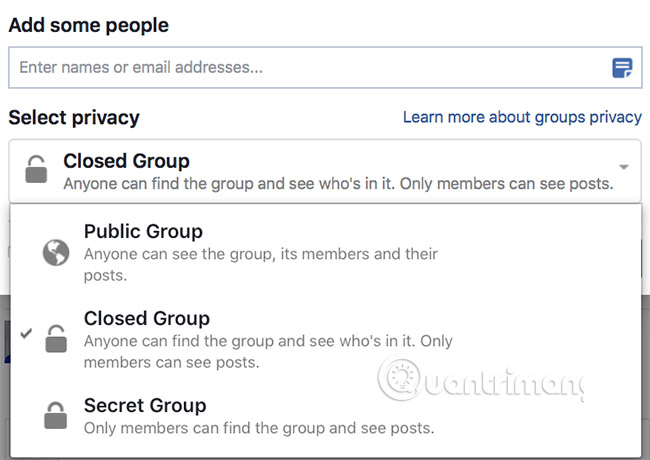
You also have the option to select an icon for your group. This icon is located next to the group name in the Shortcuts section.
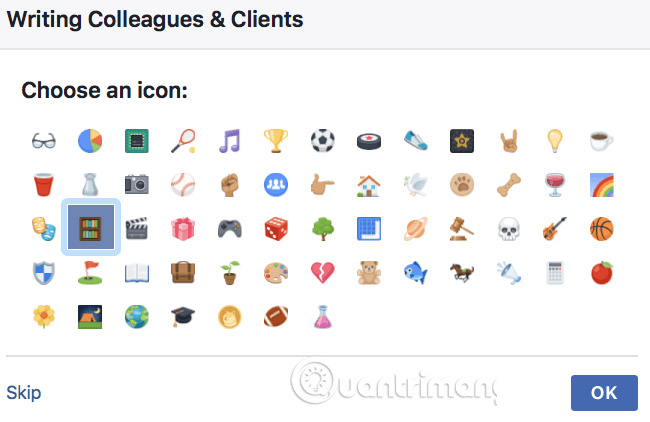
Set up your Facebook group
When the group is created, you need to complete the group setting. Most of this can be done by editing the sections on the right hand side of the screen, under the members' names section.
First, add the group description. This section should specify what the purpose of the group is and, if so, who is allowed to join or invite others. Any group policy should be put here.
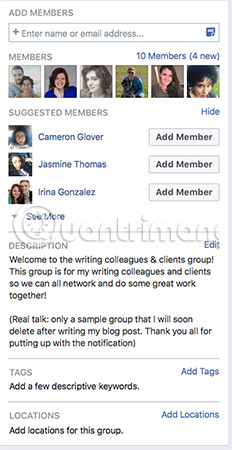
Below, you'll see the option to add tags or keywords. If you want your group to be public or closed, these keywords can help relevant users find you. You can add up to 5 tags.
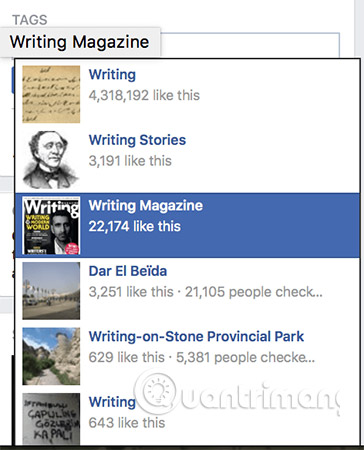
At the end of this section, you will have the option to add a location to the group. For most businesses, this will not be a feature to use, but it will be there if you need it.
Finally, add a cover photo. This must be a complete representation of the interests of the group, not a random image. If it's a business-focused group, you should definitely incorporate your brand logo somewhere.

This photo will eventually become the main photo of the group, so keep that in mind.
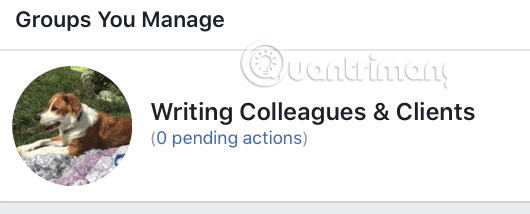
To add members, all you have to do is enter their name or email address in the 'additional bar', found on the right hand side of the page. Other members may add additional membership requests.
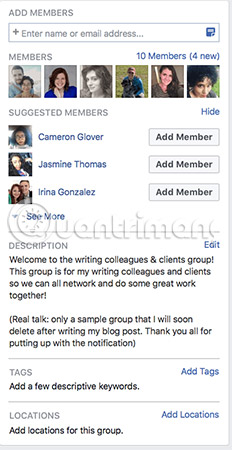
What type of Facebook group should I choose?
As mentioned above, there are three different types of Facebook groups: public, private and confidential. Public groups have everything displayed to all Facebook users at any time, secret groups won't even show up in search. So which one do you choose?
In general, it is best for businesses to use Facebook groups to interact with customers so choose a closed group. In this way, groups can be found, but users must request permission to participate.
Closed groups give you the opportunity to maintain group visibility, while also preventing users from being in the group (including bots and people who like spam) from accessing. It also protects the group and its members. Whether your group is free or has to register, this is a good choice.
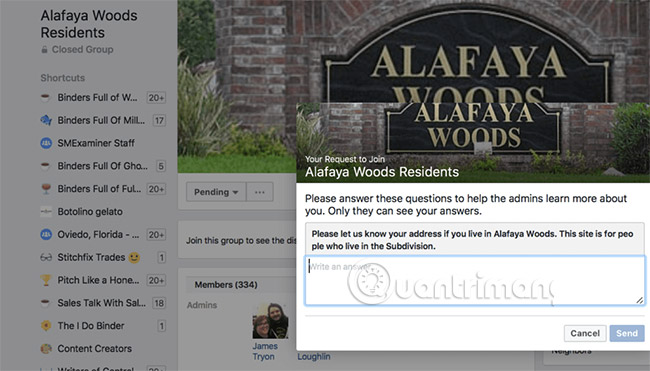
Secret groups ideal for small businesses, using groups for internal teams.
If your team is only for your employees, having a secret group can be a benefit. If your revenue is not high and easily add people manually, the secret group is perfect for this purpose.
You should not create public groups for business or marketing purposes, because it is too difficult to censor. That suits the common interest group, but that's not what you want to associate with your business.
Should group policy be set up?
For some Facebook Groups users for business or marketing purposes, it will be helpful to set up group policies. These content will be published in the description or placed on a pin post on the top of the group.
The general policies of Facebook groups run by businesses include:
- Do not blatantly advertise without the permission of an administrator or moderator.
- Potential service terms, like 'you only have access to this Facebook group as long as you are a registered member'.
- Respect other members, and don't abuse or become too impatient.
- Do not share any information, including screenshots or tips, from this group to the outside
- You can only be granted membership if [insert conditions here].
You do not need to set up group policy if you do not want to. If you feel the need to do this, it may help you eliminate a lot of trouble later. An example can be found below, from the Sales Talk with Sales Pros team :
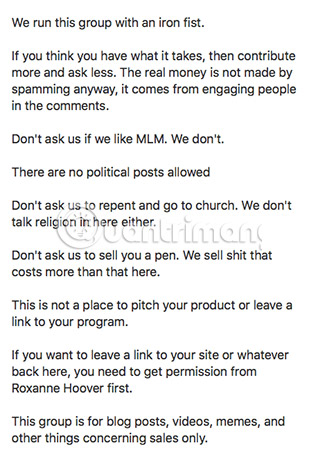
Essential Facebook group features
Some new group features have just been deployed at the end of June (and one of them is still being tested). These features are amazing, making it easier for you to monitor and censor your group. The article will go into each feature, but now, let's summarize what they are:
- Group Insights : This is very interesting. We have this feature for the site and know how valuable they are. These details can provide membership, growth and interactive data.
- Membership request filtering : You can now ask all potential members to answer questions before joining, such as 'why do you want to join' or 'how long have you been in this industry'? or "What is your customer email address so I can verify?". This can help eliminate bots or people who probably shouldn't be in the group.
- Scheduled posts : Now you can schedule posts in your group, just like on your page. This can help keep things moving.
- Simplified member clean-up : There are no more steps to remove a member and all their content; Now that is an easy process.
- Group-to-group linking : This is still being tested, allowing a group to propose similar groups. The link feature can be extremely useful if you split a large group into different small groups. According to Paul Fairbrother, "You can split a large group into different small groups, based on topics of interest, product use cases or even languages."
Should a questionnaire be used for screen members?
Thanks to the new question screening feature, teams can decide if they want to ask users to answer questions, before they can be accepted as members. You should ask users to fill in some questions.
After all, if someone is too lazy to answer the question 'Please log in with your email to register' or 'How long have you been in graphic design industry?', They are not worthy of being a part of the group. Even if you allow them to participate, they will not be active contributors. This harms the group for a long time because it increases the number of members and the interaction rate is lower.
To add a questionnaire, go to Members section and then Member Requests.
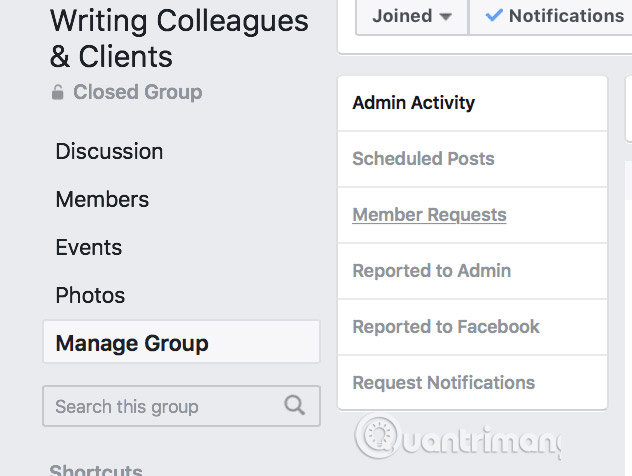
Here, you will see the ' Ask Pending Members Questions ' option.
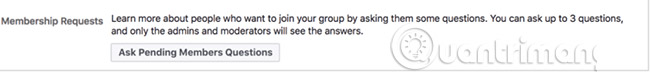
You can ask some simple questions, because users only have 250 characters to answer each question.
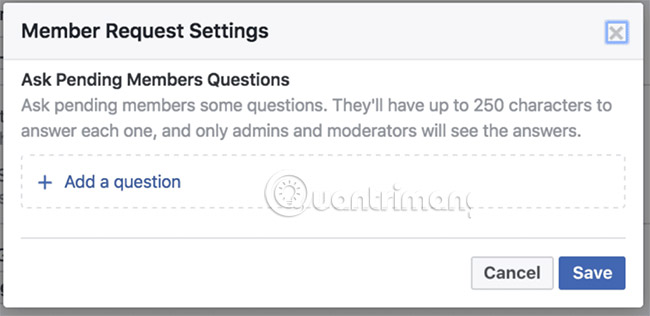
How to remove and block people from your Facebook group?
Sometimes, despite the best efforts to be accepted as a team member, there are still a few users who cause problems.
You should absolutely not hesitate to remove members from the group (and block them) if they:
- Violation of group policy
- Post spam in the group, including self-promotion, if that is not recommended
- Abuse other members
Although you may not want to participate in what seems like personal or political problems, keep in mind that 100% group activity reflects you as a business. If you do not exclude someone who is racist, sexist or offended to other members for any reason, the participation of people in the group will decrease and everyone may be less Know your brand better.
If a member is deleted or blocked, find them in the members' screen. You can search if needed. On the opposite side of their profile picture, you will see a small button. When you click on it, you will see the option 'Remove From Group'. Click it.
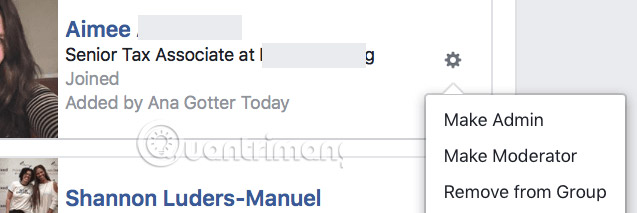
If you remove someone from the group, they may ask to rejoin later. This can be used to "suspend" a member. If you are sure you never want to see them in your group again, you can select 'Block member' at the bottom of this page. They won't even be able to see the group name or find the group name in the search box, if you block them.
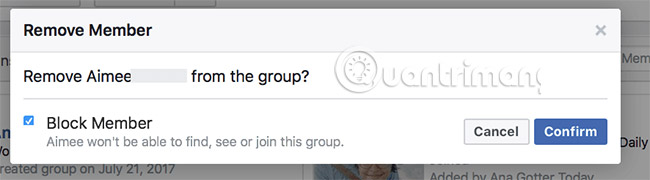
Bạn có thể xem lại các thành viên bị chặn bất kỳ lúc nào trong khu vực tìm kiếm thành viên.

Kiểm duyệt nhóm Facebook
Việc kiểm duyệt nhóm Facebook có thể là một nhiệm vụ lớn. Và bạn không nên bắt đầu một nhóm cho đến khi bạn thực sự sẵn sàng để tiếp tục. Điều này không có nghĩa là bạn cần phải luôn ở bên cạnh chiếc máy tính, chờ đợi bài đăng hiện lên, nhưng nếu người dùng đặt câu hỏi cho bạn hoặc nếu có vấn đề, bạn sẽ sớm có mặt để giải quyết nó.
Nhiệm vụ lớn nhất của người kiểm duyệt nhóm bao gồm:
- Theo dõi nội dung để đảm bảo không có nội dung nào vi phạm chính sách của nhóm, không có spam và không có xung đột lớn.
- Thêm (hoặc loại bỏ) thành viên mới khi cần thiết. Điều này bao gồm việc phê duyệt yêu cầu thành viên. Để chấp nhận thành viên mới, bạn có thể chuyển đến 'Manage group' và sau đó 'Member requests'.

- Xóa spam hoặc nội dung không mong muốn khác khỏi nhóm.
- Xem xét nội dung đã bị 'gắn cờ' để người dùng khác đánh giá. Bạn có thể tìm thấy điều này trong 'Manage group' và 'Reported to admin'.
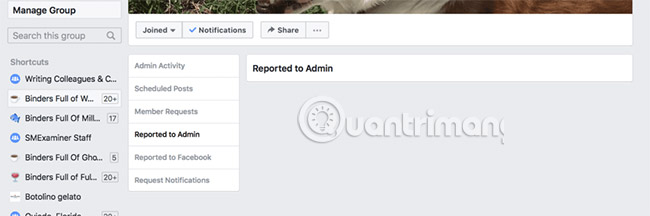
Các tác vụ khác có thể bao gồm việc đăng tải thường xuyên để duy trì sự tương tác và trả lời các câu hỏi, mối quan tâm và thậm chí cả các bài đăng chung.
Cách thêm người quản trị và người kiểm duyệt cho nhóm Facebook
Có hai đối tượng khác nhau kiểm soát nội dung trên trang: Người kiểm duyệt và quản trị viên. Người kiểm duyệt có khả năng phê duyệt tư cách thành viên (và xóa hoặc chặn thành viên), cũng như xem lại các bài đăng và nhận xét trong nhóm. Họ cũng có thể ghim hoặc bỏ ghim bài đăng, hay xem hộp thư đến hỗ trợ.
Quản trị viên có thể thực hiện mọi điều mà người kiểm duyệt có thể làm và hơn thế nữa, bao gồm thêm hoặc xóa quản trị viên hoặc người kiểm duyệt. Họ cũng có thể thay đổi cài đặt của nhóm, bao gồm cài đặt bảo mật, tag và mô tả.
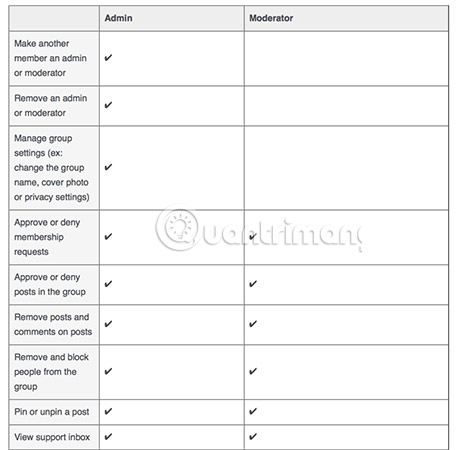
Để thêm quản trị viên hoặc người kiểm duyệt mới, hãy chuyển tới màn hình thành viên. Nhấp vào nút bên cạnh tên thành viên và chọn ' Make Admin ' hoặc ' Make Moderator '. Bạn có thể thay đổi trạng thái của họ bất kỳ lúc nào.
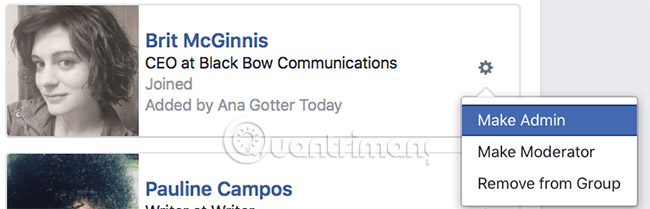
Facebook Group Insights
Thông tin chi tiết về tính năng Group insights mới của Facebook thật đáng kinh ngạc.
Để truy cập thông tin chi tiết về nhóm nếu có, bạn sẽ thấy tab này ở phía bên trái thanh điều hướng của nhóm. Ngay bây giờ, chỉ quản trị viên mới có quyền truy cập vào thông tin chi tiết nhóm, còn người kiểm duyệt nhóm không có quyền truy cập vào đó.
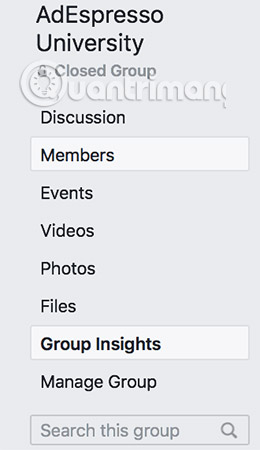
( Lưu ý phụ : Group insights không khởi động ngay lập tức như Page insights cho doanh nghiệp mới. Bạn cần phải thiết lập nhóm trong một khoảng thời gian hoặc đạt số lượng thành viên nhất định.
Facebook chưa tiết lộ thông tin chính xác, nhưng theo thời gian, điều này có thể thay đổi và thông tin chi tiết có thể có sẵn ngay lập tức giống như cho các sự kiện).
Khi lần đầu tiên bạn mở trang Facebook group insights, bạn sẽ thấy tổng quan nhanh về tăng trưởng nhóm, mức độ tương tác và chi tiết thành viên. Việc điều hướng các thông tin chi tiết rất đơn giản, được chia thành 3 nhóm sau đây.

Bạn có thể xuất thông tin chi tiết của mình bất kỳ lúc nào bằng cách nhấp vào 'Download details'.
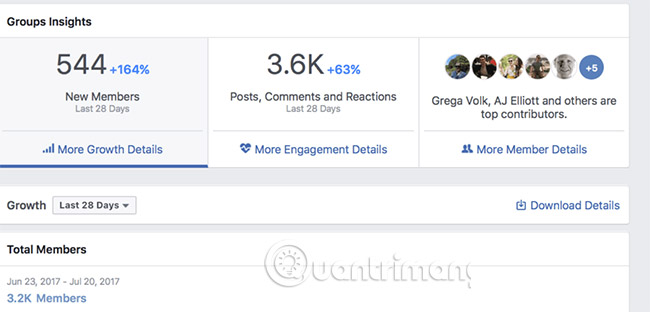
Bạn có thể chọn tải xuống thông tin chi tiết từ một, hai hoặc cả ba phần.
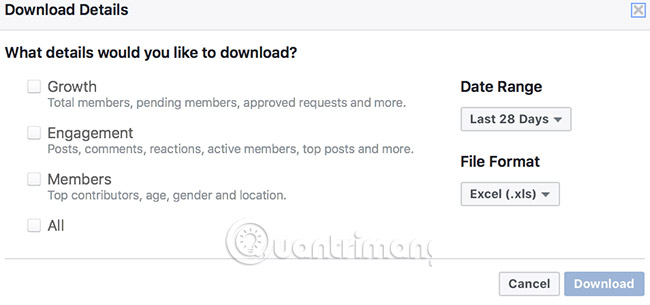
Growth
Trong tab Growth, bạn có thể xem nhóm của bạn đã có bao nhiêu thành viên.
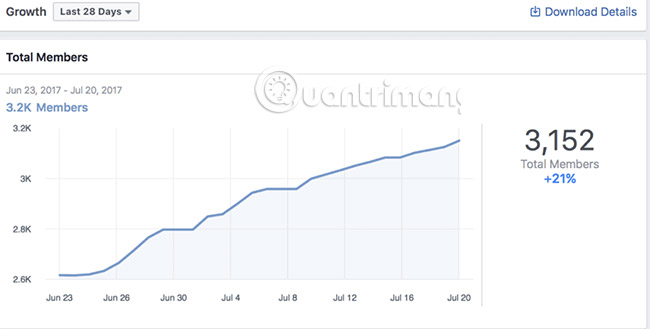
Bạn cũng có thể xem số lượng thành viên bạn đã chấp nhận và số lượng bạn đã từ chối.

Điều này có thể giúp bạn đánh giá một số điều, bao gồm:
- Nếu nhóm của bạn phát triển nhất quán
- Tỷ lệ yêu cầu từ thành viên có liên quan và không liên quan mà bạn nhận được
- Nếu mọi người quan tâm đến việc tham gia và tìm nhóm của bạn
Engagement
Tab Engagement là điều quan trọng nhất cần chú ý. Nó cho bạn thấy số lượng hoạt động mà các bài đăng của nhóm đang nhận được.
Bạn có thể xem thông tin như số lượng bài đăng được chia sẻ trong nhóm (bởi bạn và các thành viên khác), số lượng nhận xét và số lượng phản hồi (bao gồm lượt thích). Bên dưới, bạn sẽ thấy số lượng thành viên hiện đang hoạt động trong nhóm. Đây là một con số quan trọng, vì vậy bạn có thể theo dõi sức khỏe tổng thể của nhóm.
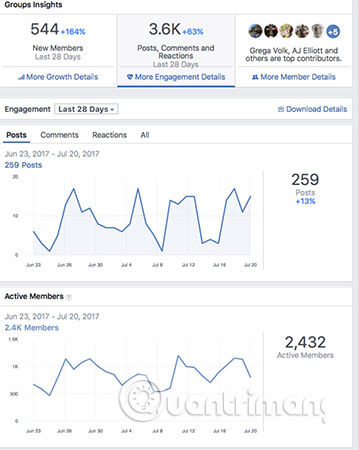
Bên dưới này, bạn sẽ thấy những ngày phổ biến và thời gian phổ biến, giúp bạn đánh giá thời điểm đăng bài, để bài đăng có được khả năng hiển thị cao nhất. Bạn cũng sẽ thấy các bài đăng hàng đầu của nhóm, những người đã đăng chúng và khả năng hiển thị cũng như mức độ tương tác của nhóm.
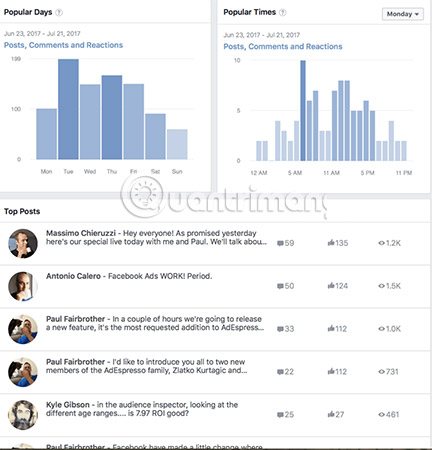
Members
Thông tin chi tiết của thành viên có thể cung cấp cho bạn thông tin chi tiết hơn về những người thực sự là khán giả trung thành. Giống như Audience Insights, tab này sẽ hiển thị cho bạn thông tin thành viên như:
- Tuổi tác
- Giới tính
- Các nước
- Các thành phố
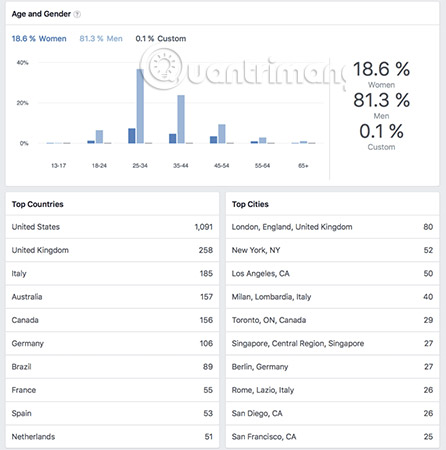
Thông tin này có thể cung cấp cho bạn thông tin chi tiết về nhân khẩu học của khán giả, và cho phép bạn cung cấp các ưu đãi và nội dung có liên quan nhất đến họ.
Bạn cũng có thể xem ai là cộng tác viên hàng đầu của mình nói chung.
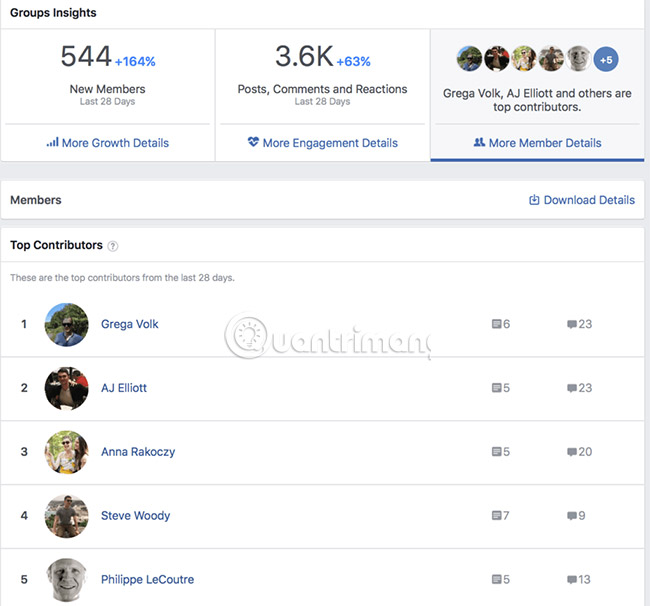
Cách cung cấp giá trị trong nhóm Facebook của bạn
Nhóm của bạn hiện đã được thiết lập chính thức và (hy vọng) đang chạy. Hiện tại, bạn quyết định cách bạn muốn cung cấp giá trị hay vai trò cho các thành viên của mình. Bạn muốn có được những lợi ích trực tiếp từ nhóm, thứ mà họ không thể nhận được từ trang. Điều đó là hiển nhiên.
Ví dụ, AdEspresso University có một số chuyên gia chiến dịch AdEspresso (Paul Fairbrother chịu trách nhiệm các khoản phí) để trả lời bất kỳ và tất cả các câu hỏi về quảng cáo trên Facebook mà những người khác bên ngoài nhóm sẽ phải trả phí tư vấn nếu muốn đặt câu hỏi.
Có những chuyên gia và thành viên khác của nhóm AdEspresso đều có quyền nêu ý kiến, nếu có thứ gì đó mới để cung cấp. Ngay cả các thành viên nhóm khác cũng có thể đưa ra cái nhìn sâu sắc tuyệt vời và cung cấp các câu trả lời tuyệt vời, làm cho nó trở thành một cộng đồng mạnh mẽ.
Lý tưởng nhất, bạn nên nhờ ai đó trong nhóm trả lời các câu hỏi sau mỗi vài giờ.
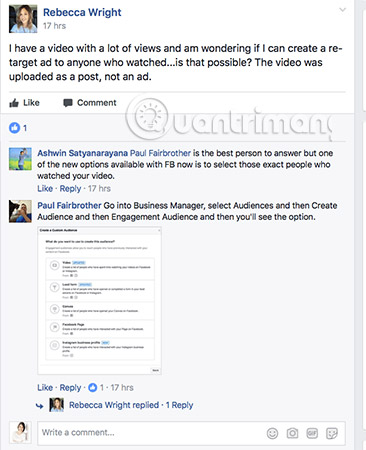
Có nội dung độc quyền theo nhóm cũng là một cách tuyệt vời để buộc mọi người phải có tư cách thành viên nhóm để có được nội dung đó.
Cho dù bạn đang chia sẻ tin tức nội bộ hay cung cấp các cơ hội độc quyền để xem xét những tính năng mới mà bạn đang phát triển, điều này cũng tạo ra cho mọi người một lý do để tham gia vào nhóm và tích cực chú ý đến nó.
Một ví dụ tuyệt vời về cách thực hiện điều này là nói 'Này, chúng tôi đã có những tin tức thú vị sắp công bố, hãy sớm xem nó nhé!". Để mọi người cảm thấy như họ có thông tin độc quyền, mà bạn cũng không sợ ai đó làm rò rỉ thông tin quá sớm.
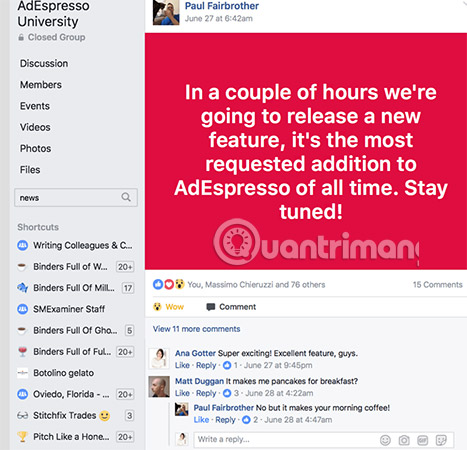
Quan trọng nhất, giải quyết tất cả các câu hỏi và bình luận.
Ít nhất hãy đảm bảo các câu hỏi của cá nhân được những người dùng khác trả lời đầy đủ. Mỗi người dùng cần cảm thấy mình quan trọng và nếu bạn có thể làm điều đó, toàn bộ nhóm sẽ trở nên có giá trị hơn rất nhiều.
Hai cách kinh doanh có thể kiếm tiền từ Facebook Groups
Bạn cần thực sự cẩn thận, nếu bạn đang cố gắng kiếm tiền từ Facebook Groups của mình, bởi vì mọi kết nối và tương tác đều cần sự tập trung tuyệt đối cho khách hàng.
Các nhóm trả phí dường như đang giảm xuống nhanh chóng, khi người dùng cảm thấy như doanh nghiệp quan tâm nhiều hơn đến giao dịch tài chính so với các câu hỏi của họ.
Lưu ý rằng trong khi hiện chỉ có hai cách để kiếm tiền từ Facebook Groups, vẫn còn một lựa chọn thứ ba đang được thử nghiệm. Vì nó chưa được công bố, nhưng có thể tiết lộ trước rằng, đây thực sự không phải là phương thức kiếm tiền.
1. Cung cấp tư cách thành viên nhóm với giao dịch mua
Một cách để tăng lợi nhuận thông qua một nhóm Facebook là bao gồm nó với một giao dịch mua hoặc thành viên khác, như ví dụ về AdEspresso University.
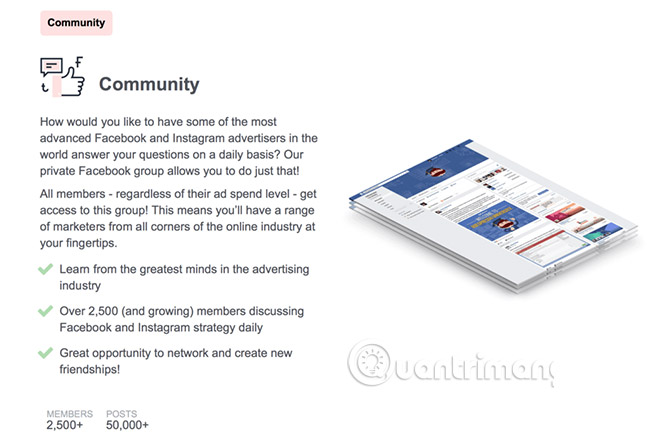
Ví dụ, tác giả đã học một lớp về kỹ năng viết vào năm ngoái, và khi nó kết thúc, tất cả học sinh của giảng viên đều được mời vào nhóm Facebook bí mật. Ở đây, người hướng dẫn cung cấp cho nhóm những công việc độc quyền hàng đầu và trả lời các câu hỏi khi học sinh nêu ra. Nhóm này có giá trị như một lớp học thực sự.
Tuy nhiên, nhiều doanh nghiệp có thể sử dụng các nhóm theo cách này và quảng bá cho họ trước để tăng giá trị những gì bạn đang bán, hay làm tăng doanh số bán hàng nhiều hơn. Bạn thậm chí có thể tăng giá của sản phẩm nhờ vào tiện ích nhóm.
Một số sự kiện có nhóm chuyên biệt để bán vé. Các nhóm này có thể là cơ hội kết nối tuyệt vời (và đôi khi cũng có giá trị như các hội nghị vậy).
2. Sử dụng nhóm để quảng cáo các sản phẩm hoặc dịch vụ có trả tiền
Nếu bạn muốn nhóm được tự do và không cần cam kết mua hàng, điều đó là rất tốt! Điều đó không có nghĩa là bạn đã hết cơ hội kiếm tiền từ nhóm. Thay vào đó, bạn có thể sử dụng nhóm để quảng bá các sản phẩm và dịch vụ khác mà doanh nghiệp của bạn bán.
Ví dụ, bài đăng được ghim của AdEspresso University giới thiệu thông tin về các dịch vụ tiếp thị có trả tiền khác của AdEspresso mà người dùng có thể mua. Điều này được thực hiện một cách lặng lẽ và không tích cực, vì vậy người dùng biết rằng họ không có nghĩa vụ hoặc được yêu cầu sử dụng các dịch vụ này, nhưng các dịch vụ sẽ có sẵn ở đó, nếu bạn có nhu cầu sử dụng.
Đây là sự cân bằng hoàn hảo cho mạng xã hội, giống như một nhân viên bán hàng tốt - ở đó nếu bạn muốn, còn nếu bạn không có nhu cầu, bạn sẽ được yên ổn.
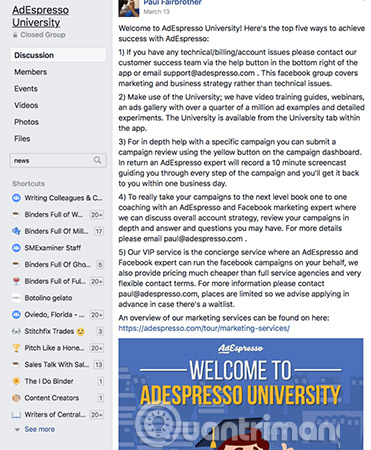
Bạn có thể thường xuyên chia sẻ thông tin sản phẩm hoặc dịch vụ mới. Thậm chí thỉnh thoảng những thứ ví dụ như 'Chúng tôi vừa hủy bỏ cho dịch vụ tư vấn VIP vào phút cuối, hãy cho chúng tôi biết ngay lập tức nếu bạn quan tâm. Ai đến trước sẽ được phục vụ trước' có thể làm nên điều kỳ diệu với những người dùng thường xuyên tham gia với bạn.
Nội dung đăng ký (Sắp ra mắt?)
TechCrunch gần đây đã công bố những tin tức nói rằng Facebook hiện đang thử nghiệm một tùy chọn nhóm đăng ký. Tính năng mới này sẽ cho phép các nhóm tính phí từ 4,99$ đến 29,99$/tháng để truy cập vào các nhóm phụ có trả tiền cho nội dung độc quyền.
Đây là điều đáng ngạc nhiên, về việc kiếm tiền từ các nhóm trên Facebook bạn có thể nhận được.
Tính năng này vẫn đang được thử nghiệm, do đó, có rất nhiều điều chúng ta không biết, nhưng có vẻ như trong quá trình thử nghiệm, Facebook không có lợi nhuận, như iOS và Android.
Cho dù điều này vẫn như cũ hay có thay đổi gì không thì chỉ thời gian mới có thể cho chúng ta câu trả lời chính xác, nhưng sẽ thật đáng kinh ngạc, nếu bản thân Facebook không tìm cách kiếm tiền từ tính năng mới này.
Khi bạn có thể tính phí cho mục nhập của các nhóm phụ, bạn có thể cung cấp giá trị cho giá tiền thực tế. Interesting! Tất nhiên, vẫn còn một câu hỏi là, liệu người dùng có sẵn sàng trả tiền cho nhóm hay không, hoặc có một thỏa thuận trọn gói như trong ví dụ về AdEspresso University không.
Đây sẽ là nội dung cần xem và chúng ta hãy chờ đợi những thông tin khác trong thời gian sắp tới.
Mẹo để tăng hoạt động trong nhóm Facebook
Một phần của việc giữ cho nhóm của bạn có giá trị là duy trì sự tham gia và hoạt động trong đó. Có một số cách để khuyến khích hoạt động và giữ cho nó ở mức nhất quán, bên cạnh việc cung cấp giá trị rõ ràng như đã đề cập ở trên.
Một số cách tốt nhất để khuyến khích hoạt động và tham gia vào các nhóm trên Facebook bao gồm:
- Sử dụng các loại media đa dạng : Điều này có thể tạo nên sự khác biệt lớn, bởi vì dù bài đăng của bạn có tuyệt vời đến mức nào, chúng vẫn sẽ phải cạnh tranh với tất cả các bài đăng khác trong News Feed của người dùng. Hãy đưa vào một số video và hình ảnh để tăng khả năng hiển thị và tương tác.
- Yêu cầu phản hồi, sử dụng phiếu thăm dò ý kiến : Mọi người thích đưa ra ý kiến của họ, và trong bối cảnh nhóm, yêu cầu phản hồi cho thấy bạn thực sự quan tâm đến ý kiến của các thành viên. Nếu chỉ các thành viên mới có thể cân nhắc về các tính năng hoặc bảng điều khiển mới tại một sự kiện, thì ai mà không muốn tham gia vào nhóm đó chứ?
Tạo cuộc thăm dò ý kiến là một cách tuyệt vời để làm điều này, và nó rất hấp dẫn, trực quan để khiến người dùng chú ý đến nó. Bạn sẽ thấy tùy chọn ' Create a poll ' giống như bạn thấy tùy chọn upload hình ảnh lên bài đăng thông thường trong một nhóm.
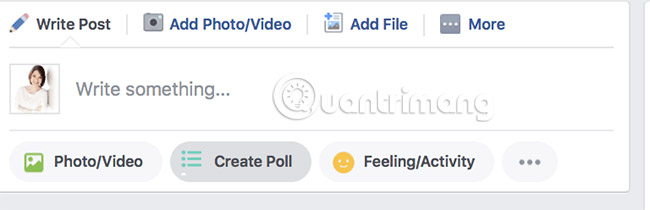
Bạn sẽ đặt câu hỏi ở nơi bạn thường đăng trạng thái và sau đó bạn có thể thêm các tùy chọn khác bên dưới. Bạn cũng có thể chọn xem bạn có muốn cho phép mọi người thêm các lựa chọn của riêng họ hoặc chọn nhiều tùy chọn hay không.
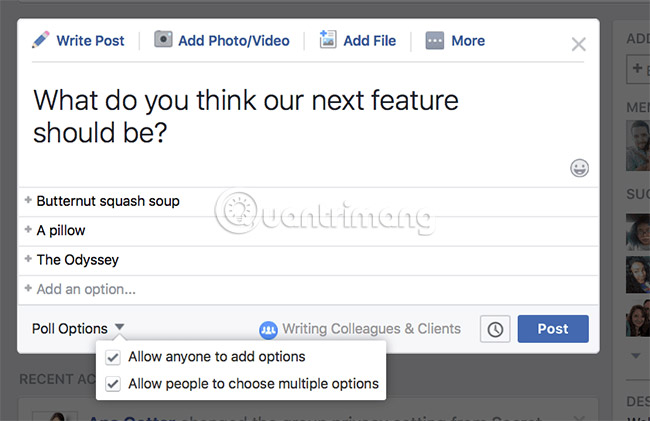
- Hãy cực kỳ nhạy bén : Nếu bạn đủ nhạy bén thì đôi khi sự tham gia của riêng bạn cũng có thể giúp duy trì nhịp độ của nhóm. Những người dùng khác sẽ thấy rằng bạn rất vui khi được ở đó, khiến họ có nhiều khả năng tương tác hơn. Mọi người thường ở lại nơi có rất nhiều hoạt động.
- Đặt câu hỏi mở : Điều này giúp việc phản hồi tiến một bước xa hơn và trở nên tổng quát hơn cùng một lúc. Câu hỏi mở có thể giúp cung cấp cho bạn những ý tưởng mới về nội dung và bài đăng để làm việc, và họ cũng có thể kích thích nhiều cuộc thảo luận giữa bạn và các thành viên khác hơn câu hỏi 'có' hoặc 'không' đơn giản. Nhóm trưởng của Blogging.org, Zac Johnson, đã thực hiện một công việc tuyệt vời trong nhóm, như được thể hiện sau đây:

- Đừng ngại gắn thẻ các thành viên khác trong bài đăng : Ví dụ, một nhóm các nhà văn nữ liệt kê các công việc tự do, và những người kiểm duyệt và các thành viên khác sẽ cùng giúp sức để ứng cử viên phù hợp tìm được công việc. Tương tự như vậy, nhiều nhóm nơi các thành viên gắn thẻ lẫn nhau để có ý kiến về chuyên môn, ngay cả khi đó chỉ là một cuộc thảo luận. Điều này cực kỳ có giá trị, và khi bạn gắn thẻ các thành viên, nó cho thấy bạn vẫn nhớ đến và đánh giá cao ý kiến của họ. Đó là một cách tuyệt vời để khiến họ tương tác thường xuyên hơn.
Facebook Groups luôn có nhiều tiềm năng mà các doanh nghiệp có thể sử dụng để tận dụng lợi thế của mình, và giờ đây, với các tính năng nhóm mới, chúng hiệu quả và mạnh mẽ hơn bao giờ hết.
Bạn không nên chọn giữa trang hoặc nhóm, thay vào đó hãy sử dụng cả hai để xây dựng sự chú ý và tính cộng đồng về thương hiệu của bạn. Sự tương tác độc quyền và mang tính cá nhân của nhóm sẽ giúp bạn thực hiện điều này.
What do you think? Bạn có sử dụng Facebook Groups cho doanh nghiệp của mình không? Bạn đã bắt đầu một nhóm liên quan hoặc tập trung vào thương hiệu của mình chưa? Làm cách nào để tăng mức độ tương tác và người theo dõi trong nhóm của bạn? Để lại cho chúng tôi một ý kiến về suy nghĩ của bạn trong phần bình luận bên dưới nhé!
See more:
- 5 best extensions for Facebook on Chrome
- Instructions on how to create Facebook Fanpage for online sales
- How to back up Facebook data to your computer