Summary, all things from A to Z to Facebook
Currently on TipsMake.com has a lot of articles about Facebook tips, how to use Facebook. So we will create a general article related to the most popular Facebook tips here for your convenience.
Tips for Facebook, should read:
- How to call video on Facebook on your computer (if you want to call video call on iPhone, Android phone, refer to this article.)
- How to rename Facebook - do on Facebook computer, Desktop.
- How to stream, play videos directly on Facebook computers. (If you want to stream live Facebook videos on iPhone, Android refer to this article)
- How to delete, lock VINH VIEN Facebook account? If you only want to temporarily lock Facebook, read this article!
- How to recover messages (deleted) on Facebook?
- How to put video as avatar on Facebook iPhone, Android?
- How to contact Facebook when having problems with accounts, advertising .
And the questions regarding the Facebook tips tips above, we will try to SYNTHESIZE and answer NOW in this article. Please comment here or inbox to fanpage TipsMake.com for us (Fanpage link here!)
Ask and answer

Question 01:
Why can't I play live videos on Facebook?
Answer 01:
The theory of how you will read the tutorial, the link above. Failure to stream Facebook on your computer, laptop may be due to:
- Chrome has a mechanism to automatically block, block popup windows, see this article to learn how to fix it.
Question 02:
Why do I use iPhone 6, Samsung Galaxy S7 . new life but still can't stream? Or why on the same phone that has an account that can stream the account cannot be streamed
Answer 02:
Please try these solutions:
- Log the account in use, then log back in to see how.
- Update the Facebook software on your phone to the latest version.
- Remove Facebook, then reinstall it
Question 03:
Ad, why can't my device stream? I can't install OBS
Answer 03:
Take turns.
- OBS - Open Broadcaster only runs well and is stable on Windows 7 (so check this out), you are using Windows XP to condolence.
- Install OBS but can't run? If you need to check if VGA is supported (minimum DirectX 10 required), please try updating the VGA-card driver to the latest version. Read this article to learn how to install and upgrade your video card driver.
Question 04:
How do I stream, play live matches, Facebook games and don't want to use the Webcam?
Answer 04:
At this Settings you just need to add a Window Capture or Monitor Capture is enough!
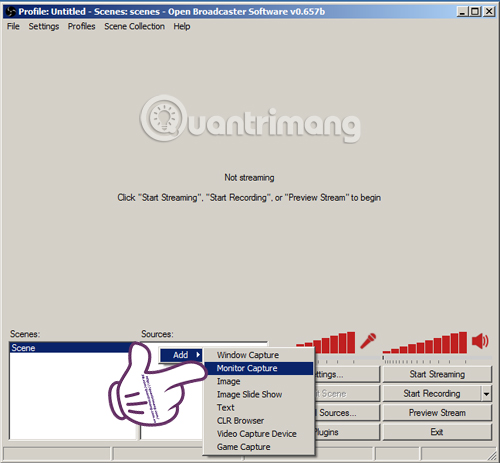
I wish you all success!