Here's how to choose the type of Facebook ad that shows up on your Facebook
Facebook currently has more than 2 billion active users every month. Not surprisingly, Facebook information is trying to gather as much data about users as possible. This is to help advertisers target ads to the right audience.
If you're using Facebook, do you know that you can see what Facebook holds about you?
If you're having headaches because unwanted ads are constantly appearing on your Facebook. Don't worry, with just a few simple steps below you can "clean up" and "select" the types of ads that appear on your Facebook page.
How to change the ads you see on Facebook
- Do you know what Facebook knows about you?
- How Facebook creates advertising preferences for users
- How do advertisers target users?
- How does Facebook know who you are?
- How to choose the type of Facebook ad displayed on your Facebook
Do you know what Facebook knows about you?
According to research conducted by Pew Research Center, 74% of US Facebook users do not know that Facebook maintains a list of their interests and habits for advertising purposes.
Facebook collects this information in the background, but users can see it on a page called Your Ad Preferences. Because Facebook is trying to find these preferences from the user's browsing activity, the collected information is always accurate. According to the survey, 59% of users said the data reflected their actual interests, while 27% said it was not very accurate.

Knowing that Facebook categorized user preferences, 51% of respondents said they were uncomfortable with such a list.
Facebook also 'assigns' some people to political and multicultural relationships. But those are not real relationships but just an understanding or sympathy for a group on Facebook.
About half of the people in the survey were 'assigned' a political relationship, and only 73% said that result was correct (the remaining 27% denied this). Only about a fifth of Facebook users have a multicultural relationship. 60% of them said they had a close relationship with the group they were 'designated', while 37% gave the opposite result.
The accuracy of this data is not only based on Facebook's calculation formula, but also based on user activity on the web and offline.
How Facebook creates advertising preferences for users
Facebook collects data and makes assumptions about users to benefit advertisers. By knowing who you are, Facebook can target ads that they think will suit your interests.
How do advertisers target users?
When an advertiser comes to Facebook, they will detail the audience they want to reach, determined by information such as age, gender, location and interests. Facebook then links this to all existing users to find the right audience.

Suppose a cupcakes company in New York wants to run an ad to attract people into the store to buy Batman-themed cupcake made of dark chocolate, golden cream and bat icon on the face.
Cupcake companies can target their ads to people aged 18-35 years, within 20 miles around the store, and love comics.
If you are 23 years old, live near Central Park and often visit fansite Batman, Facebook will prioritize the display of cupcake cakes for you.
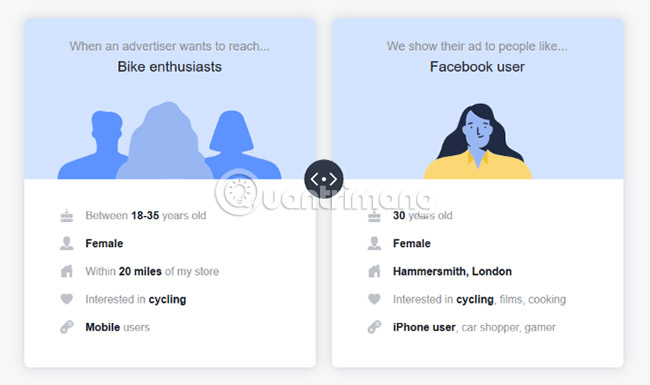
How does Facebook know who you are?
Facebook builds user profiles with many different methods.
The first and perhaps most obvious method is through user activity on Facebook and Instagram (which Facebook owns). Information collected includes pages you and your friends like, all personal details in your profile such as age and gender, plus check-in locations.
Location can also be determined through where the user uses the phone and connected to the internet.

Even if Facebook does not own a website or application, users can still be tracked if the developer is using Facebook web alerts. They can track whether you download their app, the pages you see and what you add to your shopping cart or shopping habits.
Finally, an advertiser can upload customer lists to Facebook, which may include phone numbers, email addresses and other information. Advertisers can collect this data when users log in to their website, sign up for newsletters via email or purchase.
How to choose the type of Facebook ad displayed on your Facebook
To choose the type of Facebook ad displayed on Facebook, follow the steps below:
Step 1:
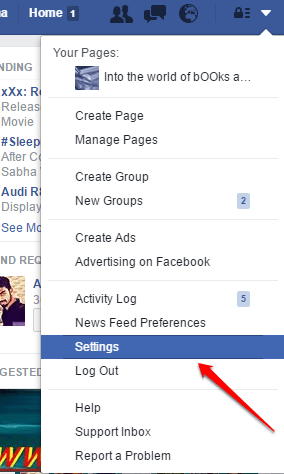
First on your personal Facebook page, click the down arrow icon next to the lock icon located in the top right corner, then find and click the Settings option.
Step 2:

On the Settings window, in the left pane, you find and click Ads . Next, look at the right pane, at the Ads based on my preferences section, click the Edit link .
Step 3:
Next click on the blue button named Visit Ad Preferences .
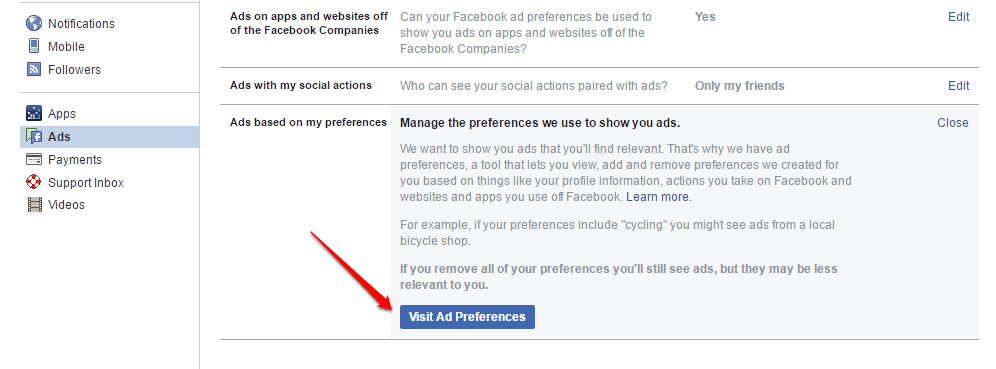
Step 4:
Your Ad Preferences screen now appears. Here you will see all the ad categories. Ads created by Facebook are based on the pages you like and the ads you clicked earlier.
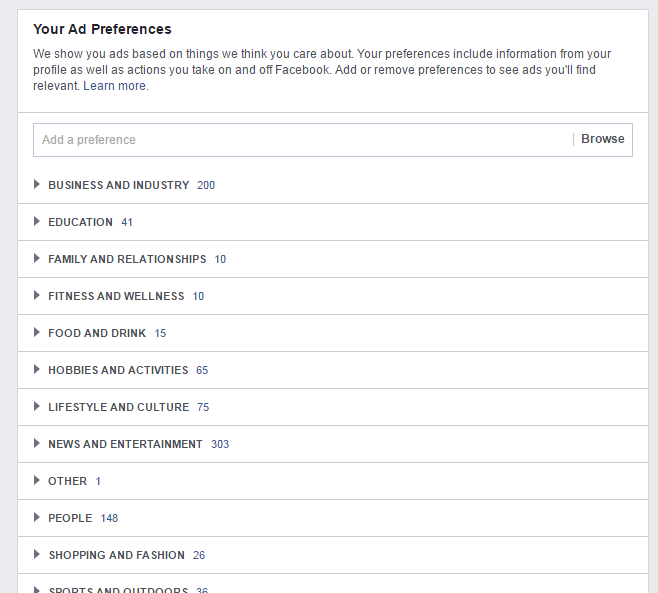
Step 5:
If you want to delete an ad, simply click on the ad type, then click the X icon displayed on the ad.
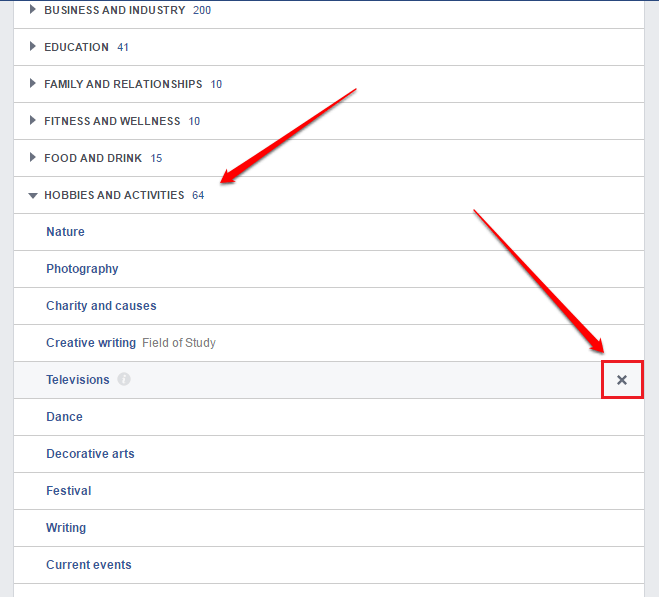
Step 6:
If you want to add an ad that you like, all you need to do is find the Add a preference text box as shown below:
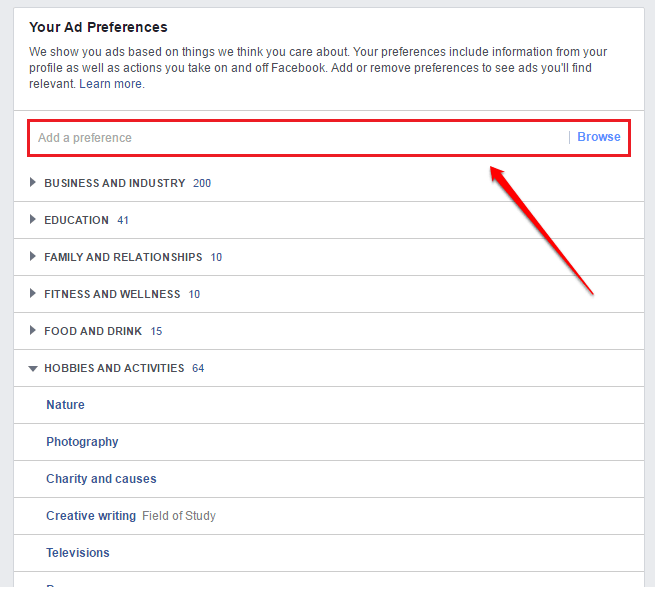
Step 7:
Enter the name of the area you love and the results will appear on the screen, click on a result you want to find.
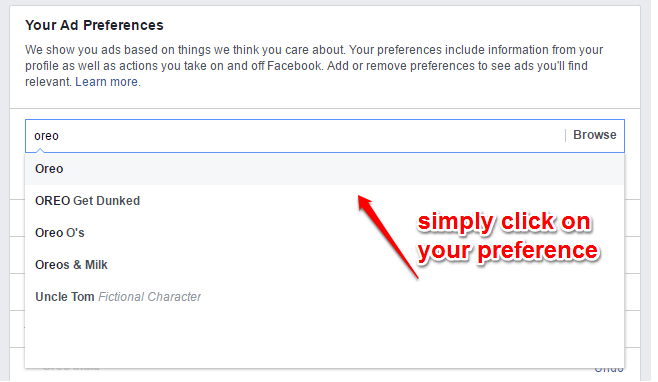
Step 8:
Your ad will automatically be categorized and added to the ad list.
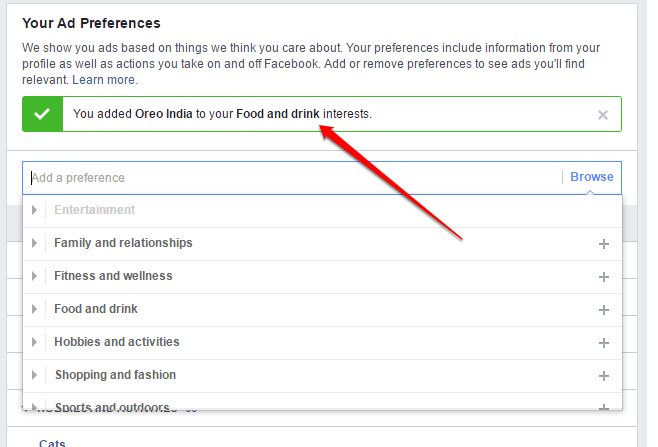
Now you have a full understanding of how Facebook tracks you and where to change the ads options shown to you. This seems a bit scary, isn't it? If you want to prevent this, please refer to the article: Did you know how to block Facebook tracking? For more details.
Refer to some of the following articles:
- Fixed an error that could not log into Facebook: "Your Computer Needs To Be Cleaned"
- How do hackers attack your Facebok account and how to prevent this process?
- Steps to create Facebook ads
Good luck!