Win 11 does not have Local users and groups, what should I do?
Windows 11 brings many improvements in interface and features, but sometimes users encounter some changes that make it difficult to use. One of them is that Local Users and Groups (lusrmgr.msc) does not appear on some versions of Windows 11, making it inconvenient to manage user accounts. Don't worry, TipsMake will help you quickly handle the situation of Win 11 not having Local users and groups .
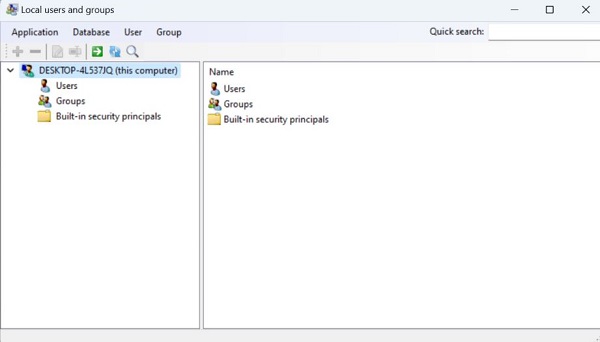
Instructions on how to fix the error Win 11 does not have Local users and groups
Local Users and Groups Management (lusrmgr.msc) is an advanced feature that provides the ability to manage user accounts and memberships on your computer. Given its importance, it is frustrating to encounter the 'Local user and Group not showing in Windows 11' issue. Here are the solutions you should apply in this case.
1/ Check Windows version
First, you need to press the Windows + I key combination to open Settings > Click Upgrade & Security > Then, click on the Activation tab > Look through the right frame to see what version of Windows you own.
The reason for checking is because Local Users and Groups Management (lusrmgr.msc) is a tool only available on Windows Pro, Education and Enterprise. Therefore, if you are using Windows 11/10 Home, you will definitely not find Local Users and Groups Management. So what is the solution for this case?
For Windows 11/10 Home, you can use Lusrmgr.exe instead. Lusrmgr.exe is similar to Local Users and Groups Management and you can download it from GitHub. Here's how:
- Step 1 : Go to GitHub lusrmgr > Click on the Code tab > Download the latest version of the file.
- Step 2 : After downloading, you need to double-click on the lusrmgr.exe file to run the program.

- Step 3 : Now, you will see the lusrmgr application looks like when opening the original Local Users and Groups Management control panel. If you want to create a new user account, do the following:
- Right-click on User and select Create > Next, fill in the information for the new user account > Click the Advanced button to configure advanced account options > When finished, click Create to create.
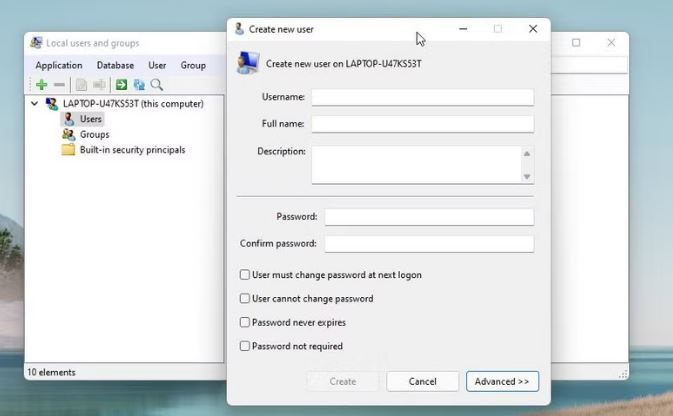
2/ System Restore
In case you are using Windows with Local users and groups but still can not open. Users can use System Restore to find this item. Note: The solution is only for the case that you have created a system restore point before the problem occurred.
- Step 1 : Type Control Panel into the Windows search box (Win+S) > press Enter to open the Control Panel window.
- Step 2 : Next, select Recovery if you have selected Large icons from the View by drop-down menu .
- Step 3 : Then, click on the Open System Recovery line > Continue to click Next in the window that just appeared.
- Step 4 : Now, you just need to select the correct restore point from the list and click Next > Check the information carefully and then click on the Finish button to start the system restore process.
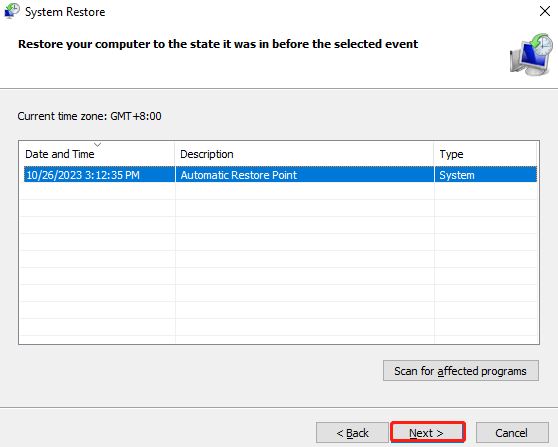
3/ Upgrade Windows version
The best solution when local users and groups Windows 11 is missing because you are using the Home version is to upgrade. Upgrade the operating system to the Pro version to use it if you want.
4/ Alternative method using Command Prompt
In case you do not want to upgrade Windows, you can use Command Prompt with the following steps:
- Step 1 : Press Win + R to open the Run dialog box > Type cmd in the Open box and press Shift + Ctrl + Enter to run Command Prompt as administrator.
- Step : In the next window, enter the command according to your needs and press Enter after that command line to run the command!
- If you want to create a user: net user username password /add
- If you want to add a user to a local group: net localgroup groupname username /add
- If you want to delete a user: net localgroup groupname username /delete
- If you want to change your password: net user username newpassword
NOTE: You need to replace username/password/groupname/newpassword with your account information.
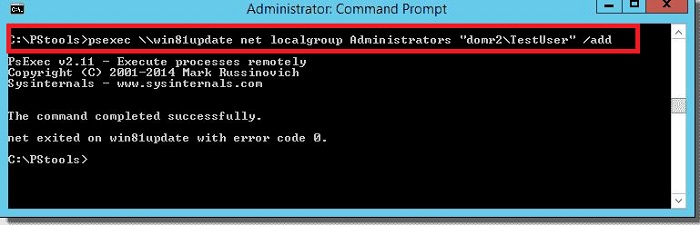
Above are the details of how to solve when Win 11 does not have Local users and groups. Hope you will successfully handle this case!
You should read it
- ★ How to enable Local User and Group Management in Windows 11 and 10 Home
- ★ WhatsApp now allows users to control who is allowed to add themselves to the chat group
- ★ Everything you need to know about Facebook Groups
- ★ 9 pros and cons of using a local LLM
- ★ Instructions for creating chat groups on Skype