Check what Facebook 'knows' about you
Facebook is one of the most popular social networking sites today. With more than 1.4 million users and more than 900 million daily visitors, Facebook is one of the most useful tools for people around the world to connect with each other. However, one thing worth noting is that most users never "bother" about what Facebook does with their information.
If you've ever been interested in security policies on the Internet, you'll know that Facebook as well as other social networking sites use your personal information in order to create ads based on hobbies as well as suggestions for finding friends for you.
Everything Facebook knows about you
All your personal information, data such as phone numbers, contacts, email addresses, photos, postings on your timeline, items you buy online, ads that You click on your online activities, browsing habits, location, etc.
And most of the details you add to your Facebook account are used for different purposes.
1. Facebook ads
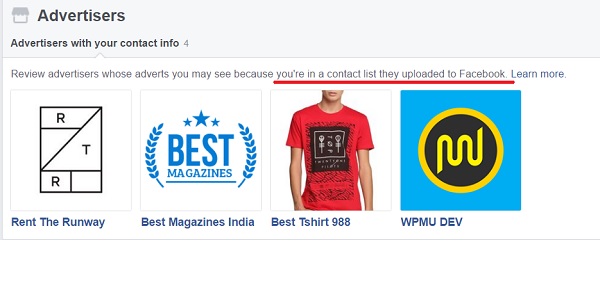
Have you ever felt the ads appear on your Facebook timeline created as "just" for yourself? If yes, then surely you are right. All ads appear on your Facebook timeline (facebook timeline) based on the interests you have added to your account.
The Facebook server knows all you like or dislike, your browsing habits and what you bought online recently. Ads are targeted to you based on your age, gender, location and online activities.
No need to worry too much because Facebook doesn't 'follow' you, they only aggregate the data and create a list based on user preferences. For example, to create a list of users who like to watch cricket or set up a list of users who are interested in buying clothes online, .
These lists will then be forwarded to advertising companies to create targeted ads that increase conversion rates.
2. Adjust ads on Facebook

Facebook stores your details and uses this information to create ads. However, the good news is that you can edit your personal information. Facebook gives you full control over your personal information and allows you to adjust your advertising options.
Whenever you like a page on Facebook or click on any ad or even when you add addresses and check in at a certain location, the data will be stored on the server. and used to create related ads. However, you can check the pages you have liked or interests that you have added to your Facebook account.
To manage Facebook and Ad Tracking ads, access Facebook Advert Preferences and adjust settings there.
The Facebook Advert Preferences page will display the products and services you added to your interests section. This list is created based on the pages you like and the ads on Facebook that you clicked on. Just move your mouse cursor over it and click on the X icon to remove the products and services you have added.
3. Contacts

Most users are unaware that Facebook has their contacts. When users add their phone numbers to their Facebook accounts, Facebook will use their phone numbers to suggest friends.
However, Facebook also allows you to delete contacts, phone numbers that you have added to your Facebook account.
4. WhatsApp account information
Not only phone contacts but also WhatsApp account information are stored on Facebook account. The data of Facebook and WhatsApp is now connected and the new security policy allows Facebook to use your WhatsApp account details to better target your ads and suggestions for friends.
However, if you do not want Facebook to use the details on your WhatsApp account, on your WhatsApp account, go to Settings => Account => remove the tab area named Share My account info .

You can refer to some of the following articles:
-
How to retrieve a hacked Facebook account
-
How to permanently delete Facebook account
-
2 ways to rename Facebook when less than 60 days or more than 5 times
Good luck!