What is the condition of a computer crashing? How to solve?
Computer crash dump is a common error for users. However, this error is relatively difficult to fix, so when you encounter it, many of you don't know how to handle it? The trick boss will give detailed instructions on how to fix it.
There are many computer users who still do not understand what a crash dump is. In fact, this situation is quite common and the explanation is extremely simple. It can be understood that crash dump is a concept that refers to the crash phenomenon when you are playing a game or using certain software. When we encounter a computer crash dump , we will be thrown out of the game or software we are using. It will even lead to a blue screen of death.

Information you should know when your computer crashes
When your computer crashes to a blue screen, don't worry. Here is some information that may be helpful as we overcome this situation. Once you understand this information, troubleshooting will be much simpler.
1: Causes of green computer dump errors
There are many things that can cause your computer to crash to a blue screen. We can divide these causes into two parts including hardware and software. With hardware, the cause may be that the hard drive, RAM or peripheral devices have problems and lead to dump errors. With software, the cause may be a virus or operating system driver conflict or error.
2: What are System error memory dump files?
System error memory dump files, also known as memory dump files when system errors occur. When the computer encounters a blue screen error, the system will create a file used to determine the cause of the error. For those who intend to find out the cause and how to fix the error, this file will be quite useful. However, this file will also take up quite a large amount of storage space. Therefore, if we do not need this file, or have already fixed the error, we can delete this file.
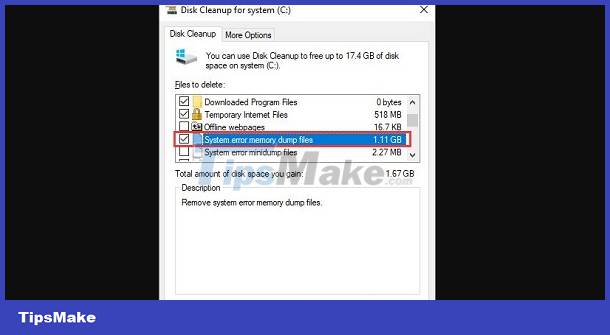
How to fix computer crash dump
If unfortunately you encounter a crash dump on your computer. Try some of the following methods now to see if the error is fixed or not!
1: Check the hard drive and ram on the computer
With a hard drive, you can try by changing the connection standard in the bios. To do this, restart your computer, then repeatedly press and release the del or F2 key to access the bios. Then find the boot section and select SATA Configuration. If you are choosing AHCI, change to IDE or vice versa.
Regarding ram, the most effective way is to clean the ram pins and ram slot. For the ram leg, you can use dry paper to clean, and for the ram slot, you can use a soft brush to sweep dust out of the slot. When completed, reinsert the RAM in the correct direction and restart the computer to see the results.

2: Run clean boot
When running clean boot, we will run windows with only the necessary software and processes. This will help us avoid errors that constantly appear due to a certain app. To do this, first press the Windows + R key combination to open the Run window.
Then enter the msconfig command and click OK. Next, select the general tab and select Selective startup and tick the Load startup items box . Next select the services tab and select Hide all microsoft services . Now there will only be 3rd party applications on the screen. You can try selecting each application you suspect or choose disable all . Then click OK and restart the computer into clean boot.
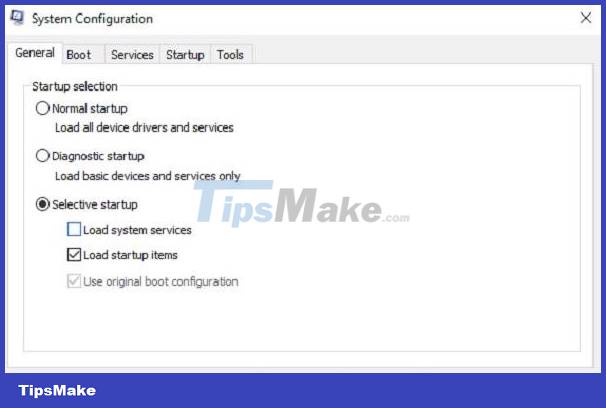
3: Reinstall windows
The last measure you should try is to reinstall Windows on your computer. However, you should back up your data before doing so to avoid loss.