What is a fragmented hard drive? The cause and how to fix it
Meanwhile, the reader has to move a lot and continuously to reach different locations of the data fragments, making data retrieval slower, possibly even causing computer crashes.
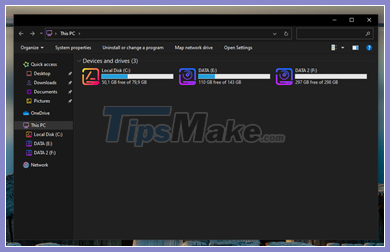
Generally, the phenomenon of fragmentation occurs due to the principle of saving and deleting data of the hard drive. Specifically, when you proceed to copy a new data, it will write to the location immediately after the last data of the drive. This will cause if you delete a file, the data at that location will be left blank, but the new file will not be written to that empty location, but jump to the last location of the drive. Everything happens like that until the hard drive is full, the empty areas that are… noticed by the drive.
And when you copy a file that is larger than that free space to the drive, the excess data will jump into the next space, which is the hard drive fragmentation.
How can I detect that the hard drive is fragmented?
Very simply, when you open a large data file, your computer will experience stuttering, lag or after a period of use you may feel your computer is much slower.
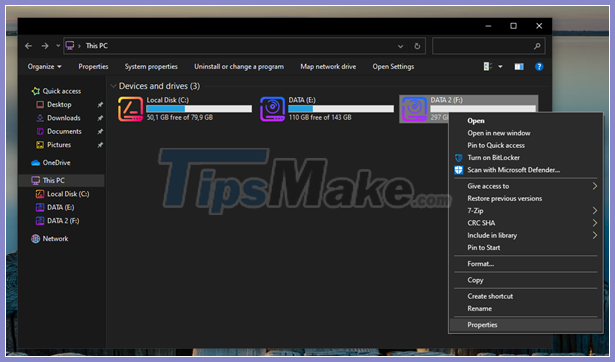
To identify more precisely the fragmentation, you use the Disk Defragmenter tool available on Windows. Specifically, right-click on the name of the hard drive partition to check, and select Properties.
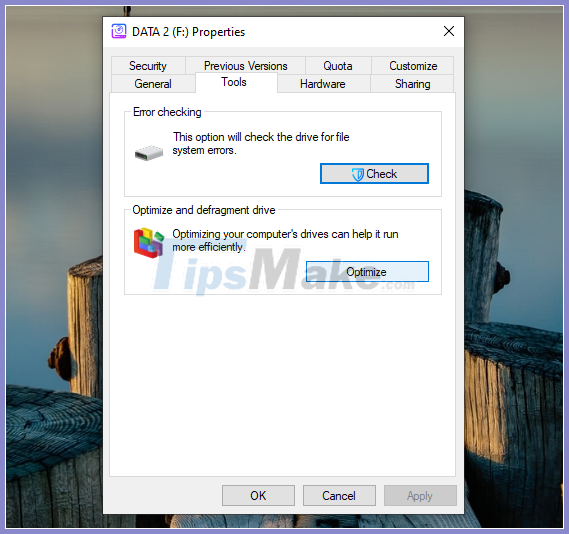
A Properties window appears, click the Tools tab and click Optimize.
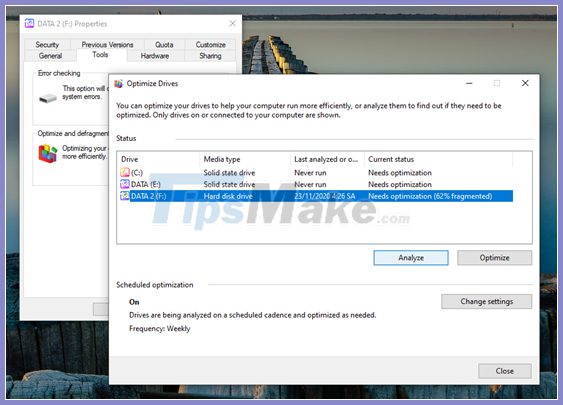
Continue to click Analyze to allow the tool to analyze how much fragmented your hard drive is.
Hard drive fragmentation affects the computer?
As mentioned above, the defragmentation of the hard drive will make data access slow, sometimes jerky, laggy, or even crashes the computer.
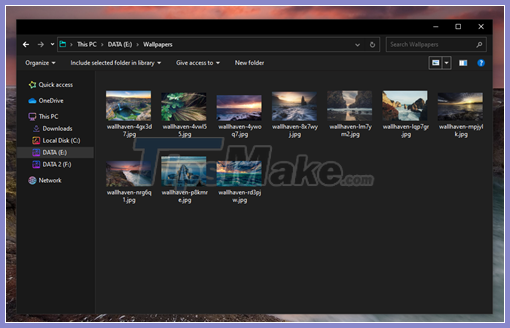
In terms of work, hard drive defragmentation will cause delay, as well as more or less affect your performance. In terms of computers, fragmentation of the hard drive will cause the data reader to move a lot and continuously, affecting the life of the components.
Software solution to help fix fragmented hard drive
Currently there are a lot of defragmentation support software, the article will introduce you to 2 popular software, relatively effective and easy to use.
Defraggler
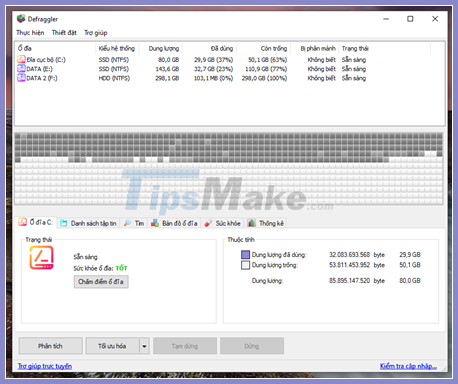
The first is Defraggler. This is also a "in-house" product with Ccleaner and Defraggler with the advantage of a simple interface that supports Vietnamese language so it is easy to use. At the same time, the software will allow you to defragment individual files without having to scan the entire drive. This will make the defragmentation process faster and focus more on the files you want.
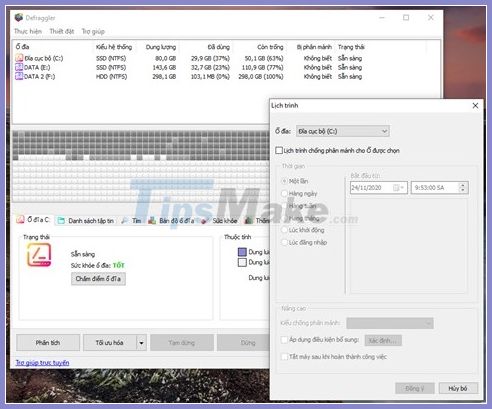
In addition, Defraggler also allows you to schedule defragmentation to take place automatically.
Smart Defrag
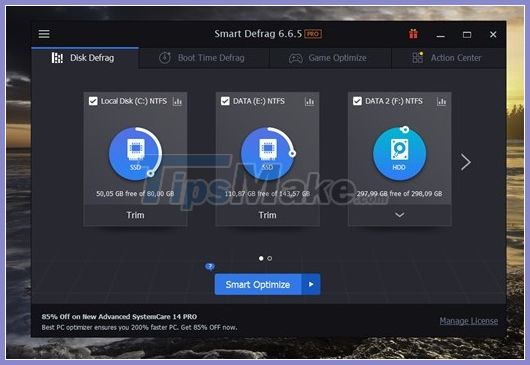
The advantage of the software is that it runs in parallel 2 processes of defragmentation and optimization of the computer. At that time, the files that you often use will be prioritized for defragmentation and arranged effectively, convenient for data retrieval.

In addition, the software also supports boot-up defragmentation, which helps to reduce computer boot time.
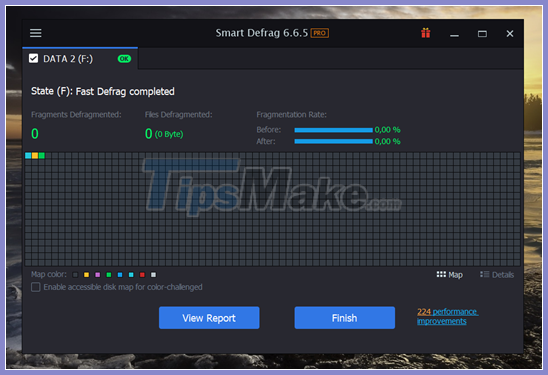
Besides, you can optionally automatically shutdown the computer after defragmentation is complete, allowing you to comfortably go to work without waiting.
If you do not want to use third-party software, you can use the Disk Defragmenter tool available on Windows.
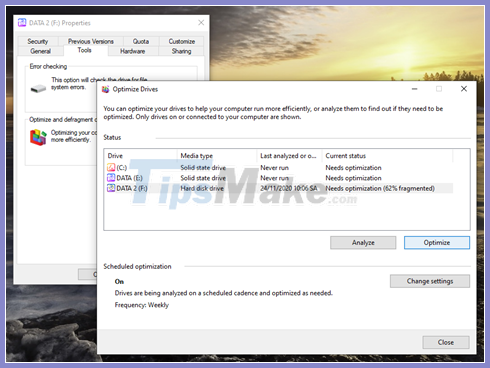
Note that the SSD drive behaves differently than a traditional mechanical hard drive (HDD). SSDs do not need to be defragmented, and doing so also consumes the drive. However, Windows does defragment the SSD once a month if necessary and if the user sets up System Restore. You don't need to worry about this because automatic defragmentation means prolonging drive life and performance.
So with SSD, let Windows do its job and you don't need to worry about defragmentation.
Choose an SSD hard drive
If you have used many solutions but the hard drive fragmentation persists, then maybe it's time you need to replace the hard drive for your computer. And the SSD hard drive is the right choice for you in the present time.

SSD stands for the English phrase "Solid-State Drive" which is a solid state drive. SSDs perform the same functions as HDDs, but instead of being coated with a magnetic layer on the surface of the hard disk, the data stored on the flash memory chips combine together and retain data immediately. even when the drive is not supplied with power.
SSD hard drive is suitable for all users, especially those using services that require large read and write (in / out) of hard drives.
You should read it
- ★ How to identify hard drive failure, hard drive failure, bad hard drive on Windows
- ★ How to Defrag Windows 10
- ★ Download Smart Defrag Pro 5, the $ 9.99 price defragmentation app, which is free
- ★ Guide to run hard drive defrag on Windows 10 to speed up Windows
- ★ What is a hard drive? There are several types?