What is a hard drive? There are several types?
- 25 interesting things about hard drives you may not know
- Best SSD hard drive for Windows 2017 computers
What is a hard drive?
Today most types of computers are large and small need to use hard drives, this is an extremely important part for computers, it has the ability to store all personal data and they are always accessed regularly. .
The hard drive is directly related to important issues when using a computer such as: machine boot speed, machine's data export speed, the safety of personal data on the machine. So, when choosing to buy a device you should also consider the specifications of the hard drive to use in accordance with your purpose.
- 4 simple ways to check the configuration and hardware information of computers and laptops
How many types of hard drive currently available?
On the current market, the hard drive has 2 main types: HDD (Hard Disk Drive) and SSD (Solid State Drive).

HDD (Hard Disk Drive) is a traditional hard drive, having the basic principle of having a circular disk made of aluminum (or glass, or ceramic) coated with magnetic materials. The middle part of the hard drive will have an incentive to read and write data, along with this device, the electronic board will control the read / write head to the position of the disk earlier when rotating to decoding information. So if you want to copy music or video from your computer to other devices like USB, the hard drive must depend on this part, and the better the material of the hard drive components is, the more data you save. This will be safer.

HDD has a rotation speed of 5400 rpm or higher at 7200 rpm (the higher the number of revolutions, the faster the hard drive works a little faster), in addition HDD has many generations to evaluate the ability to handle as before, there are Sata 1, higher has Sata 2 (200 MB / s read / write speed), Sata 3 (read / write speed of 6 Gbp / s).
SSD (Solid State Drive) in contrast to HDD, SSD hard drive only has a history of few years back. This SSD is designed to be a solid-state drive. These SSDs have been researched and launched to compete with older generation hard drives such as HDDs, improving speed, temperature, data safety and power consumption. Saying a computer equipped with an SSD will boot up in a few seconds and certainly under a minute. A hard drive will take time to speed up to the operating specifications, and will continue to be slower than an SSD during normal use.

But at the present time, in terms of price, SSDs are much more expensive than HDD hard drives in terms of the amount of money per GB. For the same capacity and factor inside a 1TB 2.5-inch hard drive, you pay only about $ 60 to $ 75 for HDD but pay a double for SSD for $ 130 to $ 150. indeed the difference is too big. So, most computers today mainly use HDD.
Same function, but SSD has many outstanding advantages compared to HDD in that:
- Operating system boot time is faster
- Copying / exporting data to another device is faster
- Operate the software on the machine faster
- Extremely good data protection due to its high shock resistance plus made of good components should be more durable
- Less noise, more efficient heat dissipation
- The transmission bandwidth for reading / writing large data thus increases the computer's ability to work
In addition to two traditional hard drives, there are now two hard drives that are cross-generation on the basis of HDD and SSD.
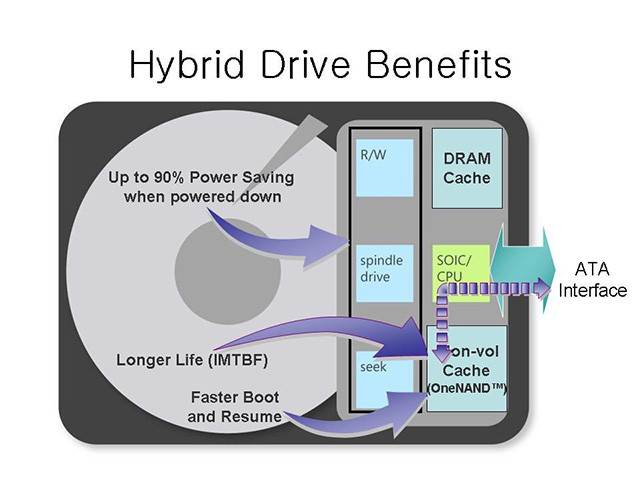
This Hybrid HD is a product with a combination of HDD capacity and SSD access speed. Hybrid HD works based on the principle that when users use the system, they will check which applications or data are used regularly to be saved and SSD, while other applications and data are saved to the HDD. . In short, the HDD is for data storage and SSD for storing frequently used data to help CPU access faster.

SSHD (Solid State Hybrid Drive) or solid-state hybrid drive is hard to understand, but it is actually a hard drive that combines HDD disks for storage and NAND Flash chips like SSDs for retrieval. export data. SSDH is different from Hybrid HDD in that the capacity of NAND flash chips is usually only 4 or 8 GB, while the Hybrid HDD may have higher SSD capacity (16GB or 32 GB).