Download Smart Defrag Pro 5, the $ 9.99 price defragmentation app, which is free
Smart Defrag Pro 5 is a software to defragment hard drives in computers released by well-known software firm IOBIT. With Smart Defrag Pro 5, your computer will no longer be slow or laggy thanks to the latest algorithms that will help the fragmented data on your hard drive return to a stable state as original In addition, Smart Defrag Pro 5 also integrates many other utilities to help your device more stable and durable.
Smart Defrag Pro 5 is priced at 9.99USD and is currently being offered free promotion until 15h on 16/6/2018. If you want to use it, please quickly register to own this free application copyright before expiry date.
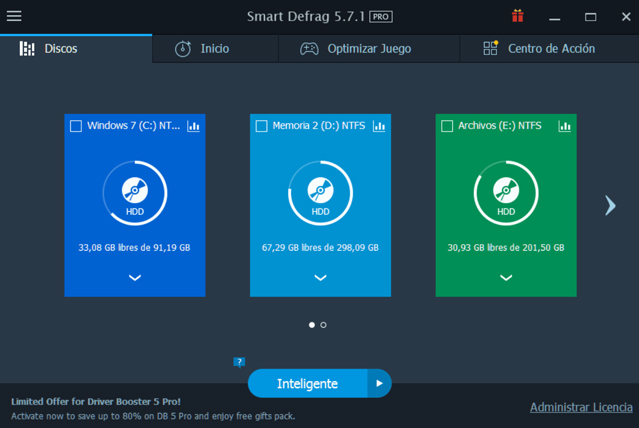
Instructions for registering Smart Defrag Pro 5 software copyright
Step 1: Visit the link below and click on DOWNLOAD SMART DEFRAG PRO 5 NOW.
- https://sharewareonsale.com/s/free-iobit-smart-defrag-5-pro-100-discount

Step 2: Fill in the information and click on GIVE IT ME NOW .
Step 3: The installation file will be downloaded automatically. There is also a license key on the download page, you can save it to activate after installing.

Step 4: Run the installation file.
Step 5: Launch the program, at Smart Defrag Pro software interface, click Activate Now -> Enter Code .

Step 6: Enter the exact license key you saved in step 3 and click Register Now to activate the free Smart Defrag Pro license.
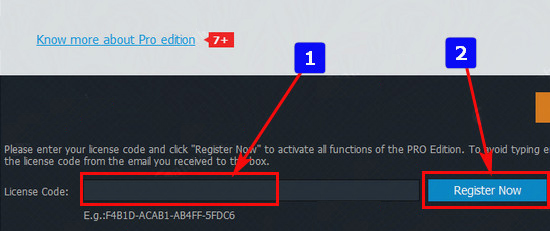
Step 7: A successful activation message appears, click OK to confirm. So you can start using Smart Defrag 5 Pro software.
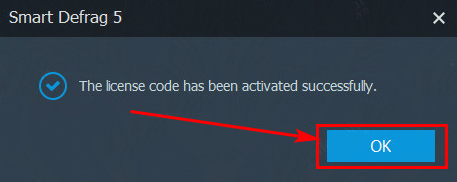
See more:
- Causes for computers to be "slow like turtles"
- 10 tasks to clean up your Windows computer should not be ignored
- These quality hard drive defragmentation software