Use Google Photos to store unlimited photos
Google Photos service provides unlimited photo storage, videos and auto-uploading apps for Android, iPhone, Windows, and Mac. Previously, it was in Google+, but now it's separate from a new interface that you only need a Google account to use.
- 10 tips to help you master Google Photos
- Instructions to install Google Photos for computers
You need a solution to store photos?
Google Photos is often compared to similar services like Apple's iCloud Photo Library , which offers 5GB of free storage but is not suitable for use on the web or Android. Meanwhile, Flickr , Dropbox and OneDrive usually only store generic files.
The advice is that you should not just copy the image to an external hard drive or save it on your computer, but also need to backup them online when your device hardware is broken.
How to upload your photos to Google Photos
To upload photos, you can access the Google Photos homepage and log in to your Google account and then drag and drop photos into it. You may want to set the quality for the uploaded photos.
High Quality : You can upload photos with unlimited number but the maximum size of each photo is only 16MP- Original : You can upload to higher resolution images without adjusting the size, but up to 15GB of storage
Google recommends that users choose the Orginal option if you own high quality photos from a DSLR.
The photos that you store in the Google Drive store will also appear in Google Photos by default
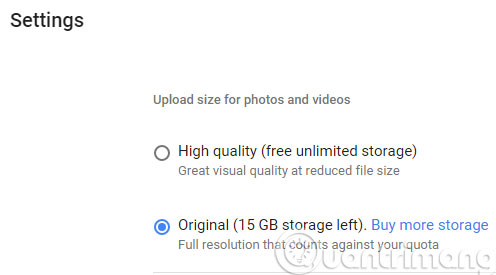
You can also use the application to automatically upload photos from smartphones, tablets, Windows computers .
- With iPhone, iPad : When you install the Google Photos app, it can automatically download photos taken from your phone camera, replacing iCloud Photo Library, saving storage space on iCloud for you.
- With Android : The Google Photos app also lets you set up automatic photo uploads.
- With Windows, Mac: Google creates a photo download application that automatically downloads photos from your computer.It will detect digital cameras and SD cards when you connect to a computer and can automatically upload photos for you.
When uploading images through the website, you should store them in High Quality mode unless they are taken from a DSLR or you are willing to pay for additional storage.
How to view those photos
To view photos, simply visit the Google Photos for Android or iOS website or app. You can move through the photos and touch them for a quick look. Photos will be sorted from new to old. In addition, Google Photos also has a search function, for example you find the word "dog" and you will see pictures that Google thinks it contains that keyword. You can also search for places and locations where you have taken photos.
For example, when you click on the search bar, you will see a list of different people, Google does not know who they are, it only knows the face in the same image and the location of the image was taken, creating favorable conditions to appear similar images.
If you want to arrange photos in the traditional way, you can use the Collection option.
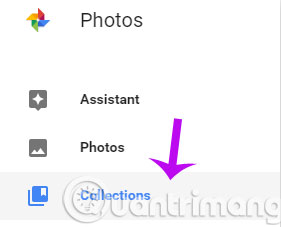
Share photos with everyone
Because Google Photos is no longer integrated on Google+, it has great sharing features. Sharing is as easy as viewing photos just by clicking the Share button at the top of the frame and selecting different options.
You can share photos on Facebook , Twitter or Google+ . You can also click Get Shareable Link to get the link directly to the image, then send it to others by texting, email . and they can view it without logging in.
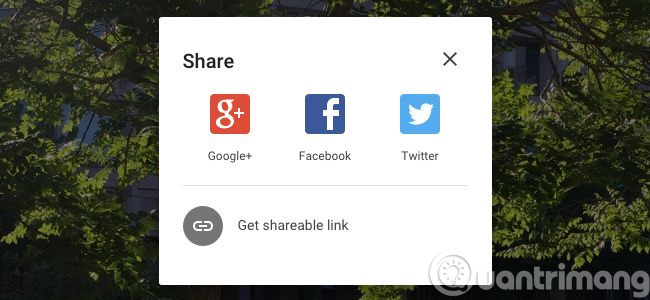
Google Photos also allows you to download photos, download 1 time / pcs or download the entire picture with Google Takeout . It is also integrated with Google Drive, photos you take on your phone can be automatically uploaded to Google Photos and downloaded to your computer using Google Drive, like Dropbox and OneDrive.
Good luck!