How to move photos and videos from Google Drive to Google Photos
You want to save good memories through photos and videos to Google Photos, but you accidentally saved them all in Google Drive. So how can you transfer photos and videos from Google Drive to Google Photos without having to manually do it is to download each photo from GoogleDrive and then upload it to GooglePhotos? Let's go with TipsMake.com to find out!

Step 1 : You access Google Photos at https://www.google.com/photos/about/
Then click Access Google Photos .

Step 2 : Please log in your Google account.

If you have previously signed in to Gmail or Google account, the system will immediately transfer you to Google Photos.
Step 3 : At the interface of Google Photos, select the 3 dash icon in the left corner of the interface.
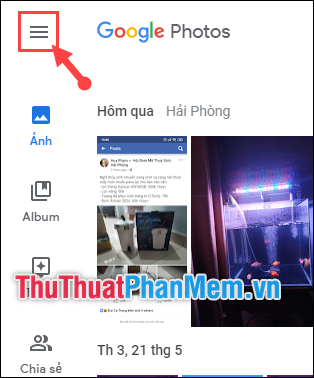
Step 4 : Select Install .

Step 5 : Normally Google Photos will not automatically sync photos and videos from Google Drive, please tick the bar in the section Sync Google Drive.
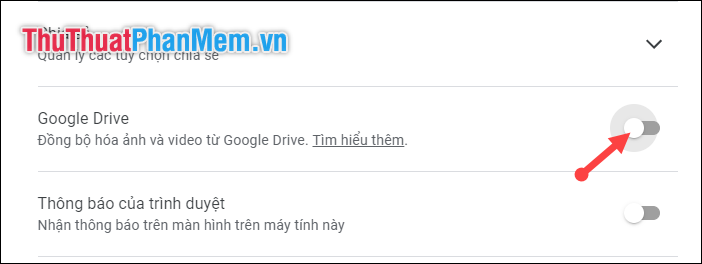
Step 6 : A message appears, select Sync .
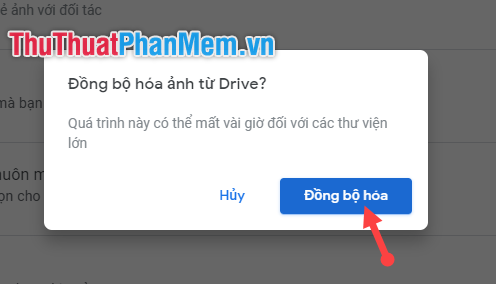
Immediately Google Photos will automatically sync photos and videos from your Google Drive. Speed or slow depends on the Internet connection as well as the amount of photos and videos available in your Google Drive.
Thank you for watching the article!