Turn off these 2 features immediately on Messenger so that Android phones run smoother
If you are an Android user, you must immediately turn off these 2 features on Messenger to speed up your phone.
Messenger is one of the applications that helps you chat freely with relatives and friends and is loved by most users. Use Messenger every day, but you don't know that on Messenger, you have 2 features that you accidentally call to make your phone slow down and show signs of lag. So what is that feature and how to turn it off so that everything becomes more perfect? Please consult the following article immediately.
- Instructions to turn off the feature to automatically run videos on Facebook Messenger
- How to turn off Facebook face detection
- Android phone full of memory, what to do to fix?
1. Turn off auto-saving photos to the phone memory
Facebook Messenger by default will automatically store all the images that other users have shared with you about the internal storage of mobile devices. In this way, every time you access the Photo application (Photo / Library) you can easily find the shared photos with other users on this application.
However, the fact that Facebook Messenger automatically saves photos can cause the Android device's storage capacity to quickly become exhausted, causing the app's slow operation status. Besides, if you don't notice, the automatic downloading of images quickly drains mobile data. Therefore, you need to prevent this immediately for Android phones to run smoother. To turn off automatic backup of photos on Facebook Messenger to your Android phone, follow these steps:
Step 1: Access Facebook Messenger installed on the device and select the personal information icon in the upper right corner of the screen.
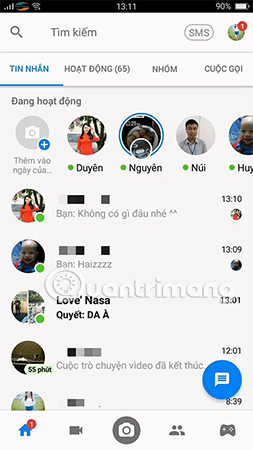
Step 2: Scroll down to select the Photos & Media section to set up the feature to automatically save Facebook Messenger photos on Android.
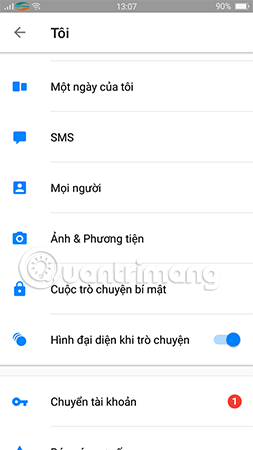
Step 3: Select to turn off Save images, Save when shooting to avoid images automatically downloaded to the device.
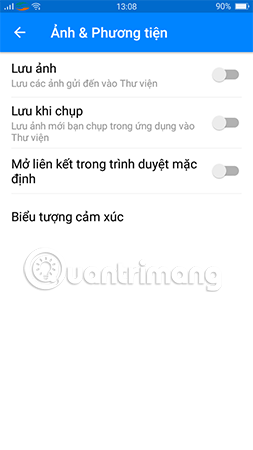
2. Turn off the chat bubble Messenger
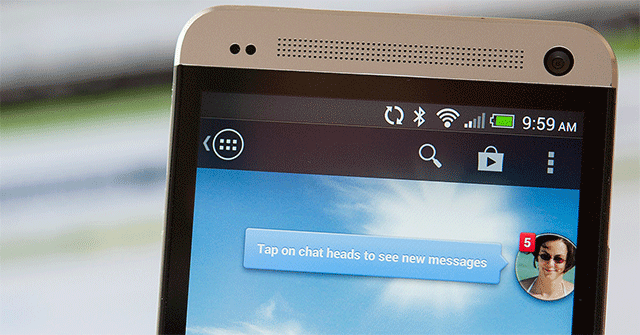
Bubble chat also known as Chat Head, this feature allows to use the user's avatar as a shortcut to instant chat with friends. It sounds convenient, but do you know that for Chat Head to work, Messenger must run in the background constantly? This is the direct cause of your Android phone becoming slow and laggy. In addition, it is also annoying when it comes to sound, draining the battery and consuming more data than usual. Right now, please refer to the guide to Turn off the bubble chat feature that will help the phone out of TipsMake.com's previous slow and lag to apply to your Android smartphone.
The above are two features that make the phone slower on Facebook Messenger, if it is useful to share with friends and relatives who are also using Android phones so they know and turn off these unnecessary things immediately. The phone is more durable and smoother.
Maybe you are interested:
- How to check electricity bills via Facebook Messenger
- Only with Messenger tips, you'll know where the phone owner is
- How to mass delete status, remove Facebook tag in one click