Have you experienced 'My Day' on the Messenger app?
There must be quite a lot of users who are still surprised by the new feature of updating Story on Facebook application. Accordingly, we can take pictures or record videos and insert extremely interesting filters. And when you haven't experienced all the attractions of Story on Facebook yet, the Messenger app has recently been updated with the Messenger Day feature called My Day.
Basically, Messenger Day on Messenger app does the same thing as the Story feature on Facebook. You can also take photos, record videos and select any sticker in the new sticker store on the app. Images and videos when posted in Messenger Day will automatically disappear within 24 hours of posting. Join the Network Administrator to show yourself in Messenger Day on Messenger application.
How to take photos, record videos on Messenger Day
Note to users to use Messenger Day, you need to upgrade to the latest version for Messenger application.
- Download Messenger for Android for free
- Download Messenger for iOS
Step 1:
After updating Messenger to the latest version, we will open the application. You will immediately see the Messenger Day icon in the center of the screen. Please click on it. Appearance of video capture and recording interface. Press the center circle icon to capture and hold to record video.


Step 2:
Next we click the smiley icon above the interface. Appeared new sticker store updated on Messenger. Now you can choose for yourself the sticker to put on photos or videos. In case you want to delete the selected sticker , click and drag on the trash can icon .


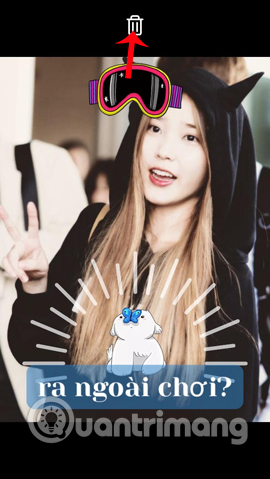
In addition, we can also add some other effects such as adding text, adding hand-drawn strokes to images or videos.
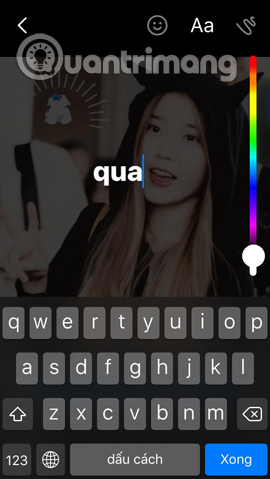
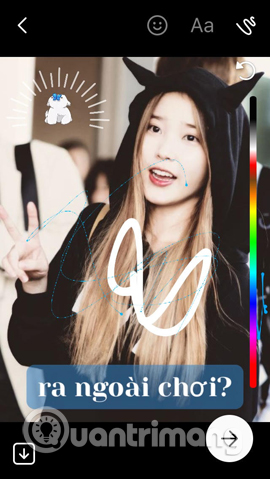
Step 3:
When you have finished your artwork, click the arrow icon below. Switch to the new interface, your images and videos will automatically be selected on My Day. Besides, we can also click on Camera Roll, or tick any friend to send the image as a message.
Finally click Submit below. Users will receive information about My Day feature on Messenger, click OK .

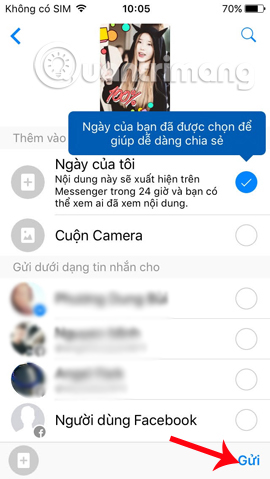
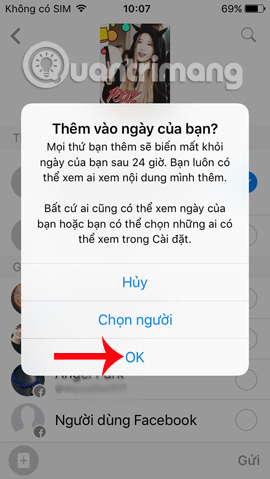
Returning to the Home page on Messenger, we see the image posted in My Day. Clicking on the button will see the image or video you just created.


A feature that is not too new to users when it is similar to the Moment feature on Zalo, or Story on Instagram. And with the change in both Facebook and Messenger apps, the manufacturer hopes users will have more fun to use the app. Please join your friends or yourself to make fun moments with My Day on Messenger app.
Refer to the following articles:
- How to tell stories with Stories on Instagram
- How to log out of Facebook Messenger on iOS, Android and Windows Phone
- How to chat with Chatible strangers on Facebook Messenger