Turn off the chat bubble feature to help the phone run out of slow, lag
Chat head Facebook Messenger is a feature that lets you chat Facebook all the time, even when you are using other applications such as listening to music, playing games . the notification message will appear immediately on the screen. However, this feature also brings minor annoyances to users because each time pressing on the ungainly circular circle appears on the screen for quick access to the conversation, the chat frame opens very slowly, jerks and lag even pulls down the X at the bottom of the screen to deny the message because the feature is always in the background, unknowingly creating a burden on the phone especially for those who are using low-cost, configurable devices Low will always fall into this situation. So how to turn off the chat head feature Facebook Messenger on Android when not needed? Please follow the instructions below.
Step 1:

First you start the Messenger application on your mobile device.
Step 2:
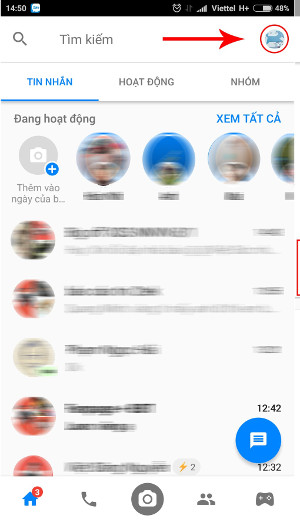
Access to the application, in the upper right corner of the screen you choose your avatar icon.
Step 3:
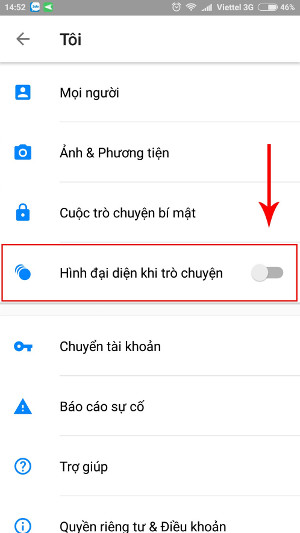
Here, you scroll down and select the words "Avatar when chatting" (Chat Heads), touch the bar to turn it off. At the same time, you can turn off other features such as vibration mode, message preview, message notification sounds, etc.
As for devices using iOS operating system like iPhone you can perform actions to turn off the chat head feature Facebook Messenger as follows: go to Settings (Settings) => select Notifications (Notifications) = > choose Messenger and turn off unnecessary features .


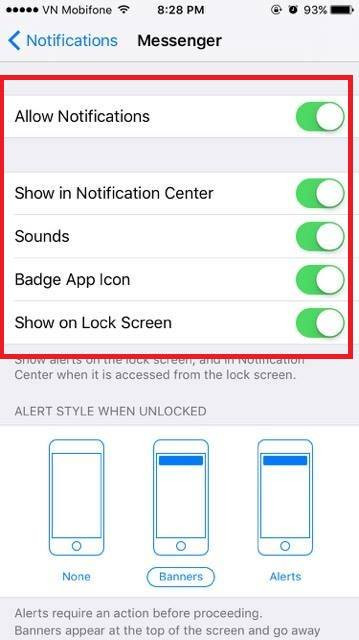
You can also turn off the Display feature on the iPhone lock screen (Show on Lock Screen) to save battery power and avoid displaying the content of private messages on the lock screen.
So above we have instructed you how to turn off the chat head Facebook Messenger on Android to avoid annoyance for you, the chat heads feature is enabled by default, so please follow the above method to disable or customize it. my own hobby.
See more:
- How to disable the auto-run video feature on Facebook
- Instructions for setting up Live Stream feature Facebook videos on mobile and tablet
- New features updated on Facebook should not be ignored
You should read it
- ★ Turn off these 2 features immediately on Messenger so that Android phones run smoother
- ★ Instructions on how to mute chat on Facebook
- ★ Simple way to give nick nicknames on Facebook Messenger
- ★ Only with Messenger tips, you'll know where the phone owner is
- ★ How to build a bot that automatically chat on Facebook Messenger