All about how to use Facebook Messenger Lite
Facebook Messenger Lite is a shortened version based on Facebook Messenger platform designed for Android devices with low memory storage, low internet connection. The application supports all core features built into the Messenger version.
1. Facebook Messenger Lite
Facebook Messenger Lite is a shortened version based on Facebook Messenger platform designed for Android devices with low memory storage, low internet connection.


Messenger Lite supports all core features built into Messenger version. You can use the application to read and reply to messages, compose a new message, browse the contact list, and use it to send messages, images or links to any user using Messenger. or Messenger Lite when the Internet connection is poor.
All Facebook messages will be displayed on Facebook Messenger Lite when you open the application. Here are some points to keep in mind:
- Messenger Lite functionality includes:messaging, sending and receiving images and links, and sticker (labeled).
- The Facebook Messenger Lite is now available worldwide.
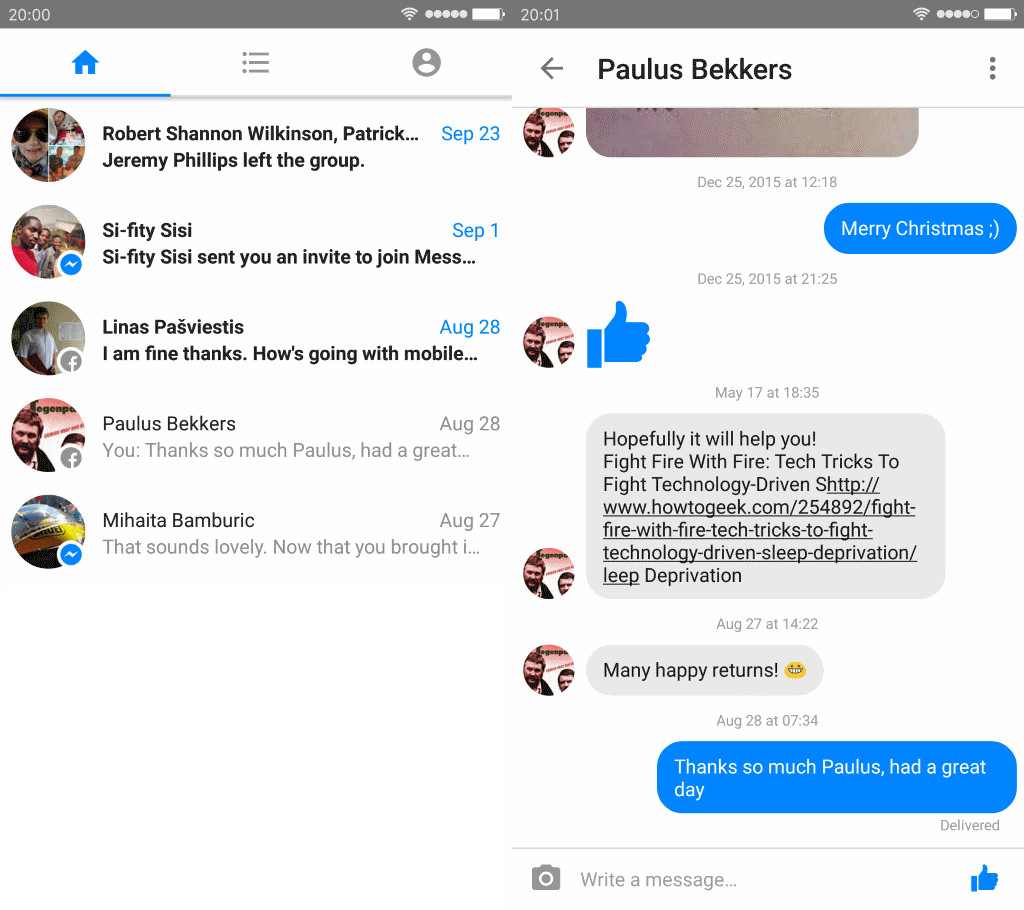
2. How to download Facebook Messenger Lite?
Update 28/04/2017: Download Facebook Messenger Lite from Google Play Store. Today Facebook has officially provided this application in more than 100 countries, including Vietnam. You can download the application from Store.
However, if you don't like to download from Store, you can manually download the installation and installation file on your Android device.
First on your Android device, visit APK Mirror, then click the Download apk button to download the application installation file to your Android device. Each Android device will have different settings, all you need to do is to click on the installation file that you downloaded to start the installation process. Note, you can only open the installation file if you have the option to install applications from unknown sources.
Enabling this option will depend on the version and Android device you are using.
Usually to enable the option to allow the installation of applications outside of Google Play Store, first open the Settings app => find and click the Security option => check the option Unknown sources .
Note:
After you have installed Facebook Messenger Lite, you should disable this option.
The application installation process completely depends on your device and Android version. Chances are you will receive an application warning you installed not on Google Play Store.
After completing the installation process, you can now log in to your Facebook account by email or phone number as usual and experience the features of Facebook Messenger Lite.
Refer to some of the following articles:
- 5 tips to keep your social network account in "safe" state
- How do hackers attack your Facebok account and how to prevent this process?
- Instructions for setting up auto reply to messages on Facebook Fanpage
Good luck!