How to turn on chat bubbles in Zalo like Messenger
On Facebook's chat application, messenger has a very nice feature that is chat. When enabled, there will be a circular chat icon always floating on the phone screen, this feature is very convenient for us to just play games, watch videos, etc. Back and forth between applications. Recently Zalo chat application has also added this very useful feature called mini chat. The following article of TipsMake.com will guide you how to turn on the chat bubble feature on the Zalo application, please follow along.
Step 1 : Open Zalo and switch to Add, then you select the settings icon and choose the message settings.
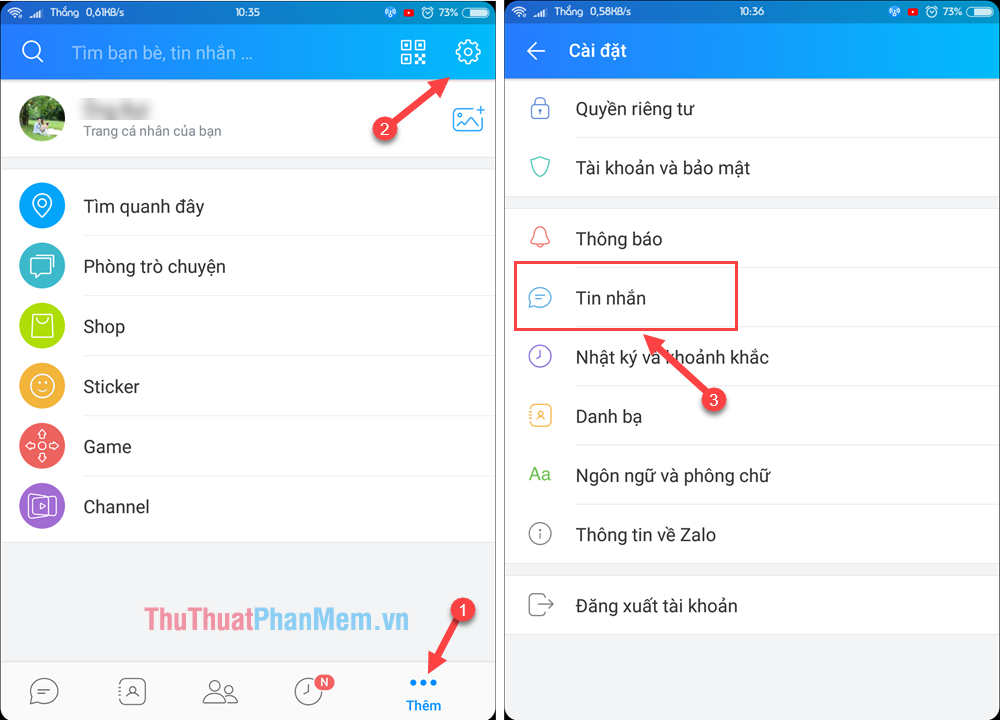
Step 2: In the message settings, select Turn on Mini Chat mode, when this mode is enabled, the application will ask for drawing rights on other applications, you choose to agree.
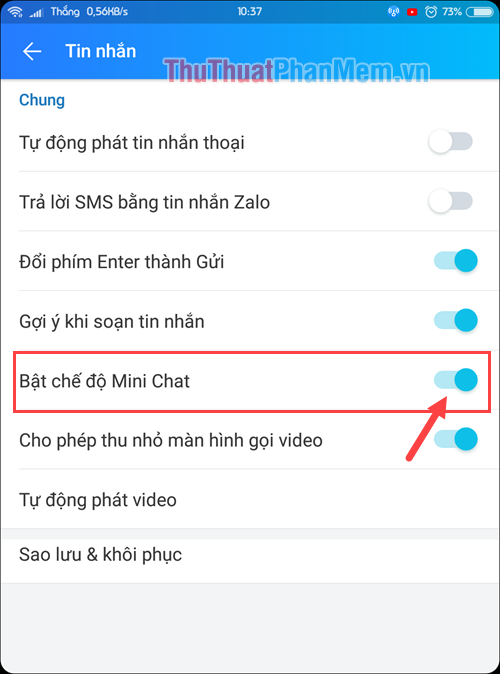
That's it, now when a chat message Zalo chat will appear on the phone screen.
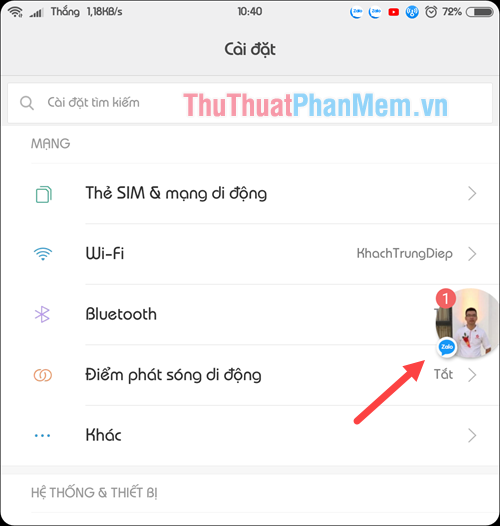
Above is a tutorial on how to turn on Zalo chat bubbles with just a few simple steps. Good luck!