Top software to create videos from quality images
Creating videos from images of your choice always brings more meaning. Images will be uploaded by users, then use the software to create videos from photos to make videos for themselves. Besides, the software also provides more video effects, helping us get more artistic and unique videos.
However, there are now many software making videos from photos that make it difficult for users to choose. The following article of Network Administrator will summarize the software to make videos from the most effective and quality photos.
1. Proshow Producer software:
- Download Proshow Producer
Proshow Producer is a software that makes video from professional, most used photos today from professionals or amateurs. The software has an intuitive and simple interface, making it easy to create your own video from images.
- How to use Proshow Producer to make videos from photos, make photo slides
- How to write Vietnamese in Proshow Producer

The tool has features to create videos from basic photos such as inserting text into videos, creating fast-speed slideshows, customizing video settings, sharing videos to YouTube or social networking sites. Besides, adding the effects to the video is also focused on ProShow Producer. Your video will become more artistic with sound effects when inserting videos, transitions, or even inserting logos into videos.
After creating the video will be exported in HD quality format, so you can burn to CD and DVD with high quality.

2. Windows Movie Maker tool:
- Download Window Movie Maker
Windows Movie Maker is a built-in video maker for Windows, with video creation functions for cutting videos and music, connecting videos into 1, inserting music into videos, . Windows Movie Maker has a simple interface, with Extremely basic functions for creating videos from images.
- Instructions for downloading Windows Movie Maker on Windows 10
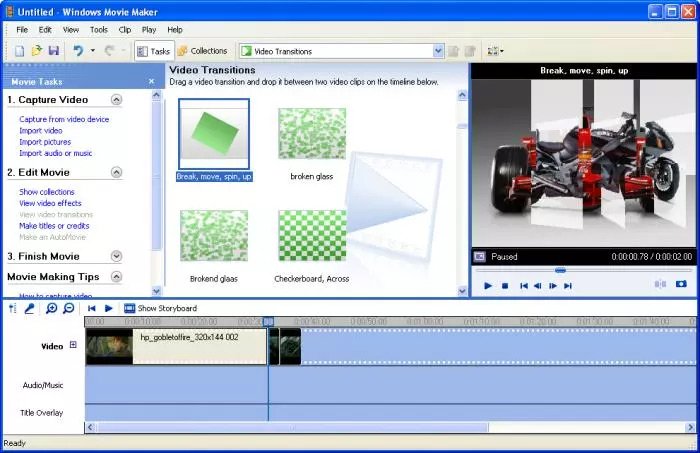
3. Sony Vegas Pro software:
- Download Sony Vegas Pro
Sony Vegas Pro offers users a professional video-making tool. In the new versions, Sony Vegas Pro is provided with more features, enhancing the user experience.
- Instructions on how to make professional video intro with Sony Vegas Pro
The generated video is also in high quality HD, so it can be burned to a DVD or CD. Video processing tools, effects editing, graphics quickly help create more professional videos. Besides, users can create 2D or 3D video content using Sony Vegas Pro.

4. Proshow Gold software:
- Download Proshow Gold
Like the above programs, ProShow Gold supports users to create videos from image files. The interface is quite similar to Proshow Producer, so the operation is somewhat similar. The tool also possesses basic video making features.
We can create videos from images combined with color effects, insert text into videos with many artistic fonts, insert audio for videos with sound selections, .
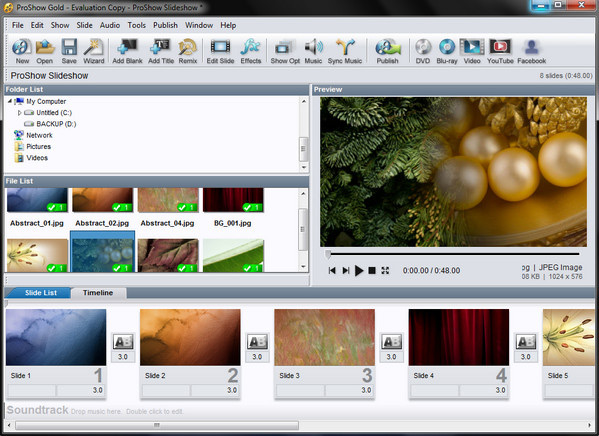
5. Software PhotoStage Slideshow:
- Download PhotoStage Slideshow
The tool will project images and create slideshows in video format. Overall, PhotoStage Slideshow does not have as many advanced features as the above software, but only offers simple features such as customizing images for video, adding text to videos, adding some brightness options. , color, or saturation for the image.

6. Magix Photostory Software Easy:
- Download Magix Photostory Easy
With over 20 different templates, the tool helps you create videos from images with many different themes and frames. We can get images from the computer, USB, external hard drive, . Images after uploading the software will be edited in color, saturation of the image, .

7. SmartSHOW 3D software:
- Download SmartSHOW 3D
The tool possesses the ability to create videos from images and insert music for videos. Besides, we can add voice to video, add subtitles and titles for videos or even use 3D images for videos. You can convert video to any format or choose to burn video to DVD disc.
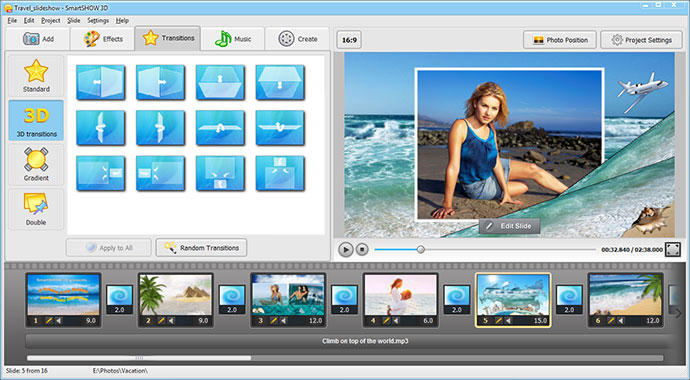
8. CyberLink MediaShow software:
- Download CyberLink MediaShow
CyberLink MediaShow is software to manage images and create videos from images. The tool can categorize images by day, month or event so you can easily search. Grafting images to create video on the software also has many options, which can be merged freely or selected over time when the software automatically sorts the images over time.
Especially in the recent upgrade, the software was able to edit 3D videos, or eliminate vibrations when recording videos.
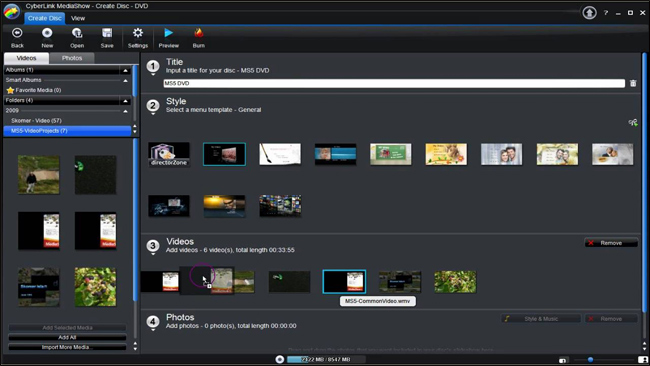
9. Wondershare DVD Slideshow Builder Deluxe software:
- Download Wondershare DVD Slideshow Builder Deluxe
The commemorative images for the outing, the impressive holiday will now be stored into art videos by Wondershare DVD Slideshow Builder Deluxe software. We can project image sildes, create video from images with many editing tools, such as cropping, rotating, or other effects.
In addition, you can also create 3D videos with software easily.

Above are some software to create videos from photos, integrate images to create quality and professional videos. Not only owning the video creation feature, but most software also provide more features to edit images, videos, effects for video more attractive part.
Hope this article is useful to you!
You should read it
- ★ How to use Proshow Producer to create video from photos, create photo slides
- ★ Top software to create videos from photos on Android
- ★ How to make videos, make movies on your computer easily withcut
- ★ Top 10 software to make videos from photos on the best computer
- ★ Facebook provides background music for videos and 360 video making tools