Top 10 software to make videos from photos on the best computer
In this article, I would like to share with you the best software to make video from photos on computers today 2021.
You are looking to store beautiful images, and want to combine them into a complete, stylish video. But you are not knowledgeable about those things. And the article below will help you synthesize the simplest photo video making software, anyone can do it. The reference you offline!
I. Software to make videos from photos on the computer
Depending on your needs and habits, you can choose an appropriate software for yourself.
1. Ashampoo Slideshow Studio HD software

Ashampoo Slideshow Studio HD is a software to play video from photos, with HD quality (even up to 4K), it allows to create slideshows or presentations from photos you choose professionally, along with Beautiful transition effects and optional sounds.
It supports most of the popular audio and video formats, and has an intuitive and easy-to-use interface.
The outstanding features of the software:
- Insert random effects between each image.
- Add narration, text and effects.
- Support MKV, MP4, AVI,.
- Added format support for Ipads and phones,.
- Runs stable and has few errors.
Currently the software only costs $ 9.99, and you can download the trial version to experience it using the link below.
2. Magix PhotoStory Easy software

Magix PhotoStory Easy is a software that helps you create videos from memories, with many beautiful effects, will help you create an interesting video.
With a friendly and easy-to-use interface, anyone can manage and perform editing operations, without the need for specialized knowledge.
Main features:
- Automatically optimize images and transitions.
- Capable of red-eye correction on photos.
- There are many professional templates available.
- There are many beautiful Intro/auto models.
- Can share your videos online on media like yotube, facebook,.
- Supports a lot of formats like
If you are looking for a specialized software to make videos from photos, then this is an ideal choice for you.
3. PhotoFilmStrip . software
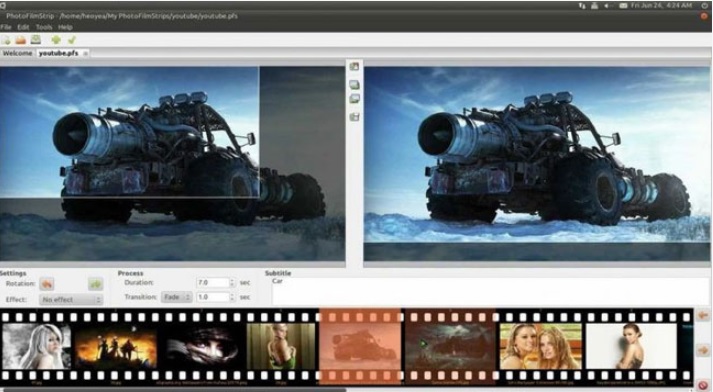
PhotoFilmStrip is a software to create videos, slideshows of digital photos. with many beautiful effects.
You can download the free version here.
Standout features:
- Has a command line interface for batch processing.
- Support multiple input and output formats: AVI (XVid, MjPEG), FLV.
- There are visual effects such as black and white, sepia.
- Can add background music to the video.
- Full HD resolution.
4. SmartSHOW software

SmartSHOW is a smart SlideShow and video creation application, with many beautiful 3D and animation effects.
The software offers rich functions for 3D projection, along with a friendly interface. Just drag and drop to use templates, which can help you create a professional video in just a short time.
Standout features:
- Create professional image dimensionality.
- Built-in many beautiful 3D effects and transitions.
- Support many formats: AVI, MP4, 3GP, MKV, WMV,.
- Simple operation.
5. PicturesToExe software

Pictures ToExe is a software that converts images into a complete video, with full sound and effects, used on both Windows and MacOS.
In addition, it also allows us to show a Slideshow from images. and add an unlimited number of photos, music and videos to the timeline.
Standout features:
- Create a single EXE file containing full effects and sounds.
- Can burn video DVD discs.
- Many effects are integrated.
- Buttons and text labels, shadows and glows can be added.
- Built-in screen protector.
- Very powerful editor, capable of batch manipulation of photos.
- User-friendly interface, intuitive drag and drop support.
- Supports audio comments for slides (MP3, OGG, WMA or WAV).
- Support many formats: JPEG, PNG, GIF, BMP.
6. Wondershare DVD Slideshow Builder Deluxe software

Wondershare DVD Slideshow Builder Deluxe, it can be said that this is a very good tool to convert images into videos, worthy for you to download and use.
with many preeminent features:
- Create titles for videos right on the software.
- Quick operation, only in 3 steps.
- Has effects so you can create Hollywood-style movies
- Many custom tools,
- Supports many effects: text, transition,
- Capable of removing red-eye effect.
- Burn DVDs.
7. PhotoStage Slideshow software.

PhotoStage Slideshow is a software that allows you to create videos from images, in many different formats, support drag and drop files, insert effects, sound into videos.
In addition, it also allows you to optimize images for brightness, contrast, hue and saturation, before actually stitching them together.
Standout features:
- Allows to adjust the parameters for the image.
- Support many beautiful effects.
- Support DVD burning, share on Youtube, facebook,.
- New color filter option for color adjustment.
- Usable for heavy projects.
8. MiniTool Movie Maker software
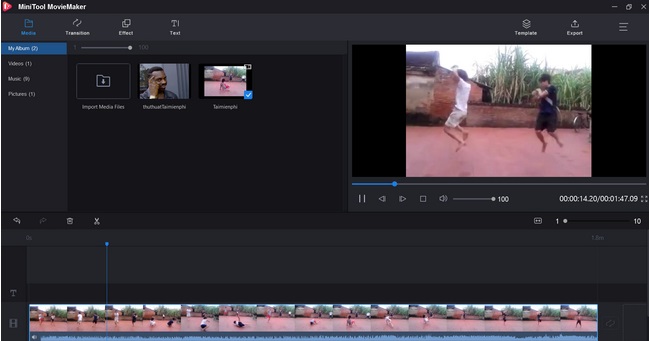
MiniTool Movie Maker is a wonderfully integrated toolkit for professional and amateur filmmakers.
With simple operation, no need to have much experience, you can also do it, just import files, insert effects and export videos.
Standout features:
- Simple timeline.
- Rich transition effects.
- There are many dynamic titles, allowing to add fake information to the video.
- features creative filters, professional 3D LUTs.
- Also allows you to cut the video into several segments.
The required configuration of the software is also quite high:
- Operating System: Windows 7/Windows 8.1/Windows 10.
- CPU: Intel i5 or higher, 2GHz+.
- RAM: 8GB. GPU: Intel HD Graphics 5000.
- NVIDIA GeForce GTX 700 or AMD Radeon R5 or higher.
- 100 GB minimum drive.
9. Movavi Slideshow Maker software

Movavi Slideshow Maker is a simple and easy to use photo video making software. However, it is only supported on Windows operating systems.
To create a video, you just need to add images, customize a few parameters, and let the software take care of the rest.
Main features:
- Advanced options support.
- Toryboard or timeline tool integration.
- Automatic leveling and noise cancellation.
10. Icecream Slideshow Maker software
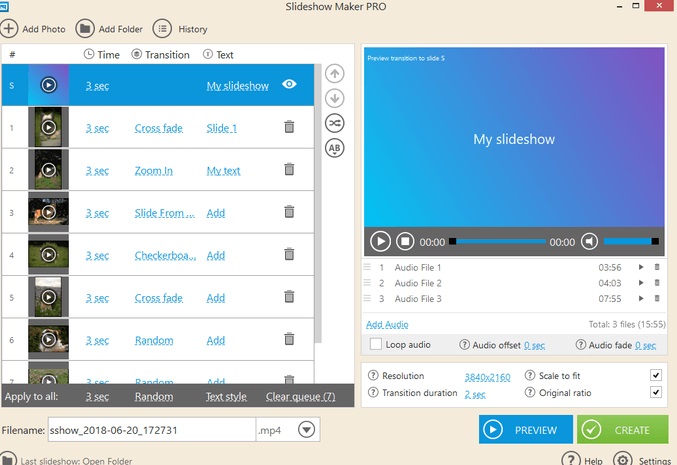
This is a completely free application, with a light capacity, making it easy to install on your computer.
But the standout feature:
- Lots of beautiful transition effects.
- Insert text into videos
- Burn DVDs.
- 4K picture quality.
- Allow sharing widely on youtube, facebook, .
II. Websites that help make videos from photos for free
In addition to making videos from photos with software, in this part I would like to share with you a very interesting way, especially quick and easy operation, no need to install software on the computer, that is to use use online web-based tools.
1. Using the KIZOA tool
This is an online video creation tool, running in the background on the website, it allows you to create videos from photos. with many built-in effects.
The steps are as follows.
Step 1: Visit the website here
Choose an existing Template or design your own video, as shown below.
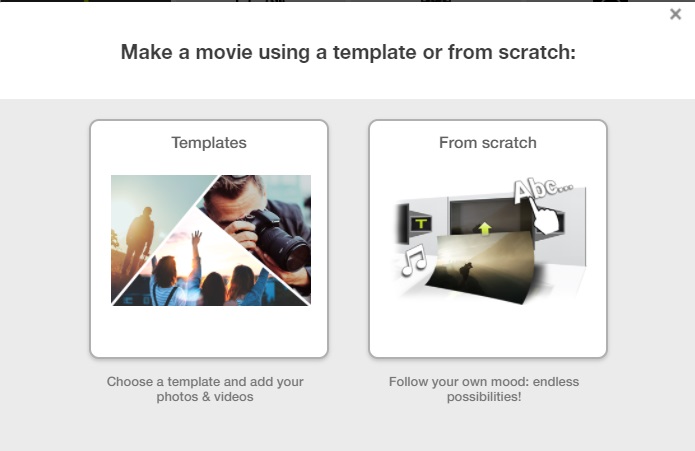
Step 2: Click Add photos/videos to select the image or video to create.

Step 3: After the image is added, you can customize it as you like, you can create layouts, set effects, insert text, insert sounds.
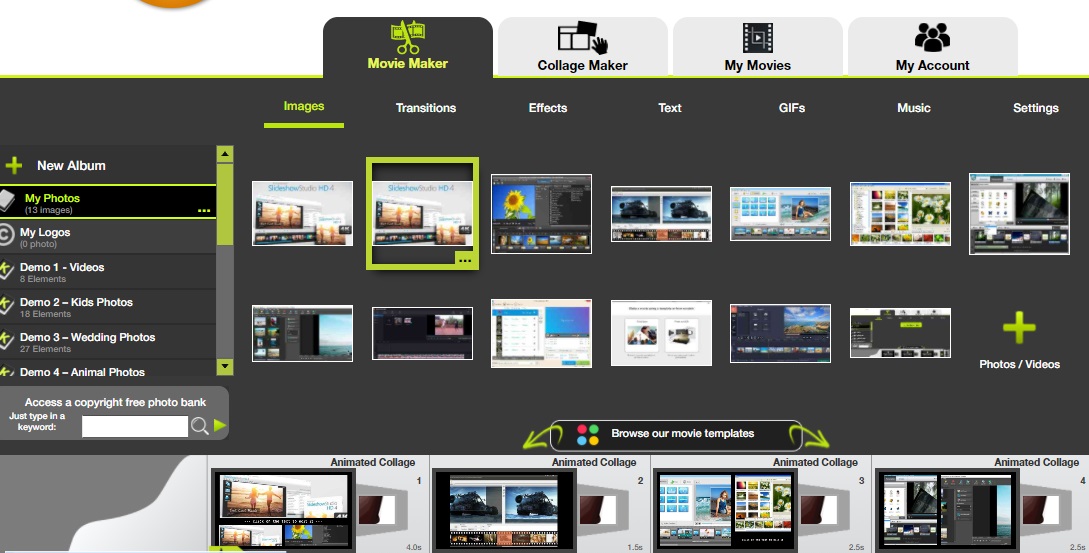
Step 4: Finish editing, you can Download to your computer, or share on youtobe, facebook,. Done!

2. Share links to make videos from photos online ảnh
Here are some tools to make videos from photos, running in the background on the website. You can refer to it for more information.
So, in this article, I have shared with you the best video making software from photos. good luck!