Top software to create videos from photos on Android
Uploading videos via Story on social networking sites is a way of sharing with many of your friends, but editing video on professional software seems a bit too much for a photo video. quite simply shared via Story.
Fortunately, there are many simple photo video making applications that provide an easy solution to this conundrum. These photo video creation apps allow you to edit modern transitions, add filters and emoticons or insert some pictures into your video. But still does not require you to take time to learn and learn to use it, below will summarize for you the top software to make videos from photos on Android.
- How to use Proshow Producer to create video from photos, create photo slides
- Instructions for creating video images on iPhone using Magisto
- How to make Stop Motion videos on Android phones
Top best photo video making app on Android
1. KineMaster

- Download KineMaster for iOS
- Download KineMaster for Android
It can be said that KineMaster is one of the most popular video editors on phones, both on iOS and Android. KineMaster supports users with multiple layers of video, multi-track audio layers, text and image layers, 3D transition effects, and precise volume adjustment.
Created for professional video editors and amateurs, KineMaster is easy to use on the phone. Especially KineMaster also features Handwriting layer that allows users to draw directly on video.
Some features you can use on KineMaster
- Support multiple layers for video, image, text sticker and handwriting.
- B-Roll recording, video background deletion (chroma key) and image-in-picture effect (picture-in-picture)
- Cut, merge, trimming videos in each frame.
- Adjust the volume (adjust the volume from moment to moment in a clip).
- Transitions (3D transitions, wipe effects, blur .).
- Support animation, visual effects, sound.
- Download music, stickers, image overlapping effects, fonts . from KineMaster Asset Store for use in your videos.
- Control the brightness and saturation, the color of the image.
- Instant preview with any edits.
2. VivaVideo
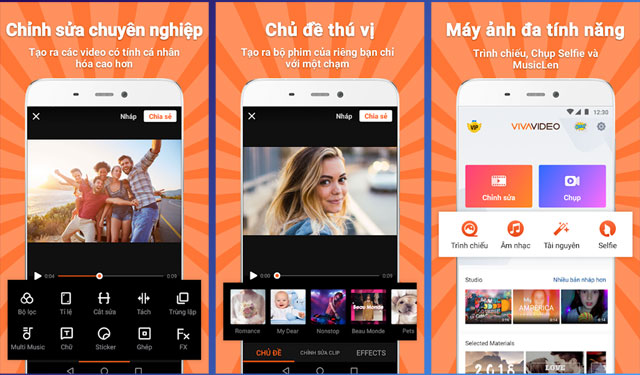
- Download the iOS VivaVideo
- Download VivaVideo for Android
VivaVideo is a popular video, editing and video collage tool on the App Store. Not only on the App Store but also on the Play Store, this application is used by many users to create videos from photos and share them on Story of social networking applications.
VivaVideo's video recording quality is good, supports many transition effects, supports animations, emoticons, stickers . along with other unique features.
Here are the features you can use on VivaVideo
- Supports new video parameters customization feature: Support Hue color correction, Highlight, shadow, and color fade (Fade) options.
- Support to delete the entire default text in the interface
- Simplify user channels, improve clip editing and additional components to save time.
- Add many sound effects, add stickers to videos
- Insert text, effects, paste, insert music, filters, transitions or live voiceovers.
- Preview editing activities with WYSIWYG
- Export videos from the library at any time
- Share edited videos to social networks like Facebook, Instagram, WhatsApp, Youtube, email and other pre-installed applications in your device.
3. Google Photos
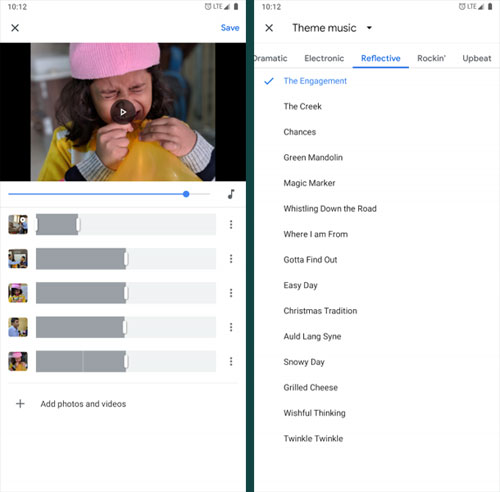
- Download Google Photos for iOS
- Download Google Photos for Android
In addition to the great photo management tools of Google Photos, you can also use this application to edit your videos. Google Photos has fun videos available for those who do not want to make any edits, if you want to create videos from funny photos, you can choose photos from your album to combine them into a clip with music, Plus a little extra layer like text, stickers and more.
To be able to create a music video, synchronize your media with Google Photos. Then turn on the app and in the upper right corner, you will see a Movie option. Click on it and select Create new movie , then select the photos you want to make video and click Create in the upper right corner, the maximum will be 50 photos.
You can then drag the display time bar corresponding to each image on the bottom left, or add music from the device with a music note icon next to the video time bar. Next save and share on your social network, in general Google Photos is a fairly simple application to create photo videos and share them on social networks.
4. GoPro Quik
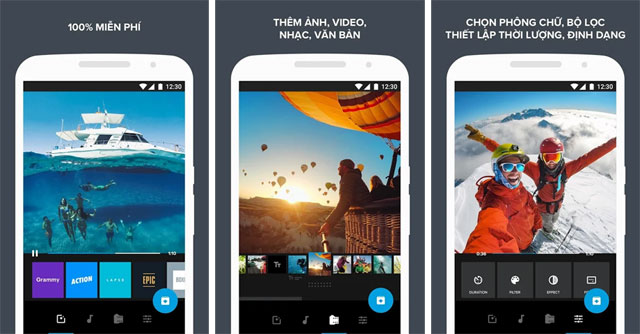
- Download GoPro Quik for iOS
- Download GoPro Quik for Android
GoPro also has a simple style almost like Google Photos. However, GoPro has tools for both amateur video makers and professional video makers. You can choose to build your story from the photo album.
Even GoPro has advanced video editing tools such as frame layout management, momentary annotations, color sorting and more.
Some outstanding features of GoPro Quik you can use:
- Add up to 75 photos and video clips from your Gallery, Album, Google Photos, Dropbox, GoPro Plus or GoPro Quik Key.
- Use HiLight to assign the most beautiful scene card.
- Choose from 23 video styles, each with transitions and graphics that are carefully designed.
- Adjust fonts, filters and graphics for every video style.
- Support MP3, M4A, MP4, MOV, AAC, ALAC, AIFF & WAV.
- Select any point in the song to start your score.
- Automatically synchronize transition effects to music rhythm.
- Easy to rearrange, crop and rotate images and video clips.
- Personalize your videos with text effects, slides for headlines and emoticons.
- Save videos in HD 1080p or 720p mode at 60 frames per second.
- Share to Instagram, Facebook or social networking apps available on your phone.
- Saving your projects as drafts & Quik will keep it for 7 days.
5. Magisto

- Download Magisto for iOS
- Download Magisto for Android
Magisto is a video editing tool that has many powerful features, but the operation is simple. This app automatically aggregates photos and video clips to create a lively music video. Allows you to share your videos on social networks like Facebook or Instagram.
However, this application is not completely free and warning. Since this is also an organized social network, Magisto charges extra if you want to download the last clip or use any other professional editing tools.
Some outstanding features of Magisto
- Turn photos and video clips into animated videos at a glance, anytime, anywhere.
- Discover video repositories with many different topics like Sport videos, Baby movies, Selfie videos, Instagram videos, Wedding videos, Birthday videos and much more.
- Add music tracks to your device to a video or choose from Magisto's music library.
- Choose video style as you like. The application will automatically adjust the stability of the video, face detection, apply video filters, video effects, motion effects to turn photos and clips into memorable stories.
- Identification technology helps you identify the most important people in your photos and clips to create the products you want the most.
6. FilmoraGo
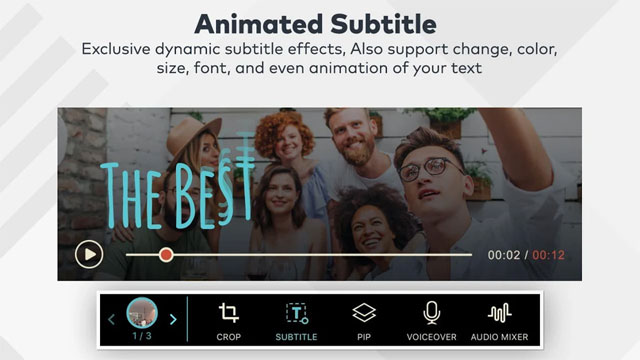
- Download FilmoraGo for iOS
- Download FilmoraGo for Android
FilmoraGo tries to reproduce the video editing experience on the desktop. The FilmoraGo application's user interface is used in horizontal form, with a central preview window and options around it. It is primarily designed for users who like to edit their videos in the same way as on video editing software on computers.
And you just need a simple video to share on the Story of social networking applications like Instagram or Facebook, FilmoraGo also provides that for you. This application provides a lot of advanced tools to try, such as adding text, adding overlays, transition effects .
Some outstanding features of FilmoraGo:
- Create reverse video that looks like magic tricks
- Create multiple fast or slow motions in the same video
- Classical transitions like Dissolve, Wipe, Split, Shutter to combine multiple photos and videos seamlessly.
- Create animated messages in Text library and title, you can customize color, size, font, motion and position .
- Play back, cut video by time, the editor moves slowly / fast, copy, mute, rotate, delete
7. Adobe Premier Clip
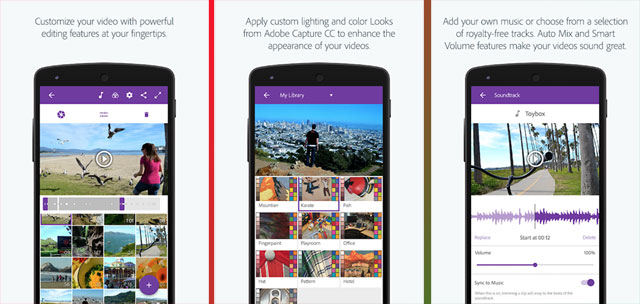
- Download Adobe Premier Clip for iOS
- Download Adobe Premier Clip for Android
Adobe is not only famous for its video and graphic editing software on computers, but also on mobile phones. Here Adobe's software is called Premier Clip. Like these photo video applications, it allows you to easily make a video with a photo library on your smartphone.
You can select the self-created video templates or press Freeform to create videos in your own style. And of course Adobe Premier Clip also provides users with video editing tools such as color grading, cutting and arranging videos, adding transition effects . A special feature is that Adobe Premier Clip does not force users to Log in to your Adobe account and still be able to use it.
Obviously, there is no shortage of applications that allow you to create simple photo videos in just a few minutes. However, if you need more tools and more space to edit videos, please refer to the software in the article Top software to create video from quality images.
See more:
- The best free photo editing software on your computer
- 7 best free PDF file editing software
- 10 best Android emulator software for Windows
- 10 most effective antivirus software for Windows 2019
You should read it
- ★ 10 easy video editing applications on Android
- ★ Top 3 most professional video making software
- ★ How to take a photo of YouTube video without the link page logo
- ★ Instructions for creating video images on iPhone using Magisto
- ★ Instructions for creating subtitles for videos on the phone with KineMaster