Top best hidden file display software in USB, computer
In the process of using a computer or USB, they often lose files, hiding files on the system that we can not see. The quickest way to solve this problem is to use special tools to hide hidden files on Windows computers. In this article, the Software Tips will send you the Top software showing the best hidden files in USB and computers.

1. Recuva
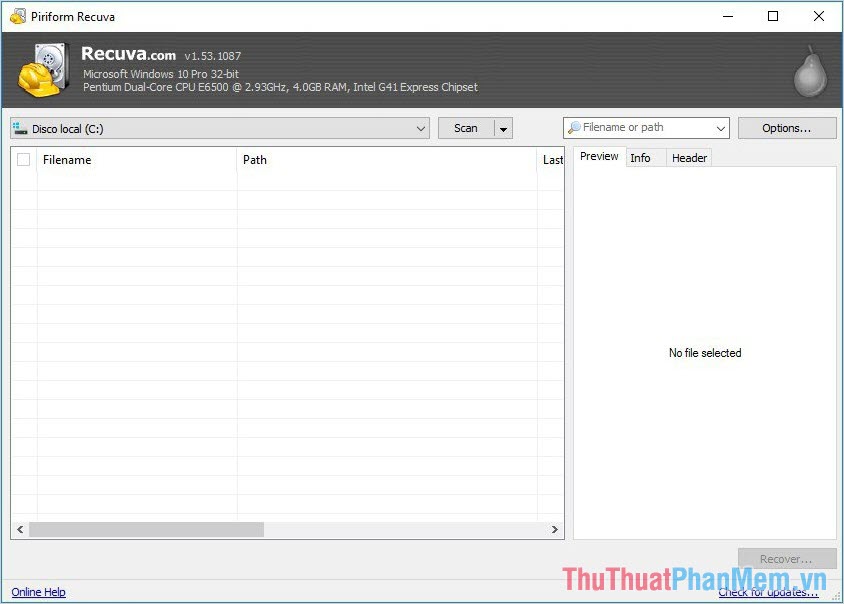
When it comes to file storage and file recovery issues, Recuva is the name that will be mentioned first because this is an extremely powerful tool. Besides the hidden file search feature on the computer, USB, Recuva also helps you recover and fix them quickly if necessary. Recuva software has been through a lot of updated and developed versions, so they are now much more powerful. However, the Recuva tool is split into paid and free versions. For hidden files, you only need to use the free version to handle them well without spending money to buy.
If you work in the office and often copy data via USB, hard drive, you definitely cannot ignore Recuva tool.
2. Disk Drill

Disk Drill is a comprehensive solution to find all the hidden files on your computer. Thanks to an advanced scanning algorithm, Disk Drill easily finds hidden documents on your computer quickly. Besides, you can also use Disk Drill for many different purposes such as: Disk cleanup, disk partition, data security, . For Disk Drill tool, you can find Find hidden documents on USB flash drives and even on computer hard drives. The software is currently available for free to use, but the paid version has some useful extras.
3. FixAttrb Bkav
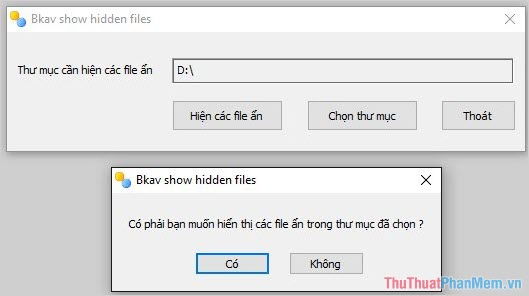
Bkav is a Vietnamese technology company and was known for its anti-virus software back in 2010. Until now Bkav has expanded to produce phones but they still maintain the quintessence previously made. his name. FixAttrb Bkav is a great solution for you to search hidden files on your computer, on USB. This software is provided with a unique feature that shows hidden files so they are easy to use and do not need to install on your computer. Besides, it also supports Vietnamese, so please be assured during use.
4. Eassos Recovery
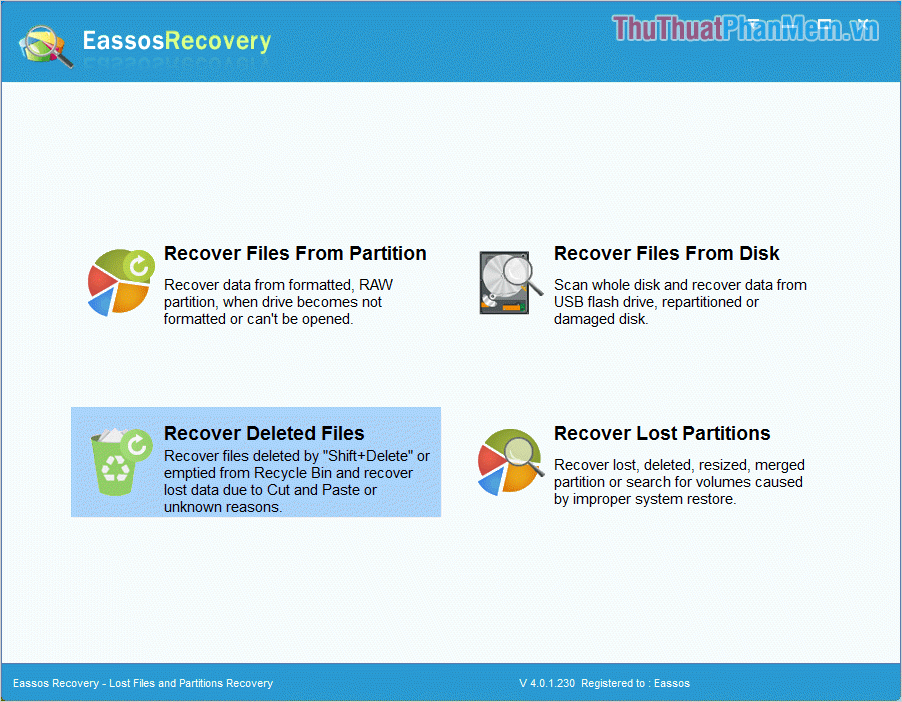
Eassos Recovery not only provides the ability to display hidden files on the computer, it also provides the ability to recover deleted data from trash on the computer. Eassos Recovery is highly appreciated for finding and recovering hidden files on computers and USB. However, this free tool has a drawback that the speed of data mining is quite slow and takes more time than the opponent but it is not to be "overlooked" data.
5. USB Show

USB Show is a great solution for recovering and finding hidden files on your computer and USB. However, they have a drawback is the relatively slow processing speed, so please be patient when using.
In this article, the Software Tips introduced you to the Top software for displaying hidden files best in USB and computers. Have a nice day!