3 software that shows hidden files in USB should not be ignored
Surely we have many times encountered cases of USB files suddenly disappeared without reason. This is because the virus has entered the USB card, causing the data to disappear or be hidden, affecting your work. And with such cases, it is necessary to use software that supports hidden files in USB. In this article, the Network Administrator will introduce you to the three most popular software for displaying hidden USB files when attacked by viruses.
1. Recuva hidden file recovery software:
- Download the free Recuva software
Top of the list is Recuva software, capable of recovering data professionally and effectively. If your USB has lost files or hidden files, Recuva will help us get it back. In particular, Recuva can recover data that we have deleted on the computer, or when the computer has problems resulting in data loss.
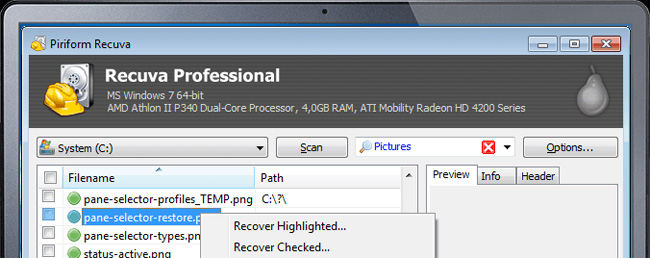
If those who work in the office and often have to deal with Word documents, Recuva can also help restore unresponsive, corrupted Word format during execution. Users can retrieve those Word files from the temporary files of the document.
2. Hidden file software FixAttrb Bkav:
- Download FixAttrb Bkav software
Like Recuva, FixAttrb Bkav tool is also used to restore documents hidden on USB very well. The software will change the properties of files, folders or data hidden by the virus and then restore all the data. In addition, if the drive on your computer also suffers from similar hidden fie, FixAttrb Bkav can also restore the intact or lost file format intact.

3. USB Show file recovery software:
- Download the free USB Show software
USB Show will help users recover hidden files, errors in USB due to virus attack or other reasons. Besides, the software is also effective for hidden folders on your computer's Flash drive and hard drive, when recovering hidden and deleted data and folders for various reasons. For hard drives, software performance depends on the capacity of the hard drive and RAM.

The above are 3 useful software in recovering hidden files, data deleted on USB when infected by virus or other errors. In addition, the software Recuva, FixAttrb Bkav and USB Show also supports displaying all types of files on folders in the computer's drive. If you need to recover hidden or disappearing files, these 3 software are a good choice.
Refer to the following articles:
- Restore Windows computer with System Restore
- Instructions for finding and recovering deleted data
- How to fix the screen error of Windows 7/8 / 8.1 / 10 is black
I wish you all success!
You should read it
- ★ Premium Seagate File Recovery Software, a $ 100 data recovery software, is available for free
- ★ Download Fixattrb - Restore, Show hidden files due to Virus
- ★ Recover, save files deleted completely with Recuva
- ★ Top best hidden file display software in USB, computer
- ★ Top 4 data recovery software on the best USB