Top 5 software to remove the best program on your computer
When you need to remove the program, you can use the Programs and Features utility in Control Panel, but this utility does not completely remove the program but leaves a lot of junk files and registry keys, affecting the performance of machine. To solve that problem, you can install some specialized software to clean the program on Windows. This article I will introduce 5 software to remove programs on the best computer today.
1. IObit Uninstall
IObit Uninstall is a free software that helps you remove the installation process permanently and thoroughly. Simple software interface suitable for all users. Small capacity (673KB), especially you just need to download and run the program without installing the software.

You can download it here: http://www.iobit.com/en/advanceduninstaller.php
2. RevoUninstaller
RevoUninstaller is a software that not only helps you uninstall simple applications, but even extremely stubborn programs that will not remove from your computer. Especially easy to use interface for all subjects.

You can download it at the website: http://revo-uninstaller.vi.softonic.com/
3. DUninstaller
Duninstaller is software that has an extremely simple interface and is a bit outdated. Users who have just glimpsed it may think it is suitable for the Win 2K3 life. But indeed, considering its features, it is not suitable. The great feature of Duninstaller is that it automatically detects black software that is harmful to your computer and thoroughly removes it. Thus Duninstaller can monitor operations and ensure safety for your computer.

You can download it at the website: https://www.foolishit.com/duninstaller/
4. Advanced Uninstaller Free
Advanced Uninstaller Free 10.1.1 has a capacity of 5.7MB to help you quickly and thoroughly uninstall applications on your computer. Especially with the new version, this software integrates additional features such as: Installtion Monitor, StartUp Manager, Windows Services, Quick Cleaner, Font Manager, Control Panel Manager, Web Tools.
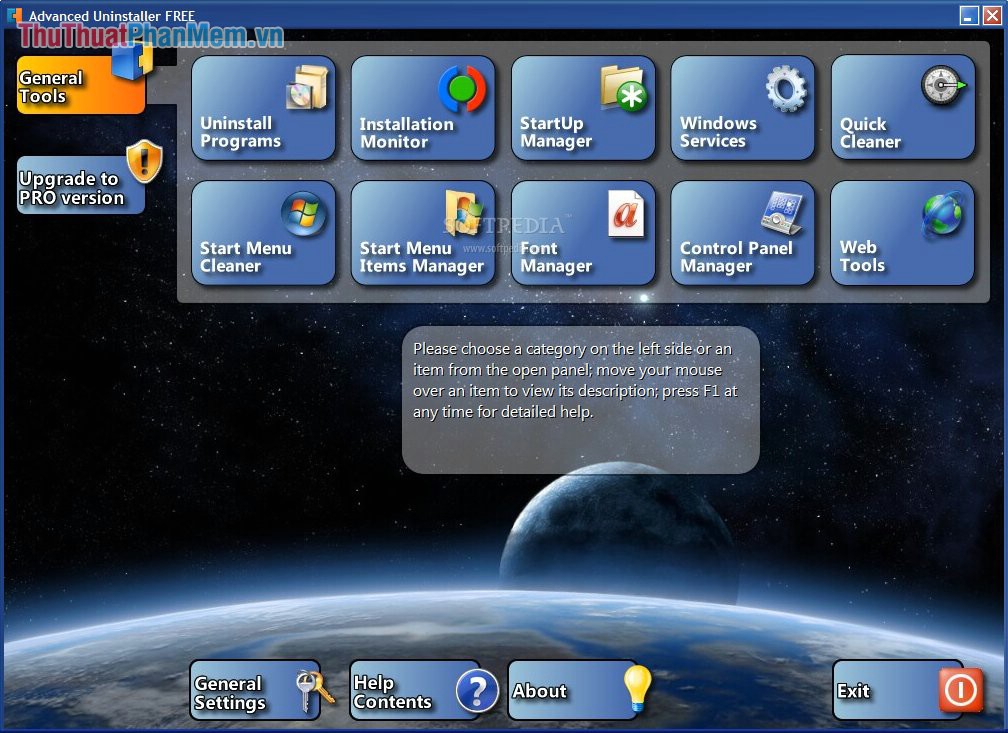
You can download it at the website: http://advanced-uninstaller.soft32.com/
5. Ashampoo Uninstaller
Ashampoo Uninstaller is a software that helps you remove a lot of software from your computer at the same time. Not only that, it also integrates a very convenient utility for users such as: Allow support for error correction features, support of tools for backing up and backing up settings . This saves you time but this feature itself Storage requirements for the software are also different from other software.

You can download it at the website: https://www.ashampoo.com/en/usd/pin/1303/system-software/uninstaller-5
The above introduces the best Uninstall software today. Hope you will have the best and suitable choice for your computer and work requirements.
Good luck!