Top 5 best photo collage apps on smartphones
Luckily, you can do this right on your Android and iOS phones without the need for Photoshop.
1. Cut Paste Photos (Android)
This app works as its name suggests. If you are looking for a way to express your creative ideas and have fun with photo editing, this is the right app. You can cut or copy people, animals, cars, . and then paste the object into another photo so it becomes a whole new picture.

What about the background? If you are having a great photo and someone in the background accidentally spoiled it, you can easily remove him from your photo. Or pair yourself in a famous spot and surprise your friends. Along with so many other editing features, Cut Paste Photos is exactly all you need.
2. Cut Paste Photo Pro Edit Chop (iOS)
Now let's move on to the photo cut and paste app that works on iOS. This app is really a photo editor rather than collage app, it also includes powerful functions, giving you more possibilities to edit images like rotate, copy, resize and color filters.

Here, it's easy to crop objects and create collages, or you can use one of the many backgrounds available in the app. Get creative by cutting out as many objects as possible and then placing them in a merged image. Along with that you can add funny stickers provided by udjng application to add personality to your work.
Among the extra functions you'll also find document scanning, adding animation or even video editing. The only downside is that the trial version only lasts 3 days and you need to upgrade to access all the tools. Even so, the free version is already great.
3. Cupace (Android)
If your face still has many flaws, or simply because you took a photo that is not really good. Cupace is the solution to such problems. It was developed with the aim of retouching the face of the person in the photo better, but it's so 'smooth' that people still think this is the original photo.
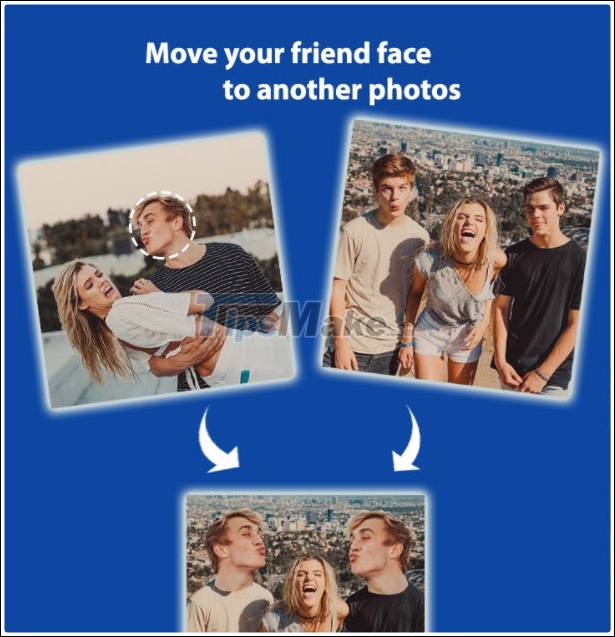
You can create memes, funny photos, and swap faces by cropping the face and placing it anywhere on an existing photo or another photo. You can also add text and stickers to photos. The application also supports custom face cutting such as zooming, saving to the face library .
4. Cut & Paste Photos (iOS)
Are you the type of person who likes to make unusual or funny looking pictures with your friends? If so then this Cut & Paste Photos app is made for you. The functionality it offers becomes a great addition to your ordinary photo editing tools.

First off, the app's standout feature - it has more than 100 background templates for you to get started or give an idea of making an image of. Or just select a photo from your gallery and start creating effect layers, cutting and pasting various objects, and then pasting it.
The main image you are editing in the app is called a foreground. You can always save it to your background gallery. The app also has some tools for re-editing it.
With over 25 blending options, you get the chance to really make a standout work. Add blurred faces to beautiful scenes, create funny memes, replace celebrity faces with yours . Add text to photos and funny stickers to enrich photos.
5. MagiCut (Android)
In case you are a blogger, images are really important. Moreover, you need to edit them at a more professional, perfect level. Or in general, if you are the one requesting a powerful photo editing app, go for MagiCut.
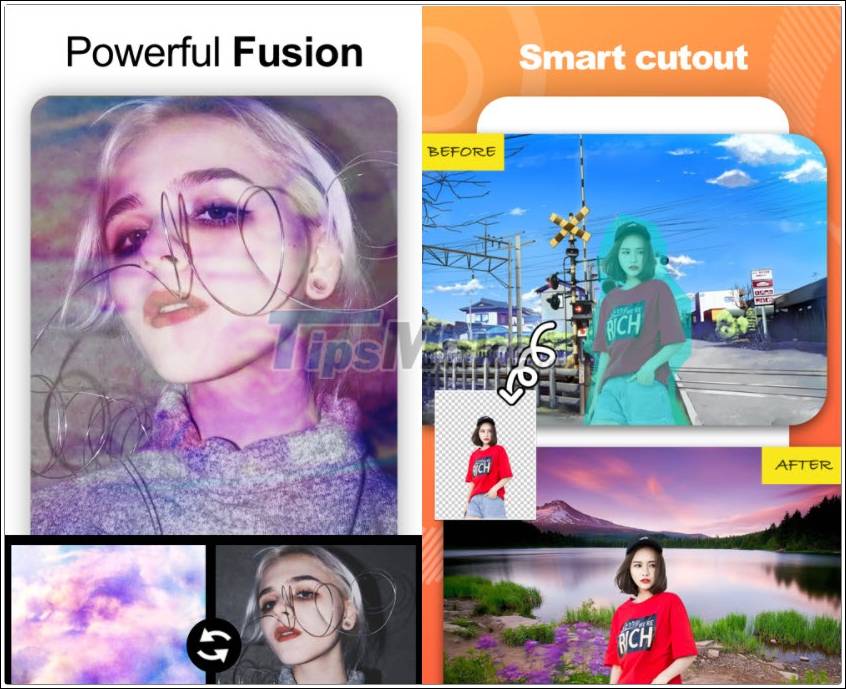
This application will help you cut out anything you want and better replace it with something else. Here you can select your subject with one touch, or choose the traditional one (draw a dashed outline). Anyway, the app has an intuitive cropping system and helps you to seamlessly extract the subject from your photo.
What if you want to create a photo collage that looks real? Do you want to cut and paste the picture so that the whole photo looks like a movie poster? MagiCut will assist you. With this cool app, you can combine the content of multiple photos into one stunning picture.
Or don't like the background behind you? The answer is simple - replace the background with a beautiful natural landscape, a flashy street scene, . The final result that MagiCut brings promises to be very realistic and natural.
Above are the top 5 most beautiful and easy-to-use photo collage apps for mobile users. With this convenience, you won't need to use Photoshop on your PC every time you want to stitch photos. Wish you create beautiful photos!