3 applications create scrapbooks for professional photos you've tried
Certainly with some terminology Scrapbook is no stranger. It is basically a collection of photos but not as boring as a regular album. Photos in scrapbooks are decorated in a special, creative and stylish way of creating it.
That is about paper srcapbook, so what about electronic scrapbooks? Electronic Scarpbook is a 2D artwork, made by combining various graphic elements. This is a form of scrapbook made on personal computers, using digital photos or scans and computer graphics software. It is a relatively new form of traditional scrapbook.
In a digital age, there are new 'hot' applications for standard scrapbook tools. Whether you want to create a photo book to record year-end outings or create an online family photo album to share with friends around the world, these applications can help you lift your scrapbook to one level. new high. Each of the following apps is highly rated for user experience, so it's easy to save, share and print online, even if you're not an IT person.
- The best free photo editing software
1. Pixlr
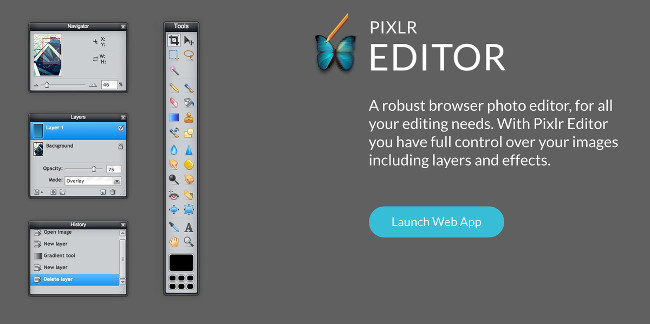
Pixlr's web-based and mobile applications are not simply a free alternative to Photoshop. Pixlr editors and Express applications are available online, allowing users to change and personalize images, everything from the basics like removing red-eye, layer effects. Filter filters and adjust opacity to advanced operations like layer work, clear 'noise' around, sharpen images, change colors and more. In addition, Pixlr's mobile app (available for both iPhone and Android) is one of the most powerful free photo editors to quickly refine images directly from mobile devices. yours.
- Removing red eye effect with "Red Eye Remover"
Express application is a simple, intuitive tool to add text, borders and other customizations related to your images.
Here are a few ways you can use this tool to create unique photos:
- Add a filter overlay to every image in a gallery to give your photo a synchronized look (for example, sepia tones or other color adjustments).
- Split complex backgrounds from a lovely portrait or selfie photo and test the fun fun features of the app.
- Convert images to black and white to create a luxurious feel.
Download: Download Pixlr for iOS
Download Pixlr for Android
2. Collage Pic
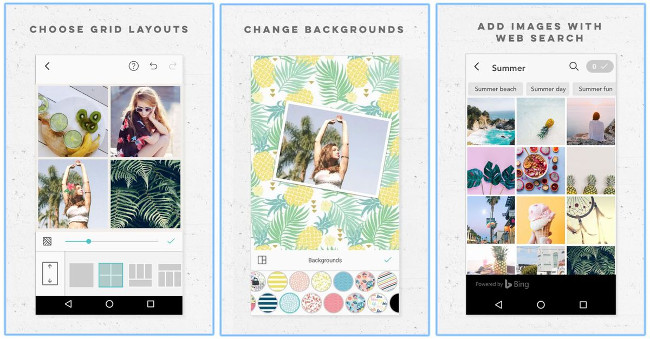
Pic Collage is a useful tool to create professional photo collages with a simple touch. The application's easy-to-use grids are in pre-formatted templates or allow you to combine free styles, so users can be creative with the layout as they want.
Another useful feature in this application is image search, allowing users to search for images in the app or web images to add aesthetics to any collage image. Unique stickers and wallpapers allow you to further customize the image.
This app makes it easy to impress people with the integration of many social sites like taking photos from Facebook and Instagram and supporting videos for stories from Snapchat. Tell the whole story of an important event, relationship or milestone in an image.
These are just a few of the many features you can do with this handy tool:
- Take your Facebook birthday photos to new heights by creating GIFs.
- Create an all-in-one photo story to showcase your family holiday, complete with seasonal scenes and funny stickers.
- Take advantage of Picasso inside with the Doodle feature of the app, allowing you to draw pictures and add your own creations.
Download: Download Collage Pic for iOS
Download Collage Pic for Android
3. Project Life

For anyone who remembers the times of print and souvenir photos, Project Life is one of the most comprehensive tools for taking photos from your mobile device.
This application and album set are aimed at the craving crafter, who require more skills. However, they are an ideal choice for those who are interested in "look" like traditional scrapbooks. The easy-to-use features of the suite offer scrapbook skills and provide a range of shortcuts for impressive album pages in minutes - no need to cut and paste.
Some tips to get started with Project Life:
- Give your photo a backstory with the app's diary feature, adding beautiful handwriting to album pages.
- Create photo greeting cards to send to friends and family.
See the application's YouTube guide to get started or if you find yourself needing to find creative ideas.
Download: Download Project Life for iOS
Download Project Life for Android
Regardless of your photo album storage style, the above tools can help you store and share neat, clean and professional electronic albums.