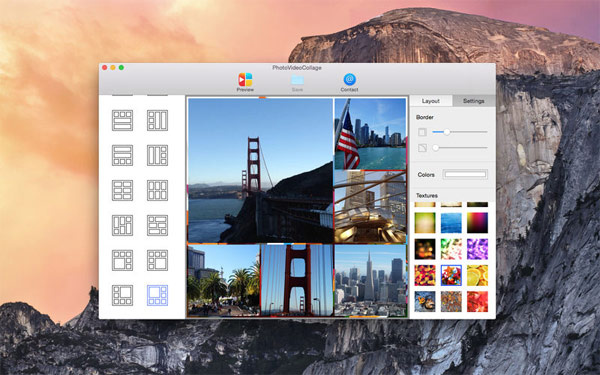The best photo compositing software on computers, iPhone, Android
The best photo collage software on your computer, iPhone, Android will help you get art collage images with many unique jigsaw styles. Below is a list of top photo compositing software you should install on your device.
In addition to using filters, effects, there are quite a few people who choose to blend multiple images into the same frame. Most photo collage software now offers a lot of different styles, which can be blended in a classical style, or in a specific theme. Besides, these photo compositing software also have custom effects for images after transplanting, adding art to images. The following article will summarize the best quality and effective photo compositing software on different operating systems.
- The best free photo editing software
- Top free photo editing application on iPhone
- Free online photo editing services should not be missed!
1. Photo collage software Fotor:
- Download Fotor for Windows || Fotor for Android || Fotor for iOS
Fotor is an image editing tool, which features images with many different types of mosaics. The program supports many platforms from computer, mobile to web platform providing a multi-function photo editing and multiplexing tool.
- How to change photo size on Fotor online application

With Fotor, you can choose classic collage style with Classic Collage, art style with Artistic Collage or with an innovative style with Funky Collage. Photo editing when finished, you can add some custom like insert Sticker, text, .
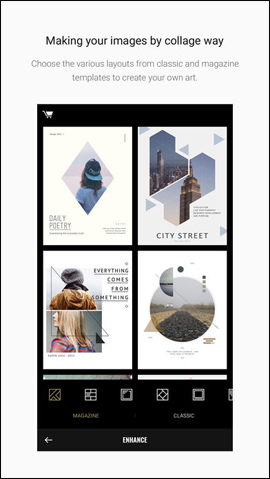

2. Free photo collage on Picasa:
- Download Picasa computer
- Download Picasa Android
The collage feature on Picasa will merge multiple small images together to form an image. The tool also brings many different types of collages such as Grid to arrange images in order of rows and columns, Frame Mosaic blends many images around focusing in one image in the middle. more classic than Fotor. Photos after transplanting and saving will be synchronized directly to the Google website, for easy sharing or downloading photos.
- Instructions to add watermark, rotate, flip photos with Picasa
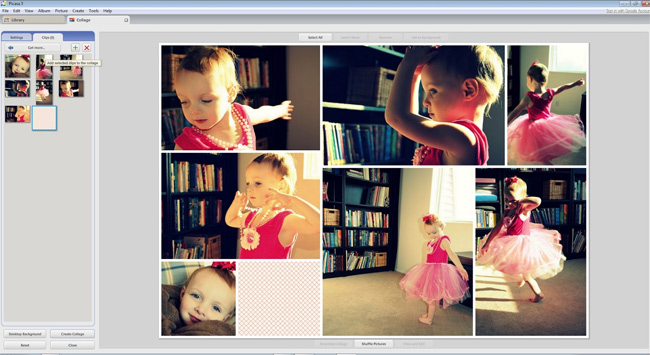
3. Layout from Instagram:
- Download Layout from Instagram Android
- Download Layout from Instagram iOS
Layout is Instagram's photo collage utility that helps to merge 3 images together into one frame with various custom photo styles. Overall, Layout from Instagram offers a very simple, handy and very easy photo compositing feature that anyone can do.
Creating the simplicity of a jigsaw also creates an optimization when posting photos on Instagram. In addition, the app also has a Photo Booth feature that continuously captures 4 selfie photos of the person holding the camera.
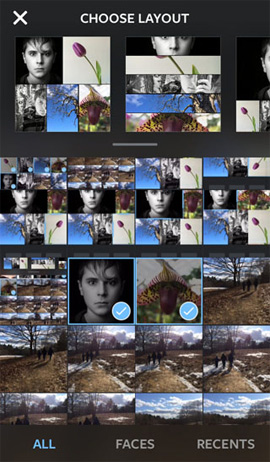
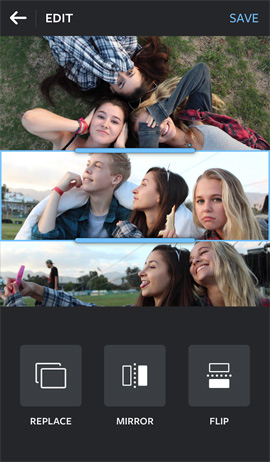
4. Ribbet collects photos online:
- Download Ribbet on Chrome Store
- Download Ribbet online
Ribbet is a photo collage, image editing service on Chrome browser or done online. Like other photo compositing software, Ribbet brings many different types of mosaics such as joining each Collage Grid column, combining Shape Collage cubes, .
Images after transplanting will also be edited with many different tools. After downloading the photo, the download will be selected between PNG or JPG format.
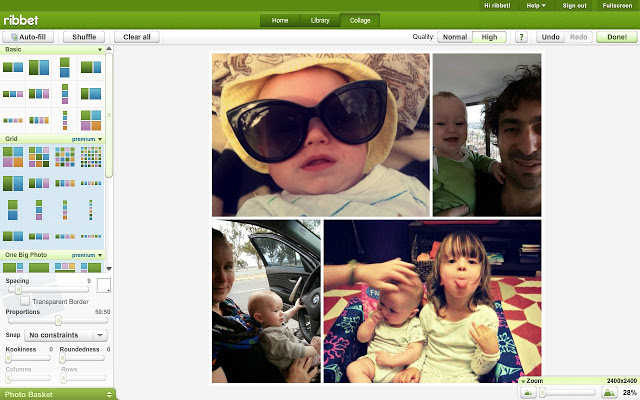
5. Collage of photos online on Photovisi:
- https://www.photovisi.com/
Photovisi is also an online photo collage service, focusing on more modern, younger style mosaics. Photovisi will not give users pre-designed photo frames. Instead, Photovisi will provide collage with available background. The user will then download the photo and join it on his own.
This helps you to create many different types of image arrangements, based on the style Photovisi provides.
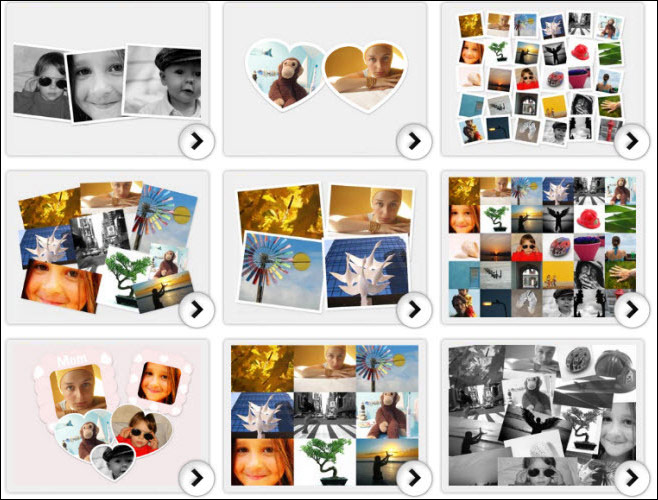
6. Photo Collage Photo Service:
- https://www.photocollage.com/
PhotoCollage is a very basic photo collage service with simple photo collage frames. Effects, editing tools on PhotoCollage stop at a basic level so anyone can use it. Special operations on Photovisi are provided by shortcut key combination with a clear list at the end of the interface.
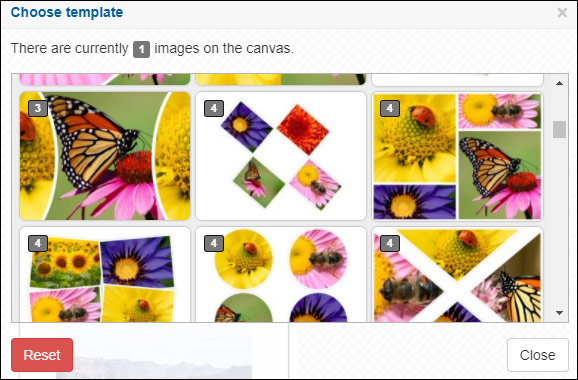
7. PhotoVideoCollage photo editing software
- Download PhotoVideoCollage Mac
PhotoVideoCollage is a professional photo cutting software with many different types of photo collage, support to blend photos, videos and music into photos to create an artistic image.
We can choose multiple layout designs, edit, add music, choose the location to play music in the image. In addition, the software also has the option to customize the sound effects when editing images in the frame.
8. Collage software Picture Collage Maker
- Download Picture Collage Maker software
The software is now widely used by many people to combine images on computers with a rich number of templates. The tool brings users basic image editing features to improve, tailored to everyone's needs.
- 6 simple steps to make a unique calendar for the new year
The photo collage themes that the software offers are varied, especially effects and stickers to add to the image. We can change the details for the image, insert it anywhere depending on the user.
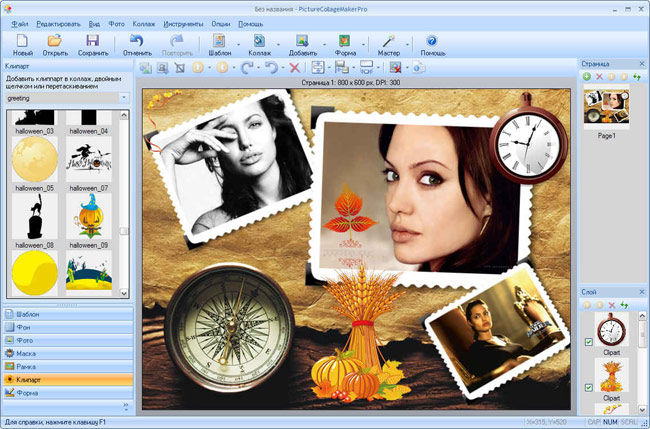
9. FotoJet Collage Maker
- Download FotoJet Collage Maker software
- Access FotoJet web background
The program provides users with both versions installed on the computer and used on the web. FotoJet brings artistic collages, even if paired with classic photo frames. You can choose a photo collage theme such as holiday, holiday, anniversary, . or design a postcard or poster.
After transplanting, you can use custom tools to edit more images, such as adding text, adding effects, adding stickers, .
- How to combine photos online on FotoJet for free
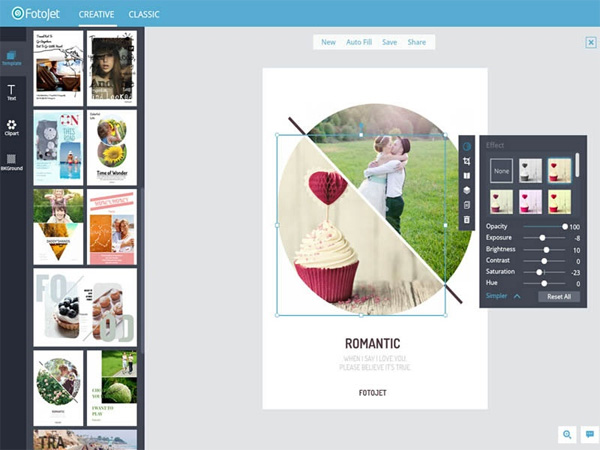
10. Capcam camera for iPhone
- Download Capcam application
Capcam photo collage application is exclusively for iOS devices with focus on photo compositing topics and title writing for images. Photos after creation can be shared on Facebook, Twitter, Instagram, Messages.

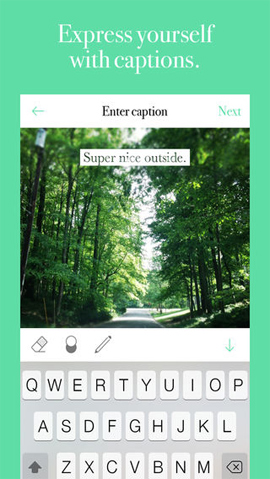
11. Collagelt editing software:
- http://www.collageitfree.com/
Collagelt software will create art frames on Windows or Mac OS X computers. This software will automatically create frames, especially Collagelt can use images into an art frame.
In addition, we can use a number of tools such as editing images, adjusting distances and aspect ratios, rotating images.
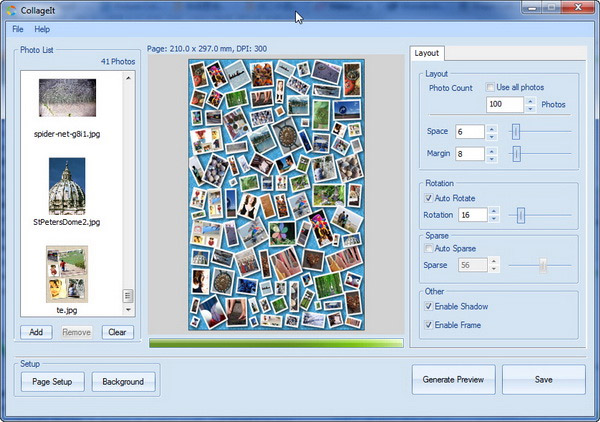
12. Collage Photo Collage Creator iPhone:
- Download the Photo Collage Creator iOS app
This is a photo collage application on iOS devices, own art collage tool, especially photo frames. Photos after transplanting can be uploaded to Facebook, Instagram or stored on Dropbox service.
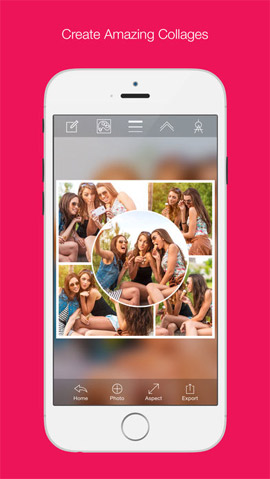

Above are some photo software, applications or photo services on your computer, iPhone or Android. These tools all offer users a variety of collage frames, themes and different styles. In addition, you can use some editing tools such as inserting stickers, photo filters, effects, . to refresh your images.
Hope this article is useful to you!
You should read it
- ★ How to combine photos of 'Duck Luyen, Duck Dua, and Cuc Roi' toxic and strange
- ★ Simple photo compositing on Microsoft Paint
- ★ Top 7 free photo cut and join software on Android and iOS phones
- ★ How to combine photos into the League of Legends game rating frame
- ★ The best free photo editing software on your computer