How to combine art 8/3 images with Ephoto 360 application
International Women's Day 8/3 is a special occasion for people to send sincere thanks to the women they love. In addition to the overly meaningful dishes, photo collage applications also partly help us to create beautiful images for our women.Ephoto 360 is one such 8/3 photo collage application.
The application gives users the frames of romantic and meaningful images to celebrate March 8. Besides, we can also add many different effects to increase the vividness of the collage. Photos after transplanting can be sent to relatives or friends by message, email, or shared on social networks Facebook, Twitter, . Below Network Administrator will tell you how to combine meaningful pictures for the day. 8/3 by Ephoto 360 application in the article below.
Pair photos 8/3 with Ephoto 360 application
First of all, download the Ephoto 360 app under the link below.
- Download the Android Ephoto 360 app
- Download Ephoto 360 iOS for free
Step 1:
After downloading the Ephoto 360 photo collage application to the device, we proceed to launch the application. First, the application will ask whether the user wants to receive notifications from the application. Next will be the interface of collage frames on Ephoto 360. You will find the Categories tab to see the photo collage Theme 8/3 .

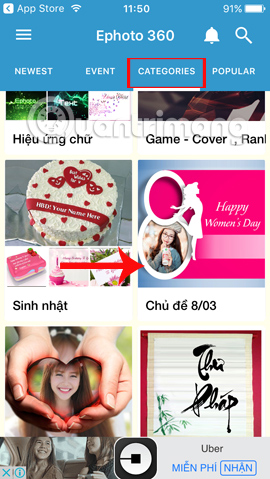
Step 2:
Then we see a list of photo frames to celebrate the International Women's Day. Please choose for yourself a photo frame like that. Next, the reader clicks on the image icon to select the collage on the frame.

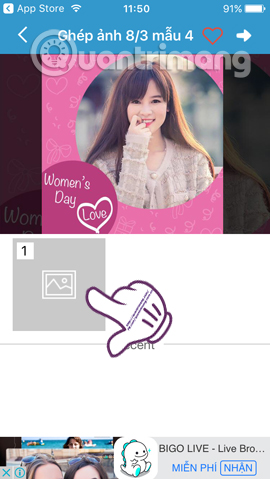
Step 3:
The application will ask users to use the photos available on Choose Photo device or use new photos Take Photo . In case, we use new photos you need to allow Ephoto 360 to use Camera . Click OK .
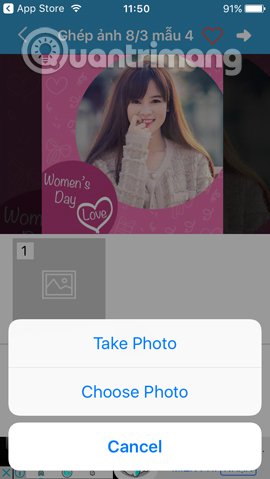

If you merge photos from an existing image in the album, you need to allow the application to access the album on the device, press OK . Right after that, we just need to select the image we want to merge into 8/3 frame.
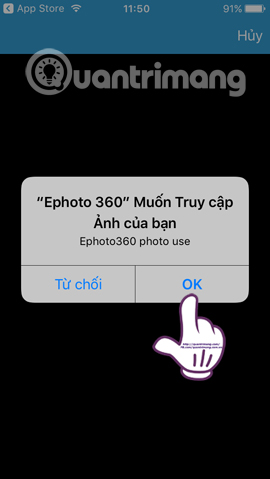
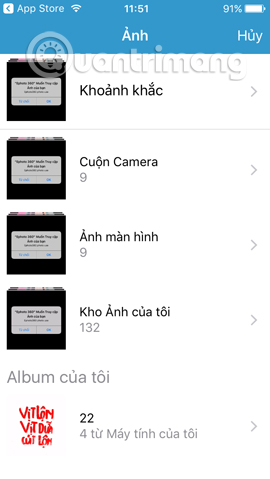
Step 4:
After selecting the image you want to join, we will come to the image editing interface. First of all, you need to adjust the image position , as well as the size of the image accordingly, press Done to go to the new interface. Next, users can insert many other effects such as adding frames, stickers, letters, . Click the tick at the end of the right interface to save the added effects.
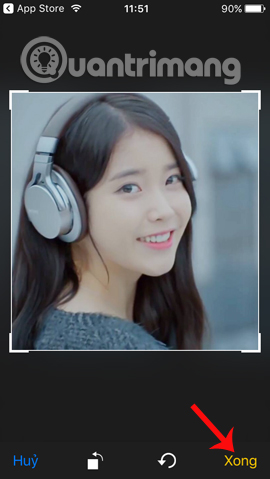
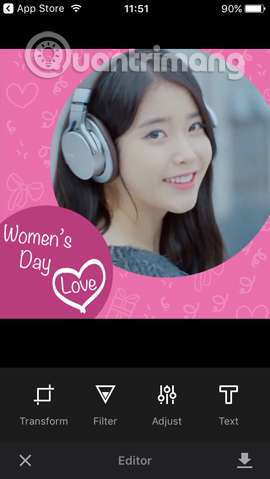
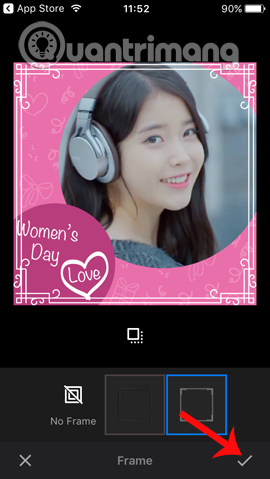
Step 5:
When you have completed the photo compositing and editing the image, click the arrow icon at the bottom of the right interface. Next, to download the merged image on Ephoto 360, click the Save icon on the rightmost corner.
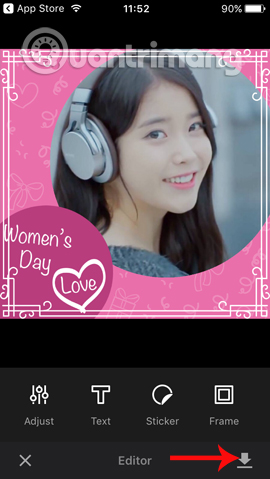
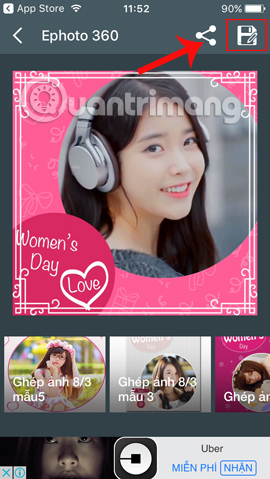
To share photos , we click the share icon . Then select the application you want to send pictures to your relatives, friends such as messages, email or Facebook and then finish.
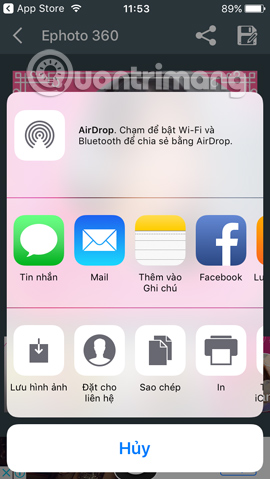
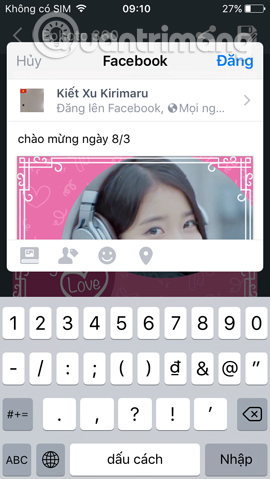
A photo collage application on March 8 is very meaningful right ?! We can use images of relatives or friends and put them into the frame of the Ephoto 360 application. In addition, the application also provides users with 8/3 cards so you can insert messages send and then send it to relatives via text message and post it on Facebook.
Refer to the following articles:
- The most beautiful flowers are expected to be received on March 8
- How to make cards 8/3 for clumsy boys
- What gift to your lover on March 8?
Wish you all happy March 8!
You should read it
- ★ How to create cover photos of generals in the League of Legends game
- ★ How to combine mockup photos on Smartmockups
- ★ Collage photos into frames with PhotoShine
- ★ How to combine photos of 'Duck Luyen, Duck Dua, and Cuc Roi' toxic and strange
- ★ The best photo compositing software on computers, iPhone, Android