Top 5 best free screen recording software 2021
1. VLC Media Player

Needless to say, VLC Media Player is currently the best high-quality video player on the computer. In addition to the ability to watch Videos, VLC software also supports users to return to the computer screen quickly and efficiently. The settings on VLC software are relatively powerful, users can adjust FPS, Video format and a variety of other settings related to Video quality when recording the screen.
2. OBS Studio
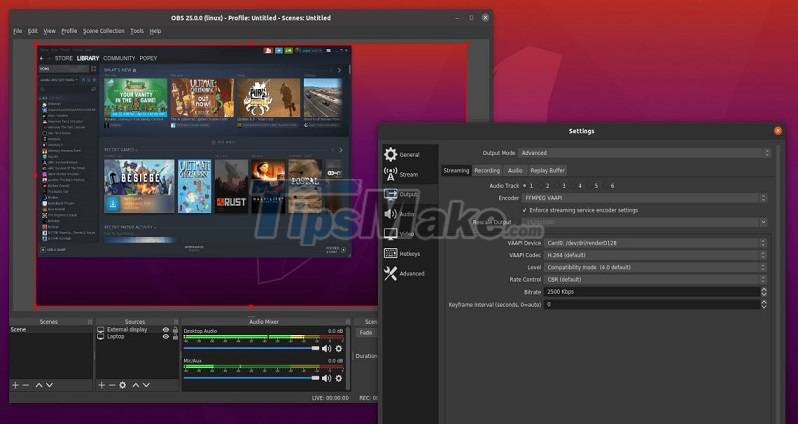
OBS Studio is known as screen recording software to support LiveStream on different social networking platforms. However, if you do not LiveStream, OBS Studio will become a screen recorder on your computer with a series of in-depth features. OBS Studio software not only has advanced settings, but they also have professional options for recording movies, recording back to the computer screen. Currently, OBS Studio is being released completely free of charge, users do not need to pay any fees to use the product. A special thing is that OBS Studio has a very large user community, your questions or errors will be handled quickly and efficiently.
3. Free Cam

Free Cam is the most effective free screen recording solution today, not only has a powerful set of optional tools, Free Cam also provides users with a lot of extensive features to be able to edit content. quickly rotate the screen. Along with the features, we have very good image quality and the ability to record up to Full HD @60Fps, a parameter that is ideal for posting on social networking platforms such as: Facebook, Youtube, Vimeo, . Free Cam tool is completely free, users only need to enter Gmail to be able to download and use it for life.
4. ShareX
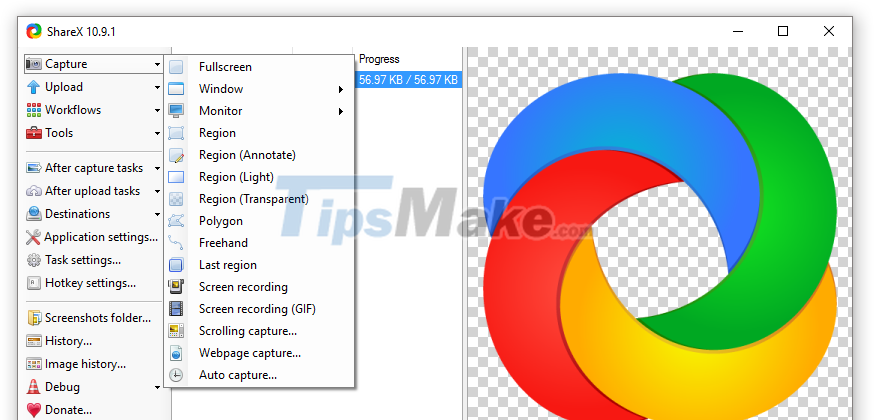
ShareX provides a simple solution to quickly record your computer screen with high image quality. ShareX tools not only have screen recording features, but they are also added with quick image and video editing tools directly on the software. Overall, this is a versatile software platform that can be used for many different jobs including recording computer screens. ShareX software is currently being released completely free of charge and users do not need to log in or register.
5. Ezvid
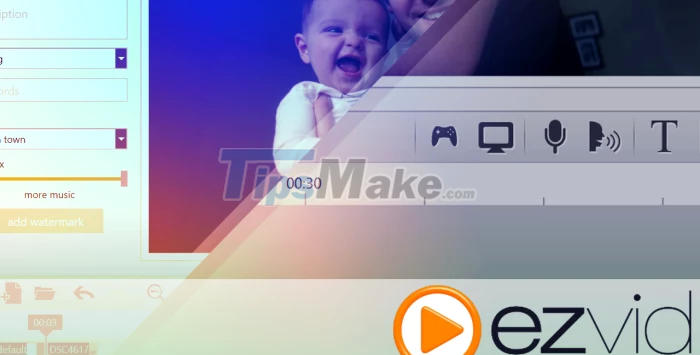
Ezvid is one of the computer screen recording software that has been around since the early days of the Windows platform, the software mainly focuses on performance and high quality recording capabilities. Unlike other software, Ezvid only focuses on screen recording, so the interface of the software is very usable and especially they are very light, do not consume a lot of resources on the computer. Additional features such as: Noise cancellation, audio synchronization also appear for users to manipulate quickly.
In this article, Tipsmake has sent you the best free screen recording software available today. Have a nice day!