These quality Windows screen recording software
The need to record actions on the Windows screen today is very much, especially for those who often have to do tutorials on computers or gamers. Therefore, the software with screen recording feature will be a necessary support tool for everyone when it is necessary to record all actions performed on the computer. Here are the top quality and absolutely free Windows screen capture software we want to introduce to you.
Top computer screen video recording software
- 1. ApowerREC
- 2. Rotate the screen with Open Broadcaster Software software:
- 3. Screen recording software Icecream Screen Recorder
- 4. Ezvid Video Maker screen recording software
- 5. Screen recording software Bandicam Screen Recorder
- 6. Movie screen with OBS Studio
- 7. Xsplit Broadcaster screen video recording is quite good
- 8. ShareX Screen Recorder
- 9. FBX free game recorder
- 10. Record the screen video using VLC Media Player
- 11. Screencastify
- 12. iSpring Free Cam
- 13. Flashback Express Recorder
- 14. TinyTake
- 15. Screencast-O-Matic
- 16. Camtasia
1. ApowerREC

ApowerREC is a screen recording and editing tool that also allows users to record webcam footage and schedule recording. ApowerREC can also stream videos, making it an ideal tool for YouTuber. By recording audio and video simultaneously, users can easily create and edit content. You can also record the scene you want on your mobile device.
Features and characteristics:
- Record screen or webcam footage
- Sound recording
- Edit videos with captions and effects
- Convert videos into many file types
- Screen capture
- Record PC and mobile device
- Upload to multiple video sites
Note when using the free version: There is a small logo in the upper right corner of the video, only recorded every 3 minutes (less than Bandicam's 10 minutes but the logo is more visible).
Download: ApowerREC
2. Rotate the screen with Open Broadcaster Software software:
For those who regularly and ever streamed Facebook on a computer, they will know Open Broadcaster Software. This is the first software to support users to broadcast live Facebook right on the computer screen. Besides, the tool also supports computer screen movie recording and can monitor multiple screens at the same time. The video after recording will be in MP4 or FLV format.
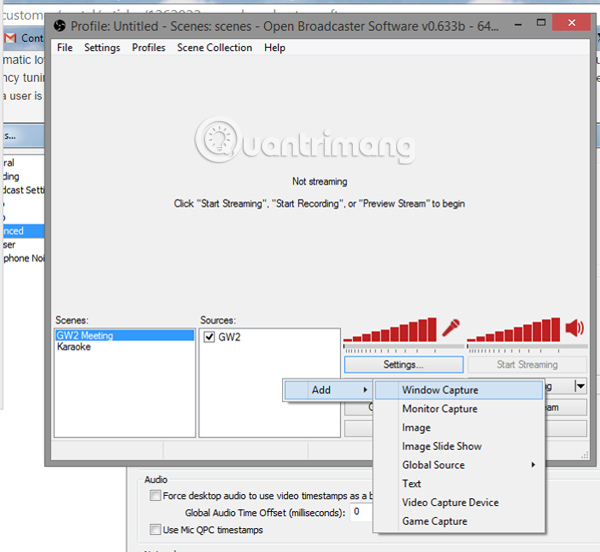
Download : Download the Open Broadcaster Software software for free
3. Screen recording software Icecream Screen Recorder
Icecream Screen Recorder can record the entire computer screen or specific parts of the screen. With this software, you can capture webinar, record video or conference calls, play games, etc. with an intuitive and friendly interface.
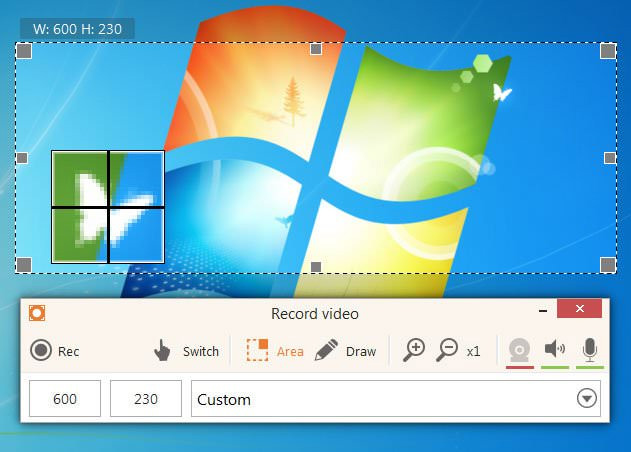
Advantages:
- Record video with MP4, MKV format or WebM
- Allow recording with video
- Provides webcam recording along with recording screen
- Allow drawing (or commenting) on the screen during screen capture
- Provided hotkey to pause, record and stop recording
- Allows saving screenshots to clipboard or JPG or PNG tails
- Provide project history for quick access to previously taken photos and videos
Cons: With the free version:
- Time to screen 10 minutes
- Limited functionality and editing options
- Cannot use sound recording for commercial purposes
Download : Icecream Screen Recorder
4. Ezvid Video Maker screen recording software
Ezvid Video Maker is a useful desktop or screen capture software. With simple operations, you can rotate the computer screen to create a high-resolution movie. Ezvid allows drawing and recording specific areas of the screen like Icecream Screen Recorder. In addition, users can also add titles, descriptions, keywords and other metadata information to the record.
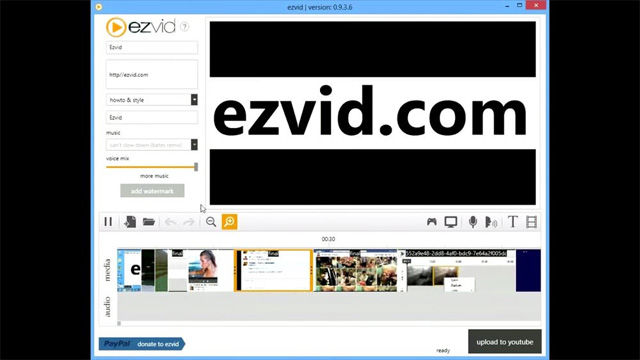
Advantages:
- Automatically save videos during recording
- Allow creating slideshows
- Provides recording and voice synthesis features
- Allow comments on the screen while shooting
- Allow downloading recorded videos directly to YouTube
- Provide webcam recording
Defect:
- Only allow 45 minutes of video recording
- Only support downloading videos directly on YouTube
- Cannot customize screen rotation settings
Download : Ezvid Video Maker
5. Screen recording software Bandicam Screen Recorder
Bandicam Screen Recorder is an easy-to-use recording software capable of capturing a specific area or full screen. It allows easy recording of games, live video recording and more. The software provides a number of modes such as game mode, screen recording mode and device recording mode.
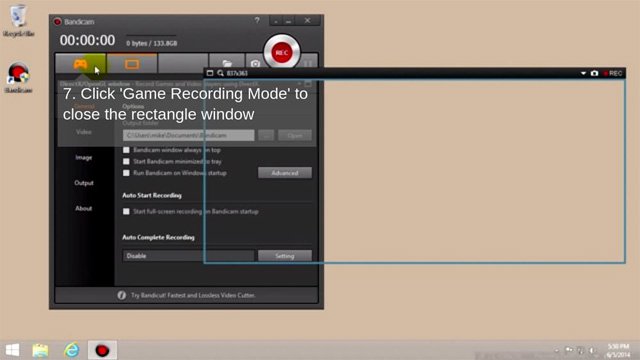
Advantages:
- Save videos in AVI or MP4 format
- Provides real-time voice recording to create screencast
- Provide live drawing board while shooting
- Allow adding watermark and webcam overlay while recording
- Allow adding effects or animation of the mouse while rotating the screen
- Optimize recording process using hardware acceleration (if supported)
Defect:
- Have a watermark in the video with Free version
- Only 10 minutes can be recorded with the free version
Download : Bandicam Screen Recorder
6. Movie screen with OBS Studio
The best free screen capture software for games or streaming, has many features with high quality recording.
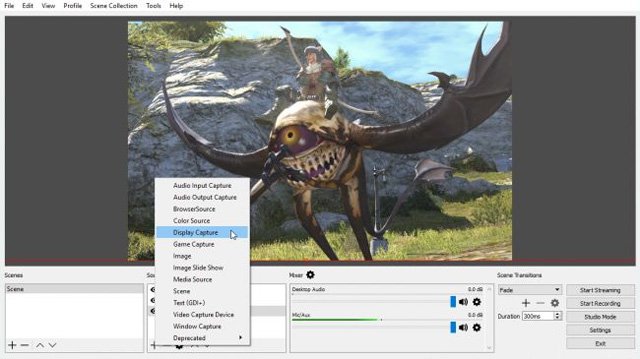
If you are a game addict, OBS Studio is the best screen capture software for you. Unlike the popular FRAPS (which only allows recording every 30 seconds, except when buying a pro version), OBS Studio is open source and is completely free, with no time limit for screen rotation.
This free screen recording software OBS Studio also supports live streaming and high-definition recording without any length restrictions. You can stream live on Twitch or YouTube, save projects or encode footage in FLV format and store in your computer.
Because OBS Studio can record directly from the graphics card, it can record games running in full screen mode (many other screen capture software can only record if the game is opened in the door). book). It also has customizable hotkeys to control recording. OBS Studio can also take advantage of multi-core CPUs to improve performance, and record at 60 FPS (or even higher).
It may take some time to set up exactly what you want, but OBS Studio is the best and most powerful screen recording software for gamers.
Advantages:
- Live streaming and HD recording
- No restrictions on video length
Defect:
- It takes a long time to set up
Download: OBS Studio
7. Xsplit Broadcaster screen video recording is quite good
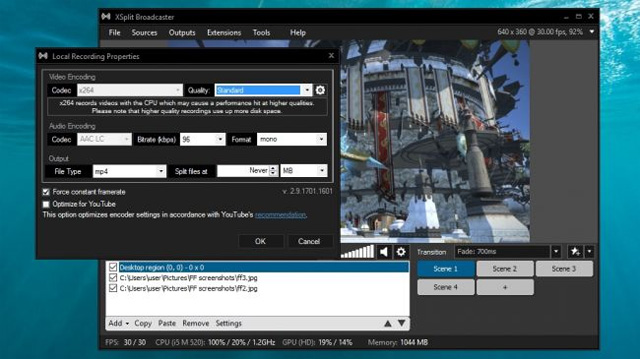
Xsplit screen recording and recording software has two types: Broadcaster and Gamecaster. These two types are very similar, but the second type is designed primarily for gamers, while the first one is for the purpose of rotating ordinary screens.
Xsplit Broadcaster is a screen capture software with three levels: free, personal and paid (for commercial use). With the free version, the screened videos will have a watermark with a speed of 60fps or at a higher resolution than 720p. That's a big drawback compared to OBS Studio, but Xsplit's simple interface can be a worthwhile compromise if you only specify publishing to YouTube at standard resolution.
This free screen recording software can record data from any source, including monitors, video cards, webcams, media files or a specific program. Its game detection function will automatically activate when you start playing the game and the results can be exported as a video file or directly via Twitch, YouTube Live and Facebook Live.
Advantages:
- Record from any source
- Record and play online
Defect:
- Limited output options
Download : Xsplit Broadcaster
8. ShareX Screen Recorder

ShareX is a free and open source screen recording software that can be easily uploaded to multiple photo and video sites. ShareX can also capture custom areas of the screen and provide many annotation tools. ShareX is only available for Windows.
Features and characteristics:
- Capture or record the screen or an area of the screen
- Notes and screen shots
- Upload files to many places
- A useful productivity tool
Download: ShareX Screen Recorder
9. FBX free game recorder

FBX is a free game recording tool that allows users to record comments and insert webcam footage. The streamer can record HD videos up to 120FPS, making it easy to create outstanding clips and screen shots. Currently, FBX does not currently support streaming, but is committed to adding the streaming feature as soon as possible. FBX is only available for Windows.
Features and characteristics:
- Hardware acceleration on NVidia and AMD cards as well as Intel CPUs
- Record screen and webcam for video and audio
- HD capability
- Screen capture
- Save clips with shortcut keys
Download: FBX free game recorder
10. Record the screen video using VLC Media Player
This is a very familiar program for everyone, because the main function is video and audio playback. Besides, VLC Media Player also owns a lot of other attractive features, among them must include video recording screen, recording all operations on the computer. Users just need to go to Media > Open Capture Device and select Capture Device and select Desktop to proceed with the screen recording steps.
Readers can refer to the details of how to rotate Windows screen using VLC Media Player in the article How to record the screen with VLC Media Player?
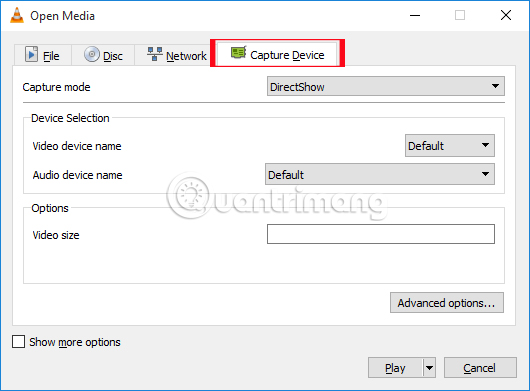
Download : Download VLC Media Player software
11. Screencastify
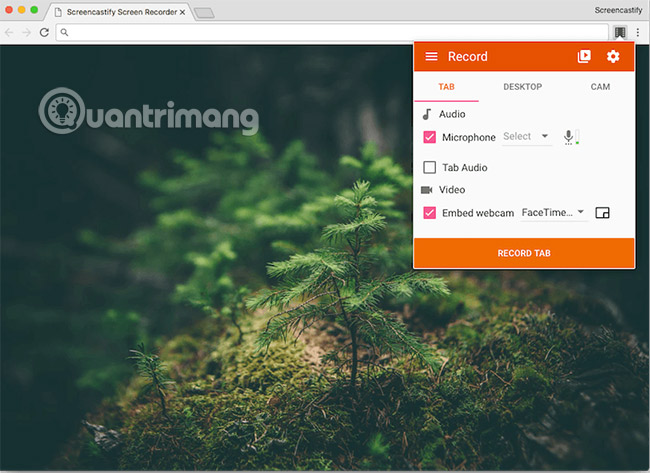
Screencastify is a free screen recorder extension for Google Chrome. Users can record the entire desktop, an application or only webcam. With the ability to embed webcam images anywhere in the recording, users can easily create tutorials and any other learning content.
Features and characteristics:
- Multiple recording options: Complete desktop, application, current browser tab or webcam
- Embed the webcam and report with a microphone
- Record offline
- There is an annotation tool
- There are cutting and editing tools
- Export directly to YouTube
- Export as GIF
Download: Screencastify
12. iSpring Free Cam
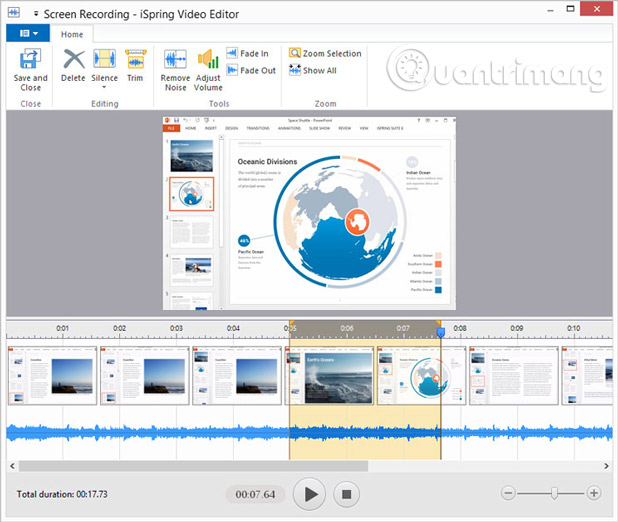
iSpring Free Cam is a free screen editing and recording tool designed specifically to create video lessons and eLearning presentations. Users can customize their recording area, record voice and edit presentations. With sharing features, users can upload directly to YouTube or save as video.
Features and characteristics:
- Custom recording area
- Voice recording and / or system sound
- Mark the mouse pointer
- Edit video
- Mix audio
- Upload directly to YouTube
Download: iSpring Free Cam
13. Flashback Express Recorder

Flashback Express is a free screen recording tool that can capture screen, record audio and video from webcam. Users can enhance recordings with annotations, text, images and effects as well as add comments and audio. Flashback Express is ideal for product demos and tutorials.
Features and characteristics:
- Record the screen
- Record webcam and mic
- No time limit for recording
- Record multiple monitors
- Recorded on schedule
Download: Flashback Express Recorder
14. TinyTake
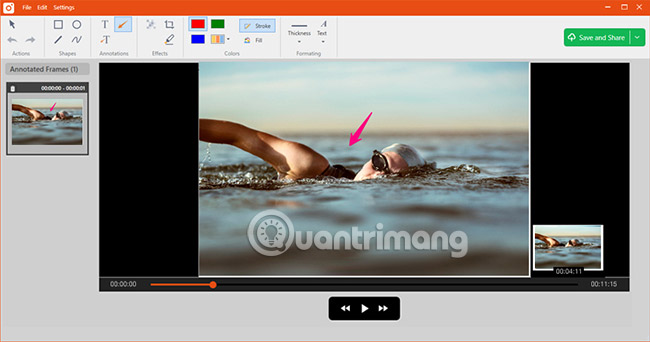
TinyTake is a free tool for screen capturing, video recording and sharing them. Users can also annotate their screenshots and share them online easily. Video can be recorded or recorded up to 120 minutes from the webcam. Although not ideal for streaming, TinyTake is perfect for creating learning materials and product demos.
Features and characteristics:
- Take a screenshot or from a webcam
- Annotate or blur images or videos
- Record videos from the screen or webcam for up to 120 minutes
- Share files online or by email
- Upload directly to YouTube
Download: TinyTake
15. Screencast-O-Matic

Screencast-O-Matic is a screen recording tool for keeping screen or webcam footage and adding sound. Users can record part of their screen and insert audio or video to create product descriptions, training courses and more.
Features and characteristics:
- Record screen and / or webcam
- Record a window or full screen
- Zoom in while recording
- Cut the record
- Add notes
- Publish to YouTube
Download: Screencast-O-Matic
The screen recording tool can be used for many different purposes and powerful tools are not necessarily expensive. Whether you use screen recording tools for work or entertainment purposes, there's no reason not to try the free options.
16. Camtasia
Camtasia is not a free software, it is tested for 30 days. The main feature of Camtasia is video editing, but the software also includes a powerful video recording tool. If you are using Camtasia, don't miss out on this great feature.
In many ways, they are a great way to learn basic video editing and audio mixing skills. Depending on your intended use, you may also be interested in free music editing software for use with these screen recording software.
Wish you find your choice!
See more:
- Discover free software
- Free software download sites are safe
- Collection of free music sources to make YouTube videos
You should read it
- ★ How to use Screen Recorder Pro to record video of Windows 10 screen
- ★ Instructions for rotating screen, video game using Bandicam software
- ★ Instructions for filming the screen with CyberLink Youcam
- ★ How to record a video screen, webcam using the LookIt widget
- ★ Instructions for using RecordScreen.io with multiple screen rotation options