Recording software on the computer
- How to extract the lyrics from the music to get the beat
Now there are countless recording software on professional computers, including paid software and free software. However, it is not well known to select the best and easiest to use recording software, because only a few meet these criteria. Here, Network Administrator will share with you 6 recording software on the computer that many people appreciate and choose to use.
- Karaoke software on quality computers
- Top 10 best audio and audio converter software available today
- 4 software to rotate video in reverse, tilt 90, 180 degrees best
1. Record on your computer using Audacity software
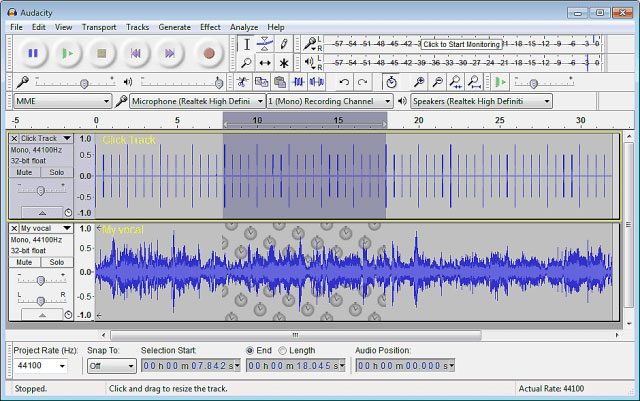
Audacity is a free computer recording software that is used to record voices or sounds from multiple sources on a computer. And yet, it also has the ability to edit music, mix sounds and help remove unwanted noise during your recording. Audacity is still very developed and used by many people because of their useful features. So, if there is a need for recording, this is definitely a software that cannot be missed.
- Download Audacity for Windows
2. Record on your computer using Free Sound Recorder

Just like the Sound Recorder software built into Windows, but Free Sound Recorder has improved features and offers more choices for users. Specifically, the free recording software helps you record any sound emitted from your computer's sound card and store them as MP3, WMA or WAV files.
This is considered to be one of the perfect recording software for high quality recording, automatically eliminating noise while recording. In addition, Free Sound Recorder also supports some useful shortcuts.
- Download Free Sound Recorder for Windows
3. Audio Recorder Pro

If you need a good, reliable computer recording software to use for your daily work, Audio Recorder Pro is the perfect choice. This is a program that deserves the name used for audio recording, you will get voice recordings, music or any kind of sound that is emitted from your computer and supports many audio formats. like MP3, WAV or OGG.
Besides, Audio Recorder Pro also allows you to set the recording start time, the size of the recording file, etc. so you can easily manage and use the recording file later.
- Download Audio Recorder Pro for Windows
4. Sound Archive PRO
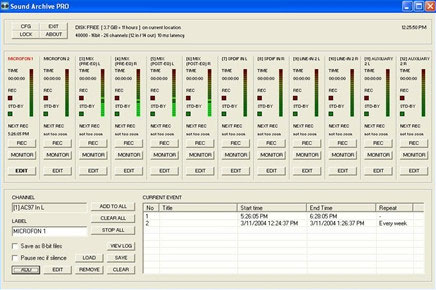
Sound Archive PRO recording software provides users with intelligent audio tools when it is possible to automatically stop recording with no sound recordings. Similar to the recording software just introduced above, Sound Archive PRO also features a maximum reduction of noise when recording to achieve the best sound quality.
- Download Sound Archive PRO for Windows
5. Adobe Audition
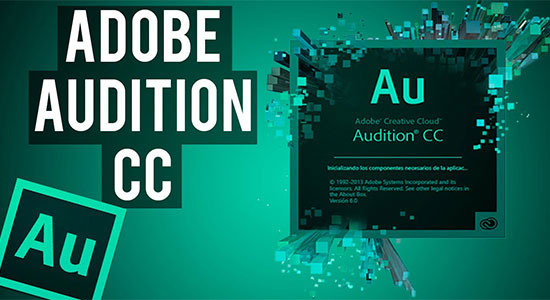
Adobe Audition is audio recording software, professional audio processing has become so famous, it is even considered as a witch in audio editing. Using Adobe Audition, you can not only easily record but also customize and edit the voice or a certain song.
Overall, this software is easy to use, even those who have just stepped into this field will see it. However, if you have difficulty in any operation, you can review in the tutorial How to record on the computer with Adobe Audition that we introduced earlier.
- Download Adobe Audition for Windows
6. EOP Audio Recorder

EOP Audio Recorder is the last name to top the recording software for computers, this tool can record sound from the system and the sound from the microphone. With a simple interface easy to use, EOP Audio Recorder helps you to record files and export to MP3 format files.
- Download EOP Audio Recorder for Windows
The above are the 6 best recording software on the computer today, there are many other software supporting recording but these are the names that you should give top priority. In case you do not need advanced functions such as editing the audio files you just created, you can choose to record on the computer without installing software to support heavy machines.
Wish you have a good choice!
See more:
- Effective call recording applications on smartphones
- Simple way to record calls on iPhone
- Call recording Android with Call Recorder - ACR