Top 5 best free online video editing websites
On social media platforms like TikTok, Insta Reels, Facebook Watch, YouTube, videos are dominating the content. Therefore, video editing skills become essential. With the top 5 online video editing websites , integrating many professional video creation tools, you can easily create videos without downloading software.

Best Online Video Editing Tools
Table of Contents:
1. Adobe Express.
2. InVideo.
3. Animoto.
4. WeVideo.
5. ClipChamp.
1. Adobe Express
Developed by the tech giant Adobe, Adobe Express is a web tool that not only has the ability to design graphics, create art, but also allows users to edit videos online without downloading any software to their computers. With simple Drag-and-Drop operations, you can easily cut, merge or join your videos, creating attractive content to share with friends, family and on social networks.

Adobe Express is considered a perfect tool for individuals or businesses who want a simple, easier-to-use video editing tool than Adobe Premiere Pro or Adobe After Effects but still integrated with professional editing functions.
With an Adobe account, you can access thousands of pre-designed video templates, over 2,000 unique Adobe fonts, 2GB of storage, and a free collection of royalty-free Adobe Stock photos on Adobe Express. Best of all, you can create videos on both the web and mobile apps.
Advantages of Adobe Express:
- Simple operation, easy to cut, merge videos.
- Merge free copyright-free music for videos.
- Add text and icons to videos.
- Create, edit videos according to a certain theme.
- Change the size, resolution, format for your videos.
=> Access Adobe Express HERE .
2. InVideo
InVideo has a wide range of tools from basic to professional to create videos quickly and easily. You can choose from a collection of thousands of ready-made video templates to edit videos to your liking. InVideo also offers many interesting features such as adding stickers, shapes and masks to give you the freedom to be creative with your videos.
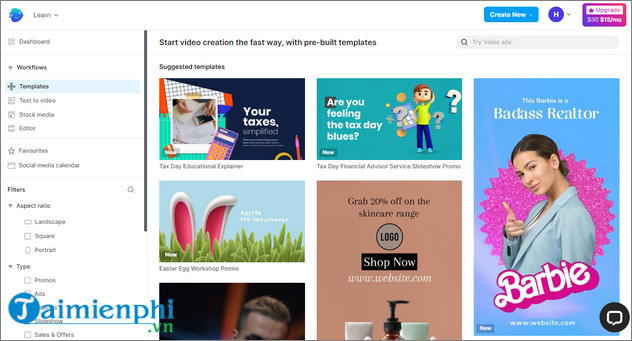
Following the AI trend, you can convert your keywords, articles or stories into videos in minutes with InVideo's AI-powered Text-to-Video editor. The tool will also automatically resize the video to the appropriate aspect ratio to post on different platforms according to your preference.
Advantages of InVideo:
- Over 5,000 video templates divided by platform, industry, or content type to use.
- Over 12 million royalty-free video clips and images to add to your project.
- Create images, videos with AI tools.
- Built-in voiceover and recording functions for videos.
- Provide color palettes, presets, logos, and fonts to use in your clips.
=> Access InVideo here.
3. Animoto
The Animoto online video maker is probably best suited for individuals or small businesses to create and edit promotional, marketing, event announcement, or product videos. Animoto's simple editing features make it ideal for those new to video design and editing.
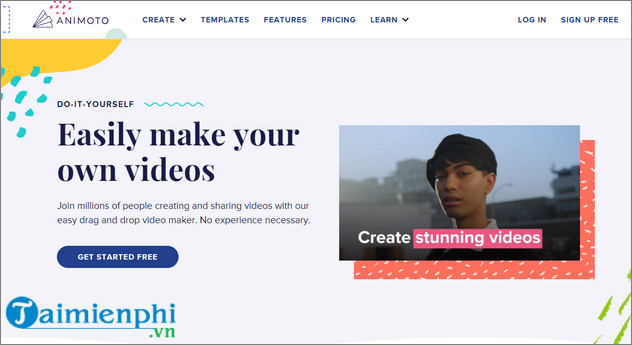
In addition to standard aspect ratio options for video content including landscape, square, and portrait for different media platforms, Animoto also allows you to upload fonts to add your own branding to your videos. To complement your video branding, you can also add watermarks and logos to the corners of your videos.
Advantages of Animoto:
- Rich library with millions of videos and images and thousands of licensed music and sounds.
- Suitable for beginners in video design and editing.
- Supports SD 720p and HD 1080p video output on all social media platforms.
- Provides private cloud-based storage platform.
=> Access Animoto HERE .
4. WeVideo
WeVideo is an online video creator for students and educators. Students can quickly create videos online and store them on a cloud platform that is protected and monitored by teachers. In addition, this tool is also integrated on a variety of platforms such as iOS, Android, Chromebook, Windows and macOS, allowing you to flexibly switch between devices.
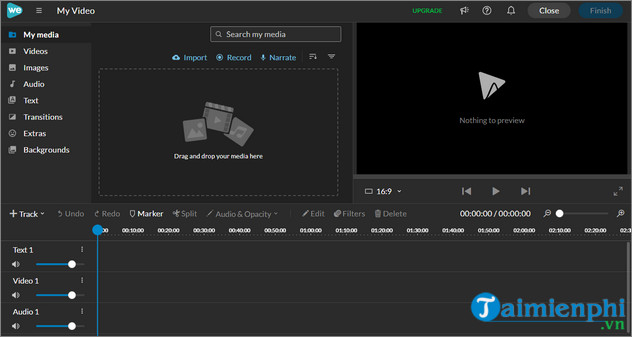
WeVideo's multimedia library is also extremely diverse and rich with over 450,000 images and 100,000 songs and background music available to add to your videos. Not only that, WeVideo's video templates will do all the hard work such as changing video overlays, adding transitions, music and adding text to the video. In addition, you can create your own personalized videos with WeVideo's powerful tools to tell your own story.
Advantages of WeVideo:
- Over 1 million templates including videos, images and music in the multimedia library.
- Create, edit and export videos on any device and platform.
- Easily share videos to YouTube, Instagram, Facebook,. with just one click.
- Export videos in 720p, 1080p and 4k HD resolution.
=> Visit WeVideo here.
5. ClipChamp
Clipchamp provides the most basic tools you need to create and edit your videos. You can choose to use your own video footage or customize an existing template. It also includes a screen recorder and a Picture-in-Picture feature that allows you to customize within a single project.
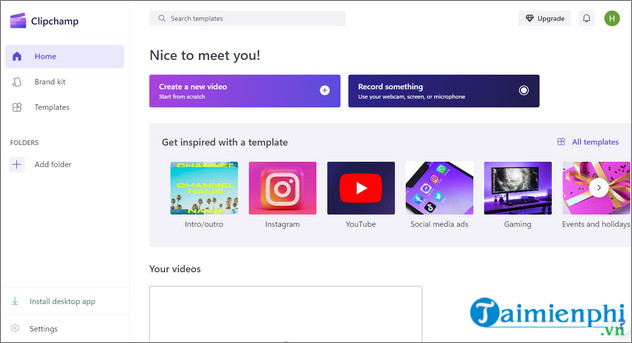
Along with the video editing features, ClipChamp provides detailed instructions on how to use and explain the functions, supporting those who are new to video content creation to the maximum. However, there is a drawback that ClipChamp does not allow changing the ratio of videos for exporting and sharing on social networks, but only allows you to download videos to your computer.
Advantages of ClipChamp:
- Use customizable video templates, stock photos, footage, and audio clips.
- Supports aspect ratios to fit multiple platforms like Instagram, Facebook, YouTube, and TikTok.
- Integrates with cloud services like Google Drive, One Drive, and Dropbox, making it easy to share edited videos.
=> Access ClipChamp here.
Taimienphi.vn has introduced the best online video editing websites to help you easily make the right choice. If you are looking for the best online video merging website, please refer to the article below.