How to reverse video online for free
There are many ways to create more fun, unique for videos such as creating slow motion effects for videos, or reversing videos that turn from end to end. To reverse the video, we can use software or online websites. The entire scene from the beginning of the video will be converted into the final scenes in the video, but the video quality will not change. We can refresh short videos, sports videos, etc. The following article will introduce you to 3 completely free video reverse sites.
- How to make a video rewind, make the clip reverse on the phone
- How to create slow motion videos on Android?
- How to shoot and edit slow motion videos on iPhone
- 8 tips to edit videos professionally
Guide to reverse video streaming
1. Reverse Video of Ezgif
Step 1:
Users access the link below to access the homepage of the service. At the interface click the Choose file button to download the video available on the computer. Or you can also insert the video URL.
- https://ezgif.com/reverse-video
You can download a maximum of one video in mp3, avi, webp, flv, mov formats, etc. 100 MB limited capacity. Click on Upload video to upload the video to the homepage.
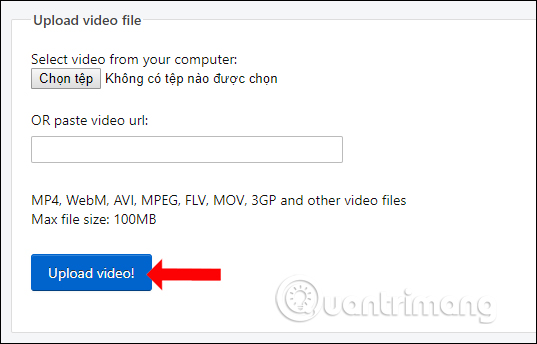
Step 2:
We wait for the video to be uploaded to Ezgif's homepage. Next, users will see video content and some video information.
Also in this interface users can use some of the options below for video reversal.
- Reverse sound: Reverse the sound.
- Mute sound: Turn off the sound in the video.
- Output format and encoding: Select the format and output decoder.
Finally press Reverse video and wait until the video is finished processing. If the video has a long time and a large capacity like a music video, the process is relatively long.
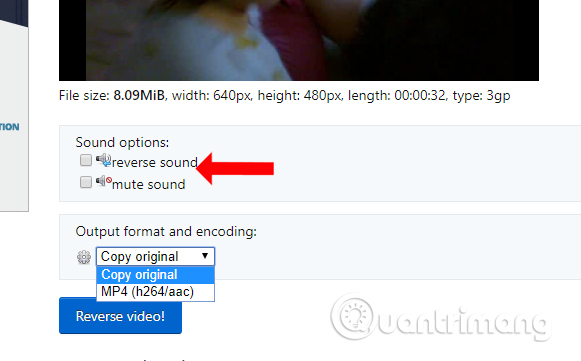
Step 3:
The reverse video result has been processed including audio if the previous setting is selected.
We click the Save button to save the video in mp3 format. In addition, the site also provides a number of other features such as video format conversion, speed change, crop rotation, .
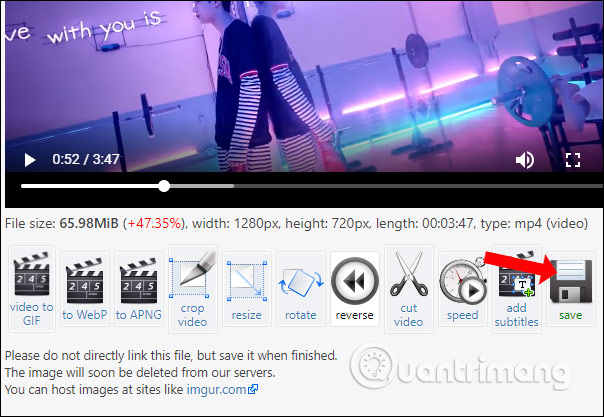
2. Reverse Video of Kapwing
This is a video editing website, adding many effects for videos that Network Administrator has ever instructed in the article How to edit online videos with Kapwing. Video reverse feature is also supported on this site.
Step 1:
Users access the link below to enter Kapwing's reverse feature.
- https://www.kapwing.com/reverse-video
Step 2:
At the page interface, click the Upload button to upload the video to the homepage. Users can also paste the video URL to reverse in the page.
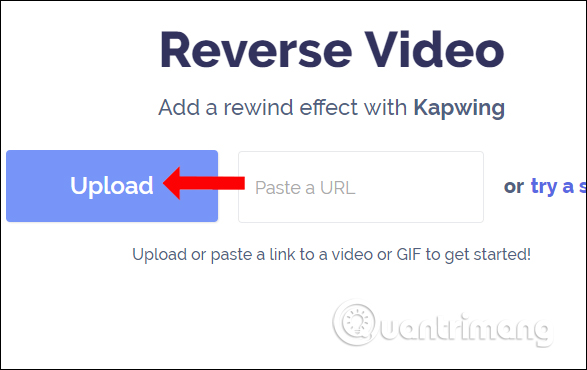
Wait for the video to be finished downloading on Kapwing's homepage to conduct video editing.

Step 3:
As a result you will see the video has been reversed. Besides, Kapwing also provides additional speed reversal customization for video with 0.5x, 1x and maximum 2x speed. If you want to turn off the audio in the video below, click on the speaker crossover icon.
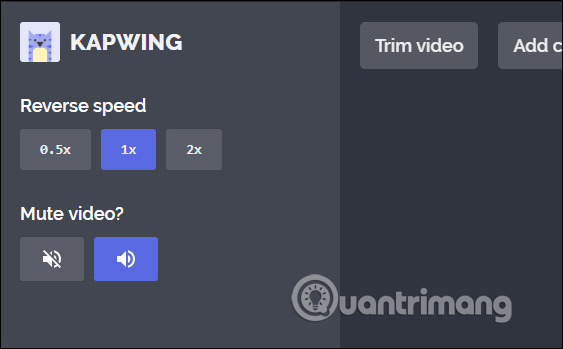
Finally click the Create button to proceed with video processing on Kapwing.
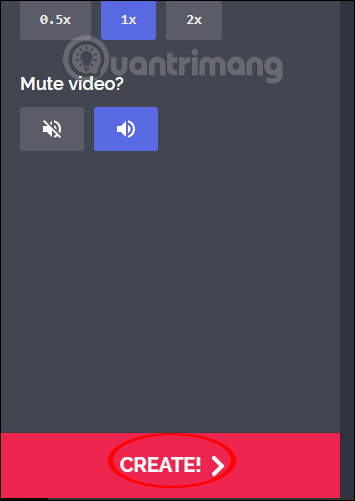
Step 4:
The website conducts video processing, video frame to reverse the video. This process is fast or slow depending on the amount of video uploaded.
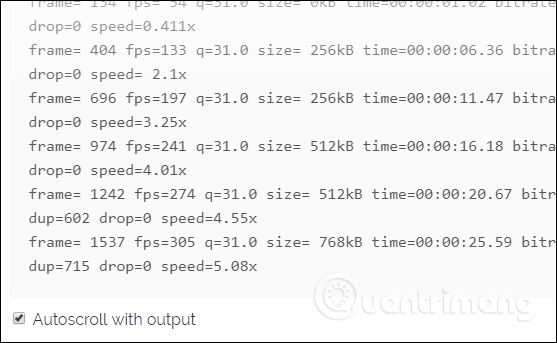
As a result, users will see the video reversed and the Download button to download the video.
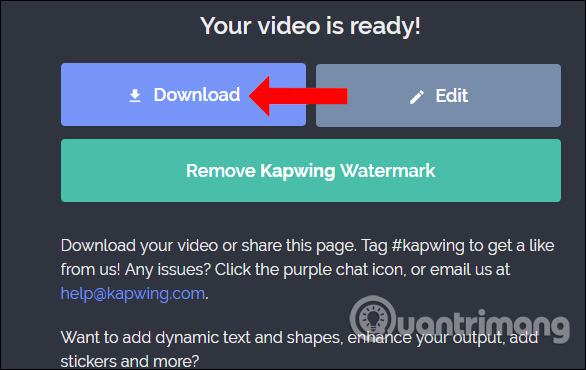
Or click on the 3 dots icon in the video interface and select Download as shown.
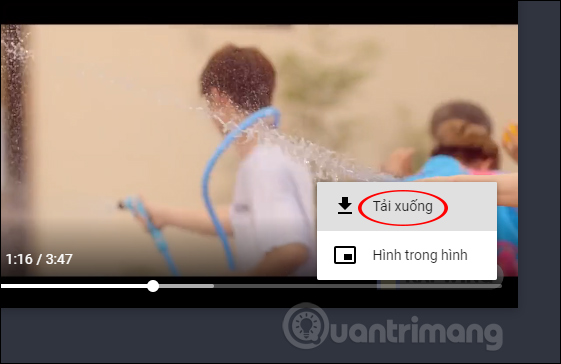
3. Coub website
- https://coub.com/create
Step 1:
First you need to create an account on Coub, click Sign in button to create an account and log in again.
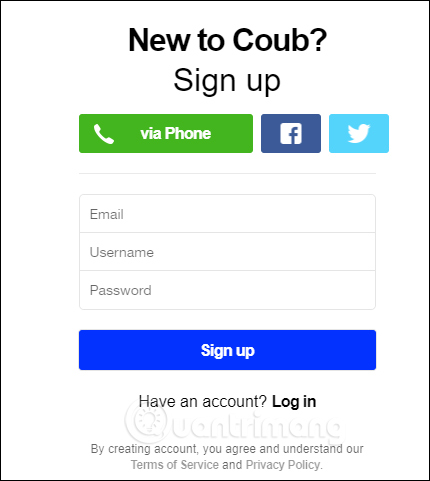
Step 2:
In the interface of Coub, click Upload a video to select videos on the computer with a maximum duration of 20 minutes and a maximum capacity of 400MB. You can click Paste a link to paste the video URL, support videos on YouTube and Vimeo.
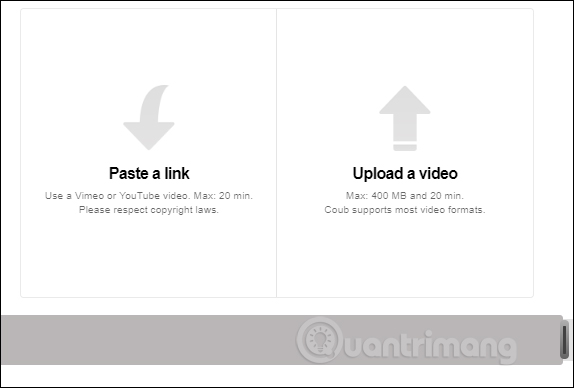
Step 3:
Wait for the video download process to complete on Coub's homepage. In the interface then display the video along with some custom tools below, click the arrow icon Backloop to use the reverse feature.
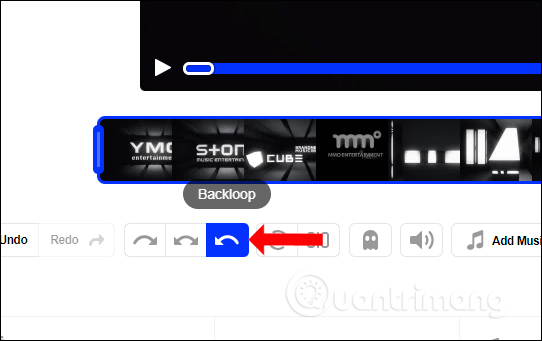
By default, the website will reverse the video within 10 seconds, we drag the green frame to select the location of the video to be reversed.
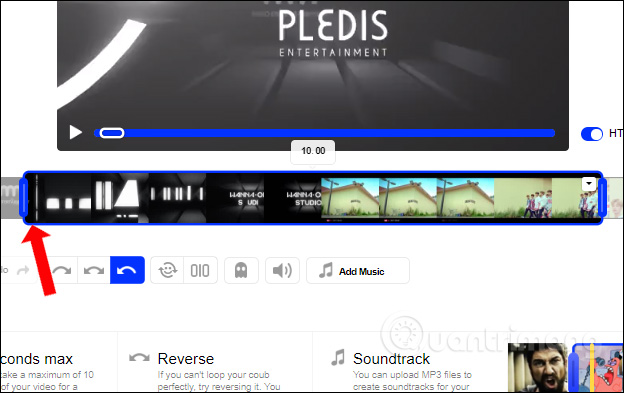
Finally click the Next button below to proceed to reverse the video.
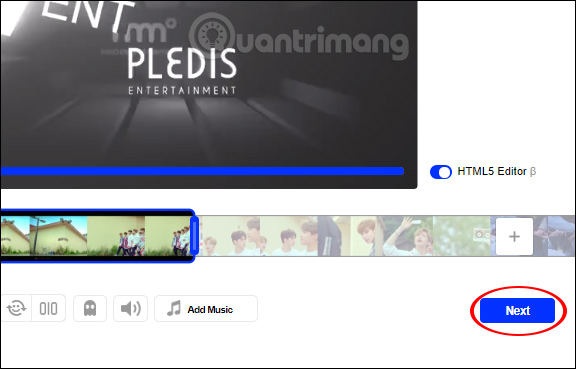
Step 4:
Show some more custom videos for views, status on Coub, description, video tagging, . Click Next to continue processing videos.
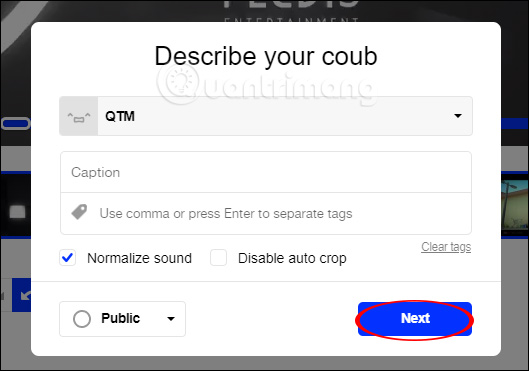
Videos are saved in Coub's account. However, the site does not have the option to download videos, so you must use video downloading or IDM utilities. The Coub website only has the option of sharing videos to social networks only.
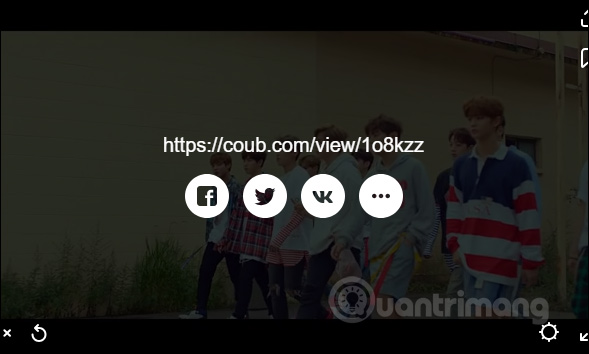
Above are sites that support reverse video completely for free. As for the Coub website, you need an account to use, but we can download videos with a large capacity and up to 20 minutes, suitable for other music videos or video clips. If not, you can use Ezgif and Kwaping websites.
I wish you all success!
You should read it
- ★ Download the reverse video creation application, Reverse Movie FX is free on the AppStore
- ★ 4 software to rotate video in reverse, tilt 90, 180 degrees best
- ★ How to edit videos online
- ★ How to join videos using the Video Toolbox online
- ★ Instructions for cutting online video using online Video Cutter tool