Top online video editing websites, making online videos
The trend of finding online video editing services is increasing, as they bring more convenience for users such as no need to install software, do not occupy the computer system capacity, if the risk virus invades computer, .
Some popular video editing and video editing software such as Camtasia studio, Final Cut Pro, Proshow Producer or Sony Vegas Pro often have quite a heavy capacity and perform many steps to install the software. Since then, switching to online video editing sites will help users a lot. These services provide you with basic, or advanced video editing features such as video cutting, adding sound effects, poor professional quality compared to other installation software. In the article below, Network Administrator will synthesize quality online video editing websites for free.
1. Magisto edited online video:
- https://www.magisto.com/
In addition to the smartphone version, Magisto also offers an online video editing version. In order to be able to use the trial version of Magisto, we can register via Facebook or Google account.
- Instructions for creating video images on iPhone using Magisto
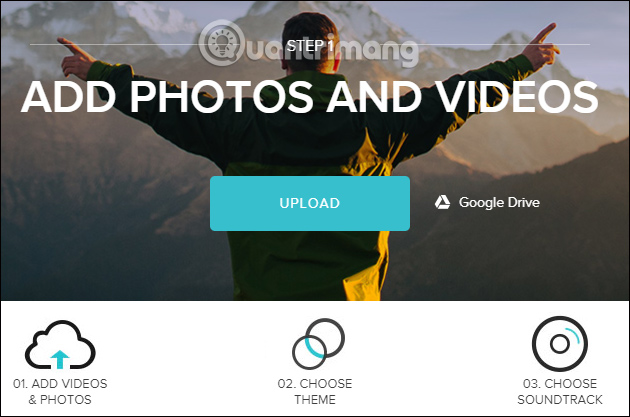
Magisto brings the editor, creating videos from images. We can create video from the existing image and then proceed with editing with many themes to create rich videos and audio inserted into attractive videos. When finished video editing can share on social network accounts, send email to anyone or get the video sharing link.
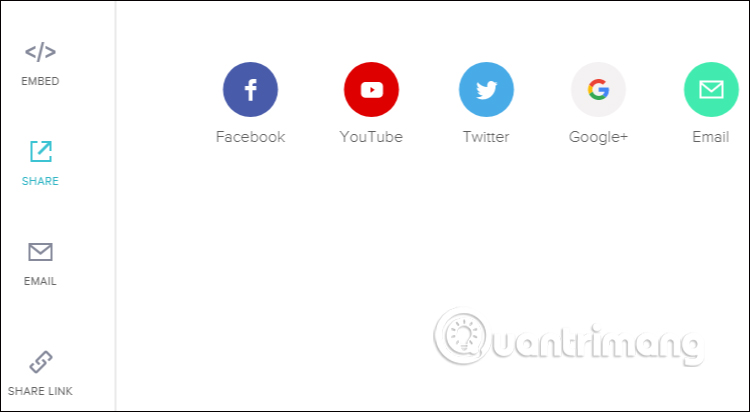
2. Wideo video editor:
- http://get.wideo.co/en/
First of all to use the Wideo service, you need to create an account. The topic of creating videos that Wideo aims to be relatively rich, from creating business videos, marketing to promotional videos, etc. The template system is quite diverse and free, supporting users to choose to create and edit. edit videos at your own convenience. The speed of processing video on Wideo is quite fast, not limited to the number of videos created even with the trial version.
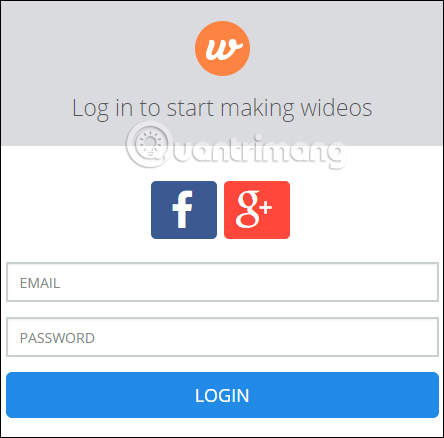
However, the videos with the free version will close the watermark and the video will be limited to 30 seconds only.
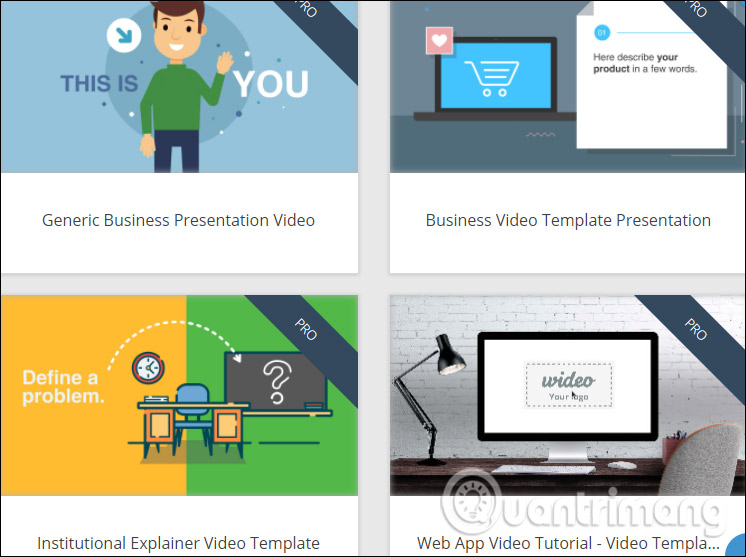
3. Online WeVideo service:
- https://www.wevideo.com/
Like Magisto, users can sign up to use WeVideo through their Facebook or Google accounts. This is a cloud video editing service that many people choose to use. We can download videos on Google Drive, Instagram, Flickr, Facebook, Dropbox or Picasa . and make modifications on the service.
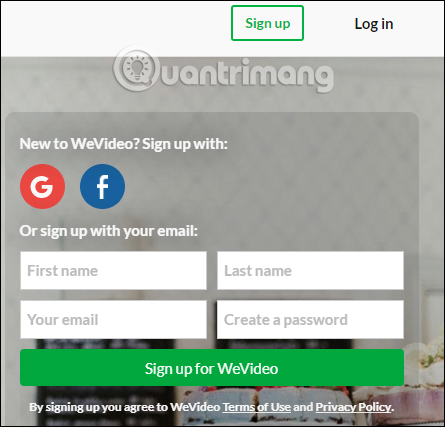
You can choose from 3 video editing modes: School, Work and Home, especially the ability to edit videos in groups. After creating the video, you can share it on Youtube, Vimeo or save it to the device.
However, with this trial, the video will close the watermark and limit the use of some other features.
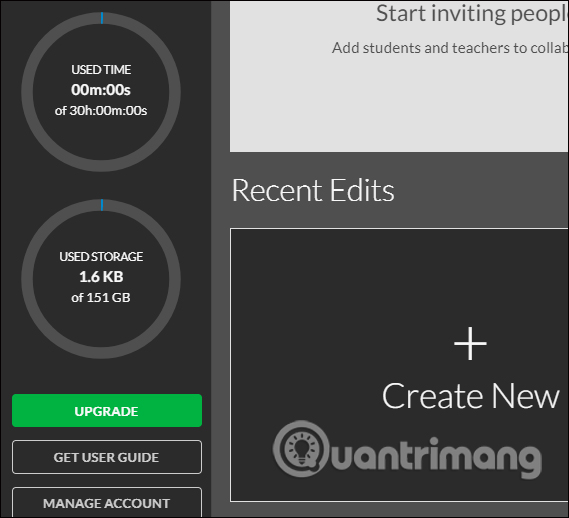
4. PowToon fixes online videos:
- https://www.powtoon.com/
PowToon's theme of creating videos is a lively cartoon style. The service offers existing video editing features, or you can use the video itself to create animations and other effects.
There are many templates available in the service to choose from for use as for learning or business.
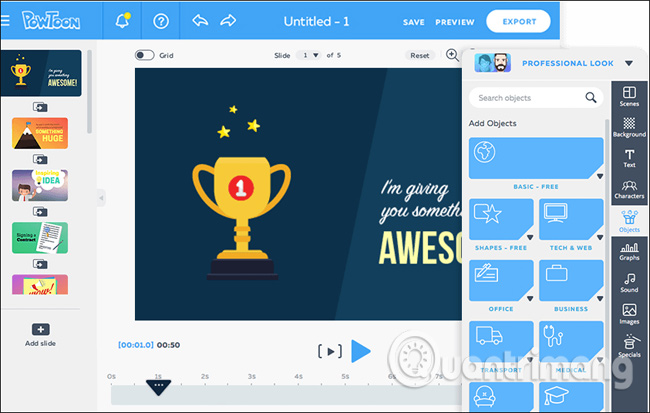
5. Video loopster service:
- http://www.loopster.com/
Similar to WeVideo, Loopster is a cloud video editor website. The service offers basic, easy-to-use video editing features to meet users' video editing needs. Some professional video editing and editing features will be used at a fee. The videos created on the free Loopster edition will be copyrighted.

These are some quality and professional online video editing services. The services not only own video editing features online, but also add many other customizations or effects to the video. However, each service has its own advantages, so users should choose carefully, using video editing services suitable for their needs.
Hope this article is useful to you!
See more:
- Instructions for editing PDF documents online for free
- How to edit GIF images using EZGIF tool online
- Photoshop Online