Top 5 online video editing websites
When it comes to video editing, many of you will probably think of video editing software installed on your computer. However, these software often have quite a lot of features and are difficult to use, not to mention that these applications are quite large and require a very low computer configuration. If your needs are just editing short videos not too picky, the professional video editing software is quite abundant. So the solution for us in these cases is to use online video editing websites. With these online tools you will not have to install heavy video editing software on your computer, of course, the features of the online tool will have many limitations compared to the software. If your requirements are not too high, it will be a good choice.In this article, TipsMake.com will introduce to you the top 5 best online video editing websites today, please refer.

1. Magisto
Website link: https://www.magisto.com/
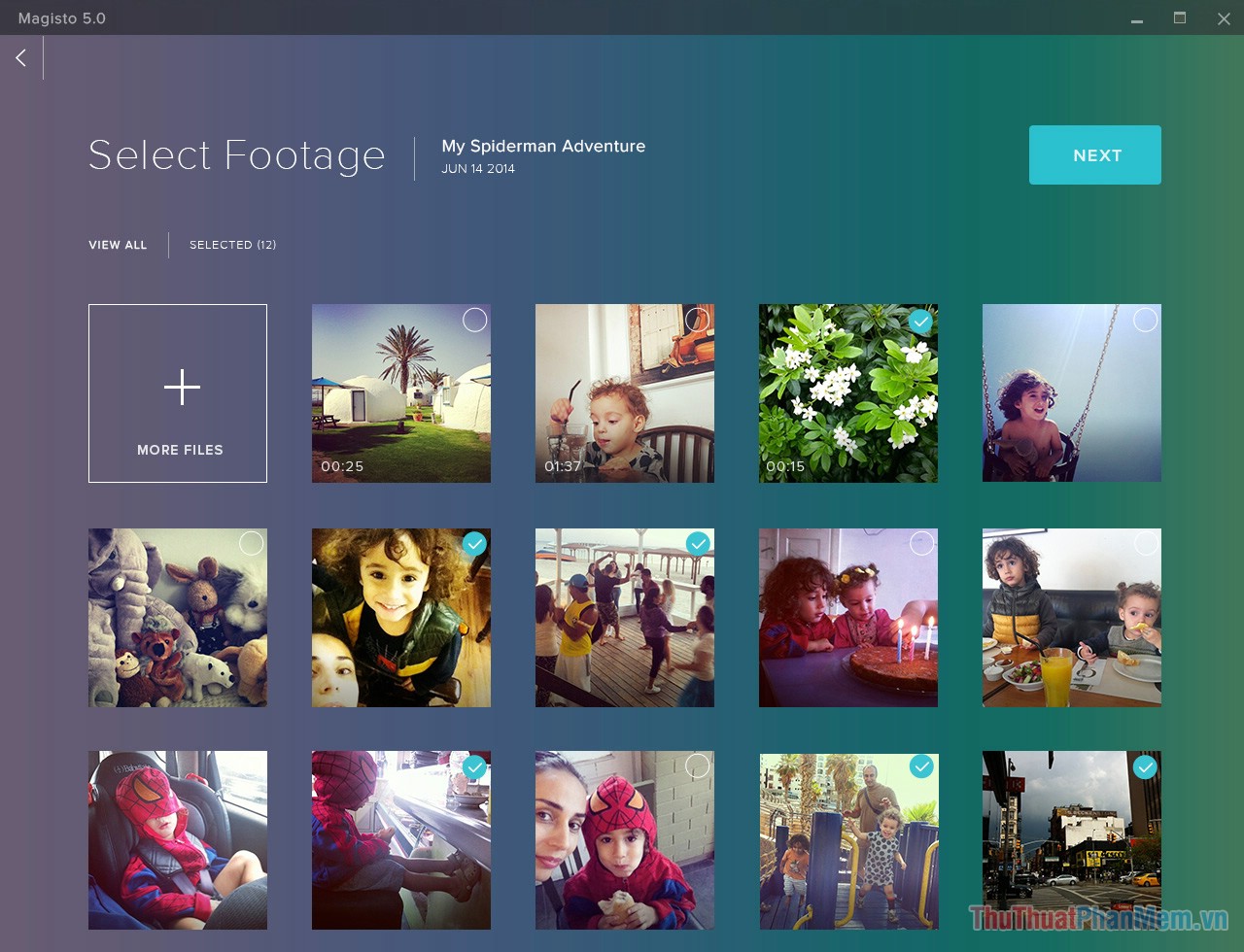
Magisto is an online video editing tool capable of creating extremely beautiful and professional videos but does not need to use too many tools. If your need is to edit short films, but you don't want to spend much, Magisto will be a good choice for you. With a simple use, users only need to select the sound effects and images available on the website to apply to their videos, that's it. How to register an account on the website is also very simple, you can immediately use your Facebook or Google account.
The downside is that Magisto: can not edit manually, can not interfere with the video while processing. Free account is limited to a lot of features (not downloadable to the device, video length is limited .)
2. Wevideo
Website link: https://www.wevideo.com/
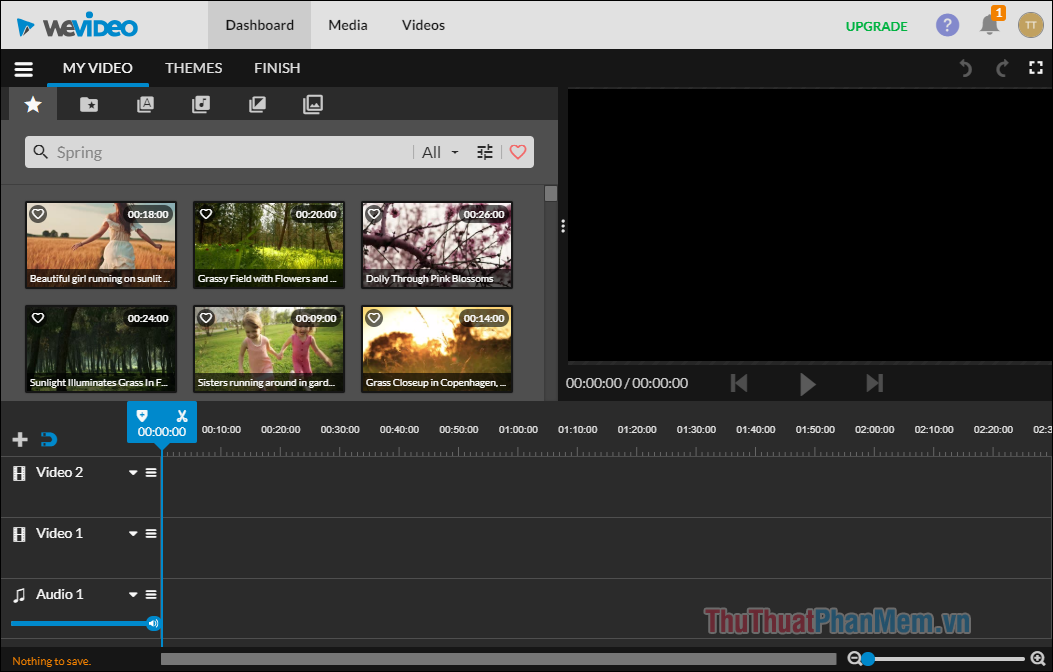
This is the online video editing and editing service which is considered to be the most powerful and friendly interface available today. It allows users to upload videos from computers, from cloud storage such as Google Drive, Instagram, Flickr, Facebook, Dropbox or Picasa . In addition, you can choose from 3 video editing modes. is School, Work and Home, especially the ability to edit videos in groups. When completing the video, we can also choose the resolution before posting our "finished product" on Youtube, Vimeo or saving to the device.
The downside of WeVideo is: little trial period (15 minutes / month), low video resolution (480p), expensive usage (about 50 USD / month), if used for free, your video will be closed watermark.
3. PowToon
Website link: https://www.powtoon.com
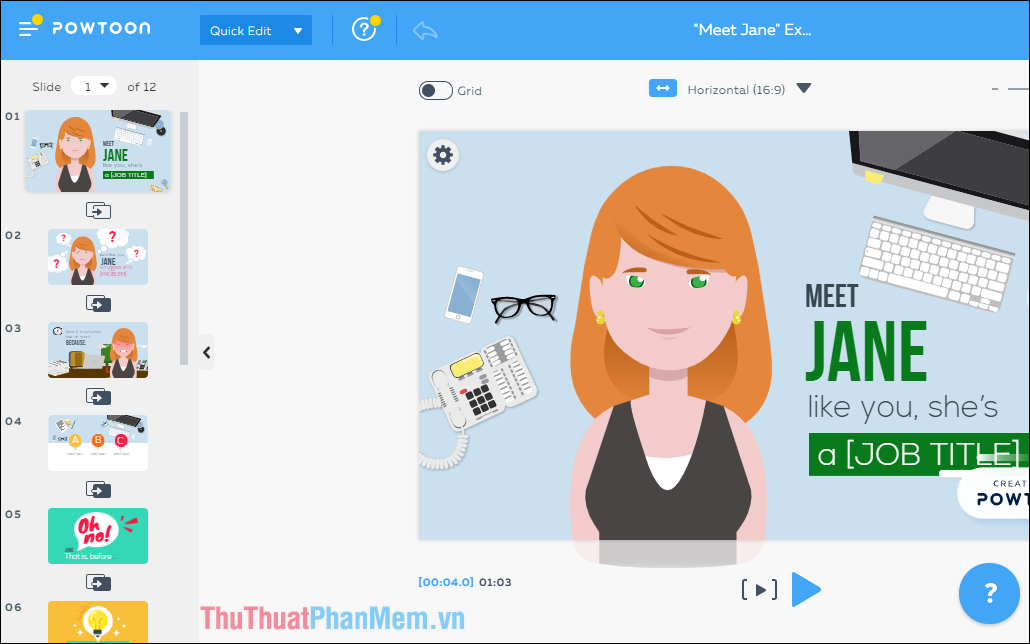
If you like creating videos with lively, cute animation styles, PowToon is the choice for you. The service provides video editing features available, or you can use the video itself to create animations and other effects. There are many templates available in the service to choose from for use as for study or business.
The disadvantage of PowToon is: The free version cannot download videos to the device, the maximum playback time is not more than 5 minutes, has limited background music and is quite expensive if you want to use it for a fee.
4. Loopster
Website link: http://www.loopster.com/
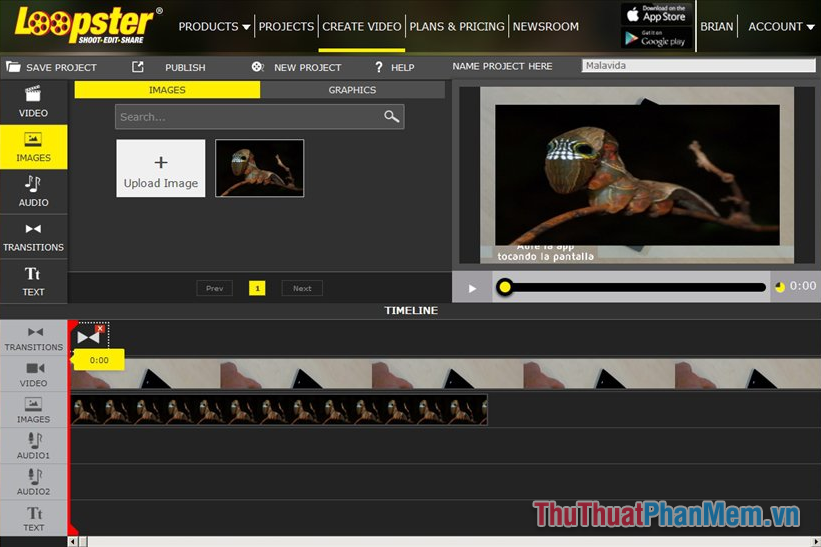
Loopster is also an online video editing tool like WeVideo. This software is designed with the same interface as a professional video editing software but the functions are much simpler. With full of powerful features, meeting enough and extremely good for the needs of the work of a normal user or even a regular video editor, Loopster will be a good choice for you.
The downside of this tool is that it only supports video resolution of 480 and is attached watermark if used for free.
5. Wideo
Website link: https://wideo.co/
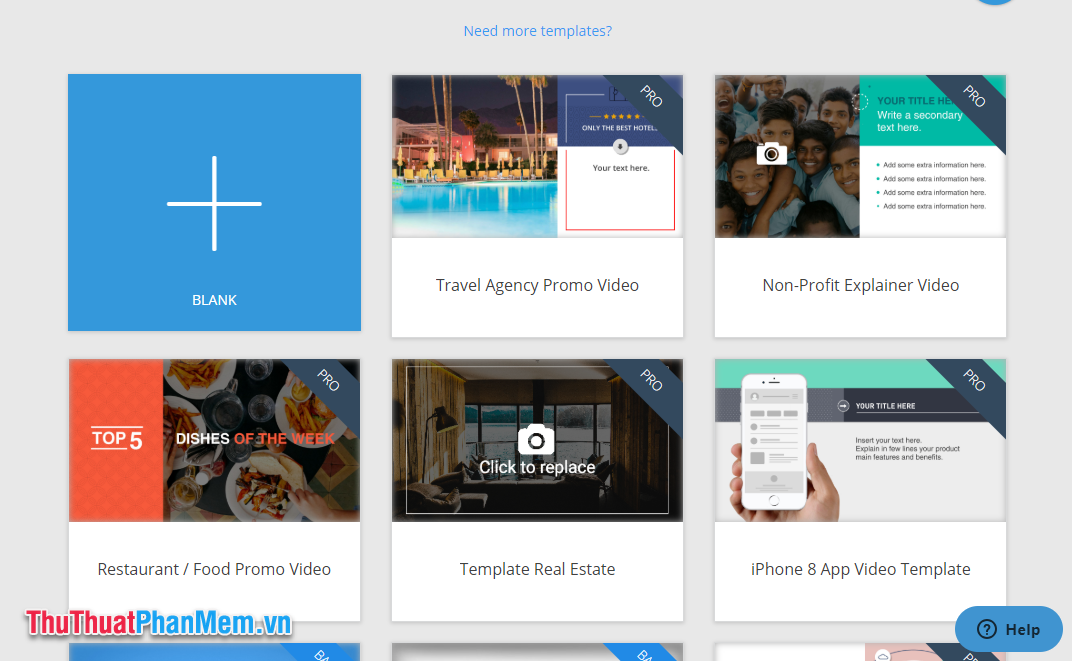
Unlike the above tools, because Wideo is not really a tool for online video editing, but rather this is a tool that helps us create animated videos from images and sounds that users upload. . Wideo is especially suitable for the purpose of creating short promotional videos or a presentation, because it has a lot of sample videos, animations, text effects . for us to refer and edit. again.
The downside of Wideo is: closed watermark and only make videos with a time limit of no more than 30 seconds if used for free. The usage fee is quite high compared to other services (9 USD / month for Pro package, 19 USD / month Agency package and 39 USD / month to increase time and video quality and can use all of the Support on Wideo.
Above are the top 5 best online video editing websites that TipsMake.com introduces to you, hope you will choose for yourself a software that suits your needs. Thank you for watching!