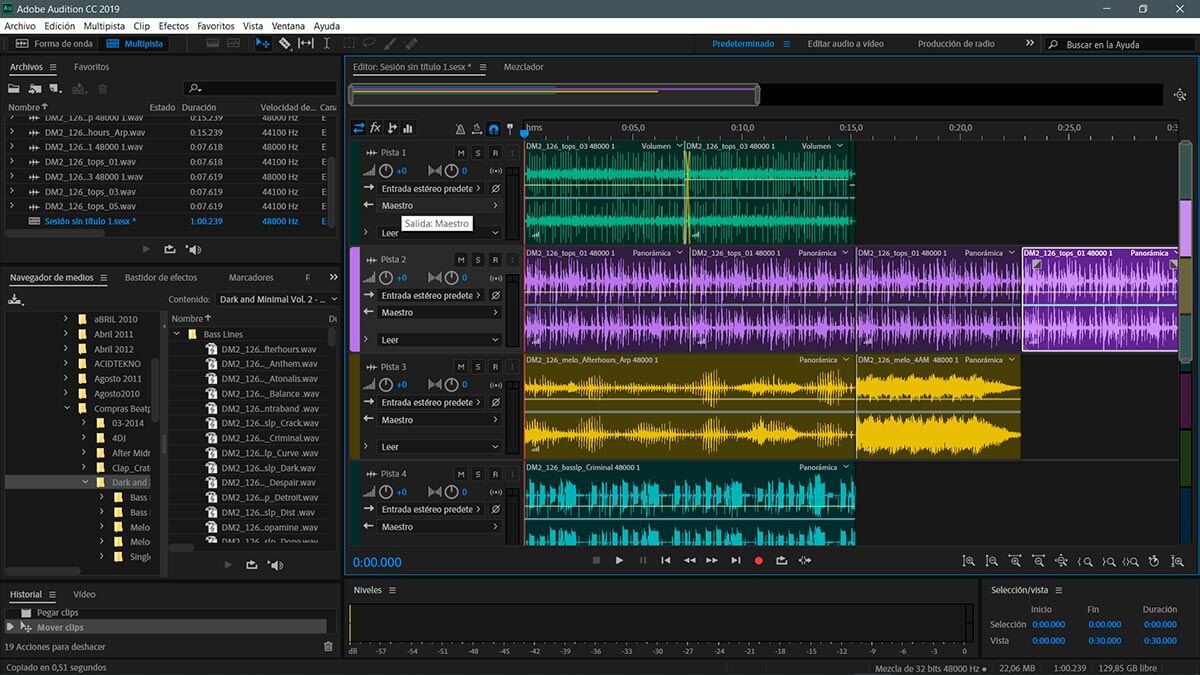Top 4 Best Computer Recording Software 2024
1. Audacity Audio Recording and Editing Software
When it comes to the best computer recording software today, Audacity cannot be ignored. This software is used on multiple platforms such as Mac OS X, Windows and many other operating systems. This is completely free, simple and easy to use software, suitable for beginners. In addition, Audacity also has the following advantages:
- Audacity's error correction level is higher than other software.
- Can export recorded files into different formats.
- Can record audio directly via microphone, USB and other devices.
- Allows recording of multiple channels at the same time.
- Easy to adjust volume.
Besides the above advantages, Audacity software also has some disadvantages such as:
- The design interface is not beautiful and attractive
- Sharing feature is limited.
- However, the number of people using this software is increasing. Along with that, Audacity software is always constantly updating new and better features.
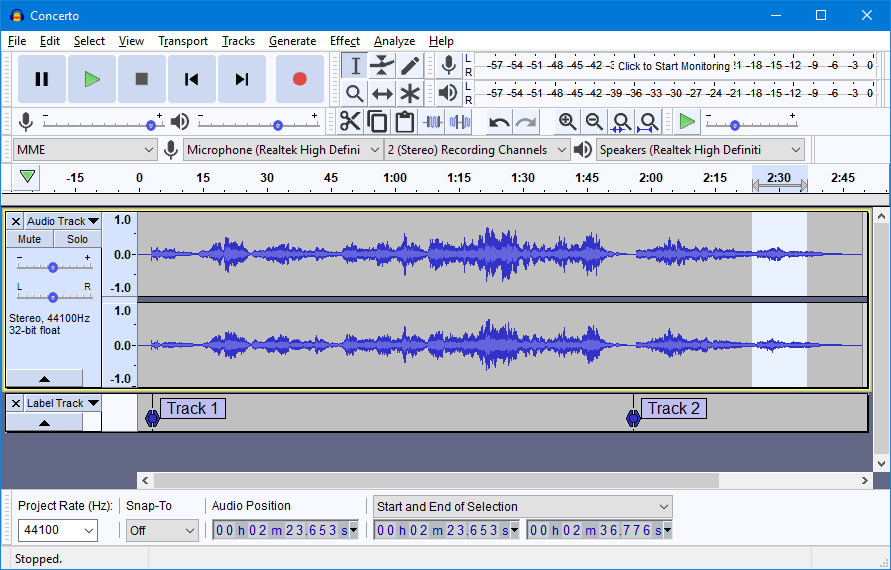
2. Free Sound Recorder - The best computer recording software
Next, you can't miss Free Sound Recorder - The best computer recording software. Like Audacity, this software is also completely free. However, Free Sound Recorder software also has some certain advantages as follows:
- Allows recording of any sound from the computer with high recording quality.
- Easily set recording time and end time.
- Can use many popular audio formats.
The biggest drawback of Free Sound Recorder is its limited format. The software only allows storage in MP3, WMA and WAV formats. The software's audio editing features are also limited. Overall, Free Sound Recorder is still highly appreciated by users for the benefits it brings.

3. EOP Audio Recorder software
EOP Audio Recorder is known as a software for online piano players to record their music. However, with the main function of recording, EOP Audio Recorder is still worth looking forward to. Not only because users do not have to pay any fees when using it, but also because of the following advantages:
- Simple interface, easy to use, suitable for those who do not use many features.
- Allows recording of system audio and microphone audio.
- Import and export files as MP3 files quickly and easily.
- Support volume adjustment as desired.
- The software supports many other languages: English, Chinese.
Despite its many advantages, EOP Audio Recorder software still has some limitations. That is, it is not highly appreciated for its interface design. Many people think that the software interface is too dry and not eye-catching. Therefore, EOP Audio Recorder software is always actively updating its version regularly. The goal is still to bring users the best experience.
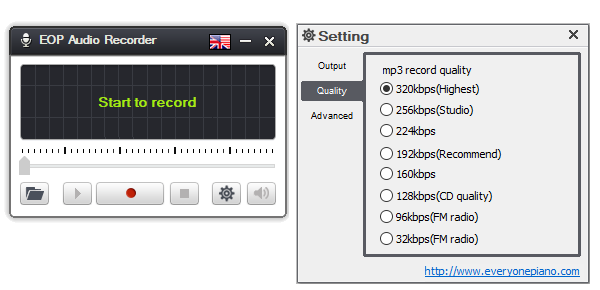
4. Adobe Audition CC recording software
Adobe Audition CC - The number one recording software today. With a huge number of users, it is the most prominent compared to other software with the same function. Because this is a simple software, suitable for beginners. Even famous producers use this software regularly. Here are some advantages of this software:
- High sound restoration capability.
- Effectively remove noise in files.
- Allows recording audio from multiple sources at the same time.
- Allows adjusting the volume as desired.
- Supports a wide range of effects.
However, this software also has certain disadvantages as follows:
- Software installation process is difficult and time consuming
- Complex MIDI support
- No CD burning tool
Above is the most basic information about Adobe Audition CC computer recording software. If you are looking for recording and editing software, this is not a bad choice.