Top 3 best vocal correction software
When you have a passion for singing but the voice is not as high and clear as a professional singer, in order to overcome this problem, we have to rely on the help of technology - vocal adjustment software.

Invite you to follow the article Top 3 best vocal correction software provided by TipsMake.com in the article below.
1. Adobe Audition

Adobe Audition is specialized audio editing software on PC. With this software, we can easily edit, add effects to our song recordings more smoothly and clearer. In addition, the software also allows you to "mix" the recording together or use other sounds to create your own unique "remix" recording.
Link to download Adobe Audition here: https://www.adobe.com/products/audition/free-trial-download.html
2. Auto-Tune

With Auto-Tune software, we can refine, record and create audio recordings of voice quality not inferior to professional singers. One highlight of Auto-tune software is that it automatically increases or decreases the tone to suit your voice. Alternatively, you can try the manual vocal tone by trying the piano keyboard notes emulated on the interface of the software.
Link to download Antares Auto-tune software here: https://www.antarestech.com/
3. Voloco
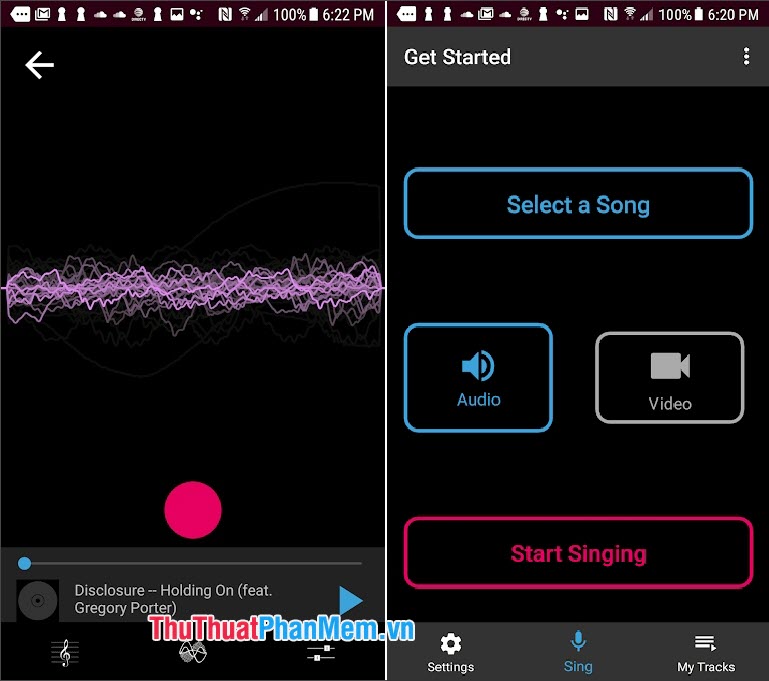
With the development of smartphones, today we can record voices and edit them right on our devices. With Voloco, we can fine tune our voices along with the built-in Auto-tune technology to quickly and automatically adjust your voice.
Link to download Voloco software here:
iOS: https://apps.apple.com/us/app/voloco/id1052970183
Android: https://play.google.com/store/apps/details?id=com.jazarimusic.voloco&hl=en
Which of the three software have you used in the article? If you like the software above and have experienced it, you can share your opinions and feelings about the software you have used for TipsMake.com and other readers to refer!