Top 10 best DLL error correction software for Windows 2019
If you're a Windows user, you've probably experienced a special DLL error when playing games on this operating system. Missing DLLs are common errors when playing modern games. After successfully installing a game, you often receive errors such as DLL Not found, Required DLL file missing, etc.
DLL errors usually occur when a program does not receive the supported DLL file. Therefore, only when you install a lost DLL can you run that application or game. Windows users often download lost DLLs online to fix this.
However, there is a simpler method to fix missing DLL errors by using DLL error correction software. This software will automatically find and install missing DLL files so you don't need to do it manually. These software not only fix missing DLL errors but also fix other DLL errors. This article will share some of the best DLL debugging software for Windows.
The best DLL fix software for Windows
- 1. Glarysoft Registry Repair
- 2. DLL Suite
- 3. Registry Fix
- 4. Smart DLL Missing Fixer
- 5. DLL Tool
- 6. SpeedyPC Pro
- 7. DLL-Files Client
- 8. DLL Care
- 9. Free DLL Fixer
- 10. SS Registry Fixer
1. Glarysoft Registry Repair
- Download Glarysoft Registry Repair for Windows

Despite being registry repair software, Glarysoft Registry Repair can also fix most of the related DLL errors. It can fix missing, corrupted or hidden DLLs. Not only that, Glarysoft Registry Repair also integrates a number of features that can improve overall system performance.
2. DLL Suite
- Download DLL Suite for Windows

DLL Suite is one of the best DLL fixing software on Windows. The highlight of this software is the possession of a huge online DLL file database and it can automatically scan, find and fix corrupted, missing DLL files. DLL Suite also regularly receives updates and comes with a great interface.
3. Registry Fix
https://qpdownload.com/registry-fix-5/ 
Again a Registry repair utility in this list can fix DLL errors. This software does not install the missing DLL file, it only fixes the corrupted DLL files. Registry Fix also has a few other features like System Tune up, file cleaning, history deletion, etc. that can speed up your computer.
4. Smart DLL Missing Fixer
http://www.lionsea.com/product_dllmissingfixerfixer.php 
If you're looking for a DLL fix software that can scan and fix missing or corrupted DLLs, Smart DLL Missing Fixer might be the best option for you. With Smart DLL Missing Fixer, you can quickly scan through the system to find missing or corrupted DLL files. This software is compatible with almost all Windows versions.
5. DLL Tool
https://www.dlltool.com/ 
DLL Tool is a leading software you can use to fix missing and missing DLL files. The great feature of DLL Tool is that it can automatically find problematic and repaired DLLs. Not only that, DLL Tool also provides users with tools to backup the registry or DLL before making any changes.
6. SpeedyPC Pro
http://www.speedypc.com/product/download-speedypc-pro.aspx 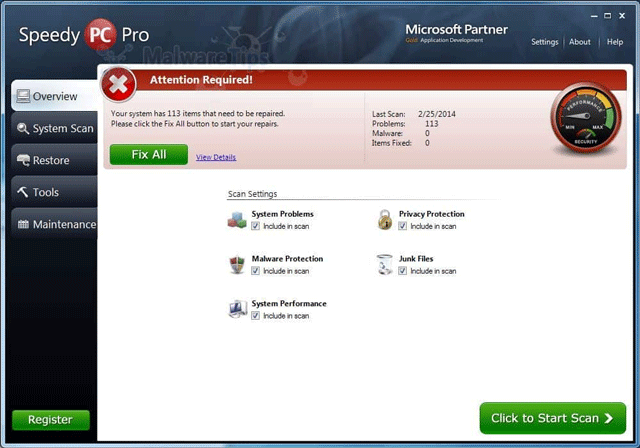
SpeedyPC Pro is one of the best DLL debugging software for Windows 10. This is not a free tool, but you can try it out for a month with all the features. SpeedyPC provides a variety of computer optimization tools such as cleaning cache, clearing junk, duplicate file cleaning tools, etc. In addition, it has a tool to fix DLL errors that can be scanned and repaired lost or damaged DLL files.
7. DLL-Files Client
- Download the DLL-Files Client for Windows
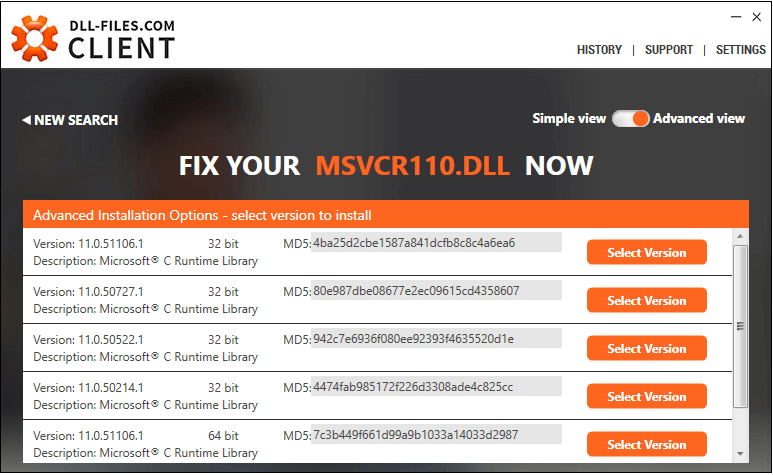
DLL-Files Client is a DLL error correction software for Windows. It can fix DLL errors with just one click and restore the computer, the program is fully operational. This software is compatible with most Windows versions such as Windows 8, Windows 7, Windows Vista, Windows 10.
8. DLL Care
https://www.dllcare.com/ 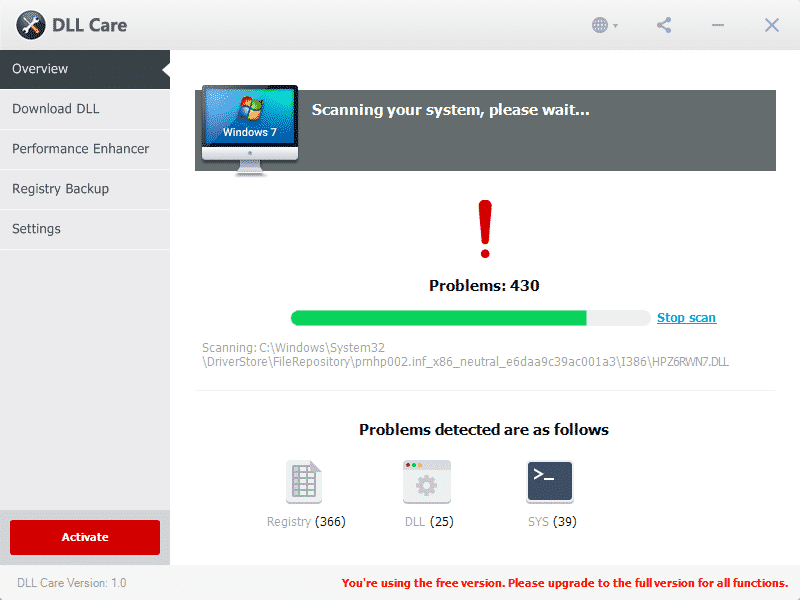
If you're looking for a high-end DLL fix for Windows computers, DLL Care is the right choice. With DLL Care, you can easily clean, optimize and defragment your Windows registry. Not only that, DLL Care can also fix DLL errors and missing DLL files.
9. Free DLL Fixer
https://softfamous.com/dll-fixer/ 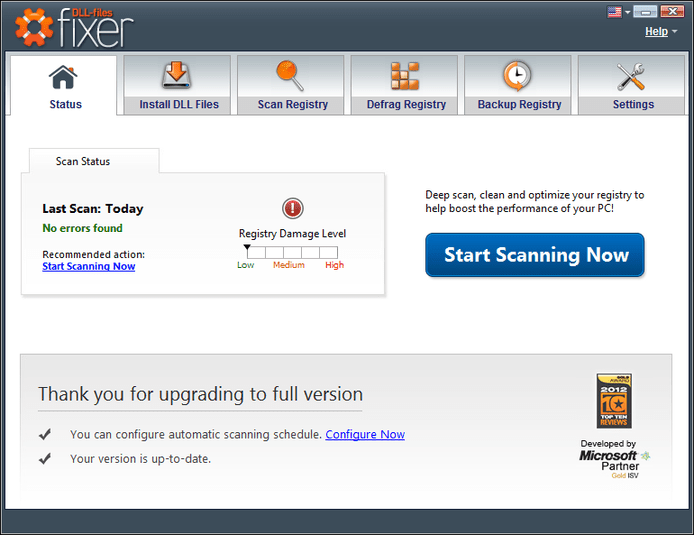
Free DLL Fixer is probably the lightest DLL fix software on this list. This software is free and can automatically scan corrupted or missing DLL files and automatically download it from the Internet.
10. SS Registry Fixer
https://ss-registry-fixer.software.informer.com/2.0/ 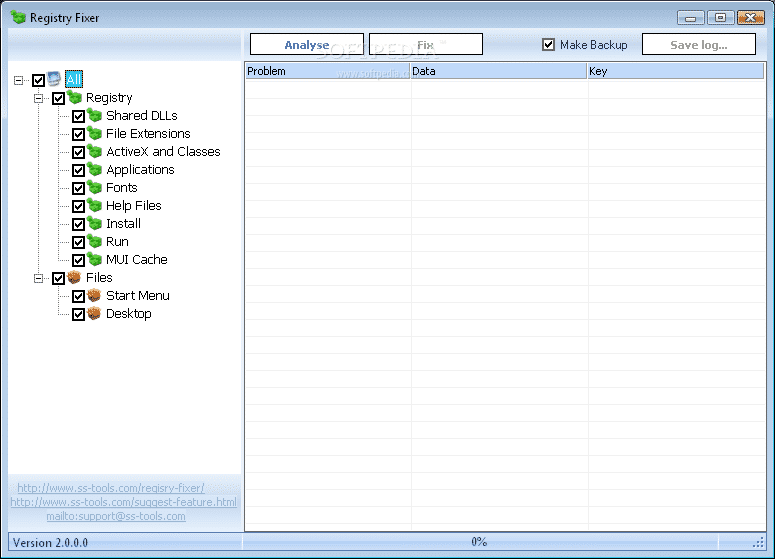
SS Registry Fixer is a versatile computer optimization tool for Windows operating system. The software can delete junk files, cache, history, fix registry errors and DLL errors. The tool automatically detects broken or missing DLLs in your computer and fixes it with just one click.