Top 3 video color correction applications for iPhone
The screen of the iPhone is always rated sharp, standard color, so it is even more suitable for the color adjustment of the Video. In this article, Software Tips will send to you the Top 3 Video color correction applications for the best iPhone.

1. VSCO

VSCO was previously only known as a "national" color correction tool for images, but in 2018, VSCO has made certain changes. VSCO decided to add Video color correction support to its software, with the resources available from image color editing filters to make video color correction possible to exploit the same resources. . The strength of VSCO is that the image color filters and color filters on VSCO are extremely diverse and it is constantly added / shared from manufacturers and users. VSCO's color filters are now so numerous that they cannot be counted, talking about the color filters from the company, we have about 200 presets, and the users are countless.VSCO is increasingly optimized for the iPhone as it not only provides color filters but also offers advanced color correction tools. When mentioning VSCO in recent years, life satisfaction is a phrase that many people are interested in. HLS allows users to interfere with each color segment in Video for independent editing. VSCO is currently being released with the free and paid version, with the paid version we will have more useful features.
Download for iPhone: https://apps.apple.com/us/app/vsco-photo-video-editor/id588013838
2. iMovie

iMovie is a homegrown product from Apple so it has performance optimized for iPhone in particular and iOS operating system in general. iMovie does not just stop at color video editing, but the software can also edit the overall Video. iMovie will be a great help for those who like to edit videos on their phones, iMovie tools are full and professional like applications on computers, so you are very easy to use and edit it as you like. The color correction tool on iMove is very powerful as it offers a range of color filters with many different effects for you to edit video colors quickly. If you want to intervene deeply into each color area in the Video, you can also choose the color graph to be adjustable according to RGB, Contrast, Brighness, .
Dowload for iPhone: https://apps.apple.com/us/app/imovie/id377298193
3. Quik
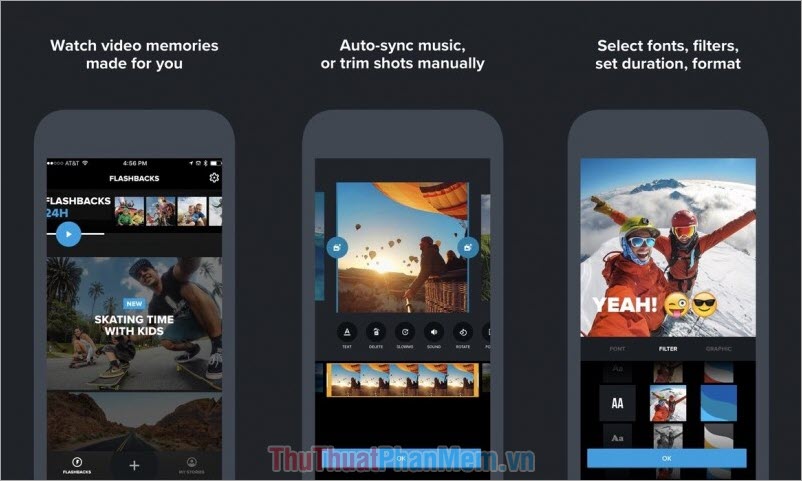
Quik has an advantage that it was developed by the most famous Go Pro Dashcam in the world today. Quik's original purpose was born to edit editing, color correction for Videos recorded from its Go Pro. But later, Go Pro officially expanded and supported all different Video inputs. The strength of Go Pro is that it optimizes the hardware and provides the software with many different features. Go Pro when shooting the original color will not be beautiful, light and dark because of that, so Go Pro must give birth to Quik for users to interfere with the colors and edit them better before posting on networks. society. Quik's color correction kit is very powerful, it provides both the preset and the specialized color correction system for you. Quik is currently released for free to users.
Download for iPhone: https://apps.apple.com/en/app/quik-video-editor-gopro/id694164275?l=en
In this article, the Software Tips has sent to you the Top 3 Video color editing software for iPhone and iOS. Have a nice day!