Top 3 Best screen recording software 2020
You are in need of a software that can record video on your computer screen but you are wondering what to choose and suit your needs. Don't worry, the following article of Thuthuatphanmem.vn will help you choose the best 3 screen recording software available today and suitable for each different usage needs. Invite you to refer to the article.
1. BandiCam software
Download link: https://www.bandicam.com/downloads/

Referring to video screen recording is definitely a must mention BandiCam, because this is a very popular screen recording software and is used by a lot of people, especially gamers who use to shoot video games. With BandiCam you can record screen videos with extremely high quality and smooth. You can save videos in various popular formats and upload them to youtube without changing the format. BandiCam provides you with a lot of video recording modes such as game recording, recording an area of the screen, recording in full screen or recording around with the mouse pointer, etc.In addition, you can also take screenshots with BandiCam with quality. The amount is quite high. If your main need is to record screen videos or play games then BandiCam is the choice for you.
2. OBS Studio software
Download link: https://obsproject.com/

OBS Studio is one of the tools used by many people to record computer screen videos and stream videos efficiently to social networking services. OBS Studio is specially used by Stremer gamers to record live videos on social networking sites or game streaming sites such as Facebook, Youtube, Twitch, etc. OBS Studio integrates many filters for images and sounds, eliminating noise, noise and image noise to create videos with the best quality. In addition, OBS Studio also allows you to record videos with multiple monitors at the same time, you can add photos and videos in just a few simple steps. If your need is to record live video on social networking sites, OBS Studio is the software you cannot ignore.
3. Camtasia Studio software
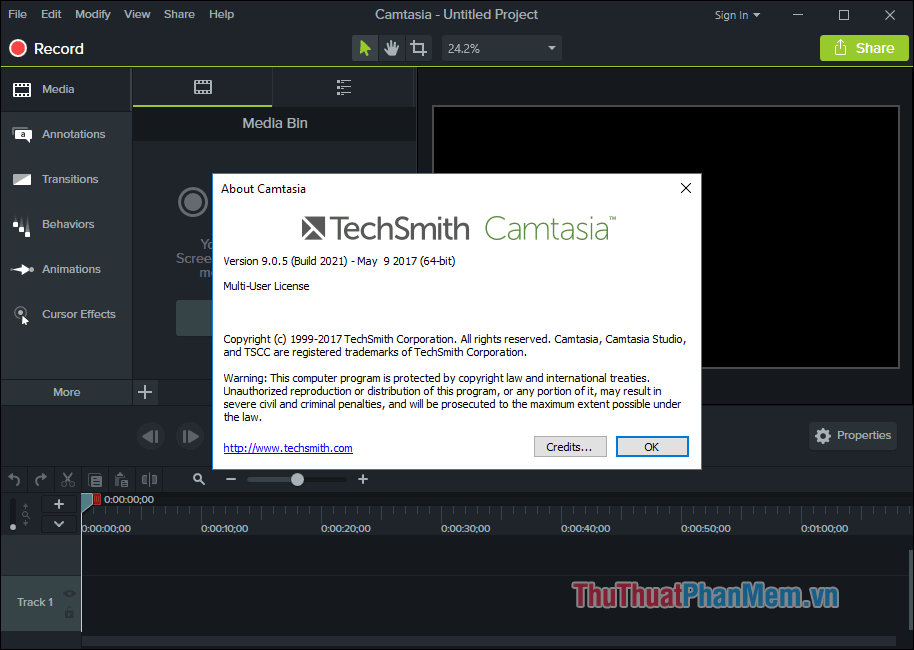
Unlike the above 2 software, Camtasia is a very professional screen recording software. Not just a screen capture software, with Camtasia you have many tools to edit or make a professional video. After recording the screen, you can add effects, captions, images, sounds, etc. for that video. Camtasia Studio will help you edit many output parameters for Video such as increase or decrease the volume, resolution, select the frame size, audio channel . and apply effects such as increase / decrease the image ratio. , transparency / blur, shadows, colors, borders . to make the video more vivid and interesting. With an intuitive editing window, you will save a lot of time when editing Videos. In short, if your needs are video screen capture and want to edit the video after recording then Camtasia is the best choice for you.
Above Thuthuatphanmem.vn introduced to you 3 best screen recording software today. Each software will suit each different needs, hope you will choose for yourself the right software. Thank you for watching the article!