Top 5 best computer recording software 2020
Typically for voice recording we often use dedicated voice recorder or mobile phone to record audio. In addition to the above two ways, we can record by computer in special cases such as recording vocals. For computer recording, there are many software available on the Internet today, but not all software is good and produces quality sound recordings. So in the following article TipsMake.com would like to introduce to you some of the best computer recording software rated 2020 by users, please refer!

1. Audacity software
Download link: https://www.audacityteam.org
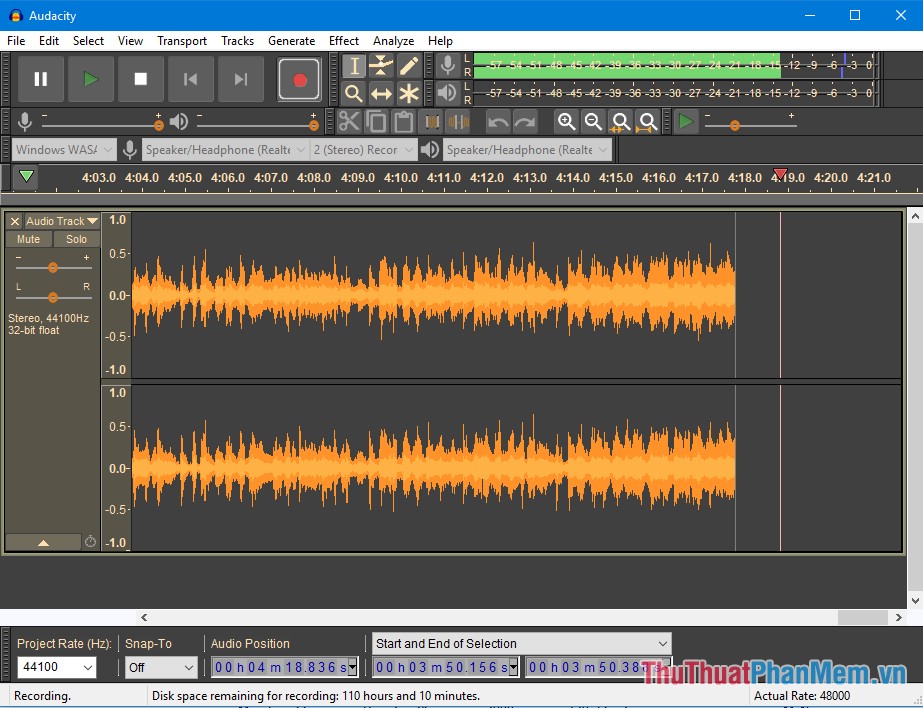
Audacity is a free and open source recording software on computers, it is available for Windows, Mac, GNU / Linux and other operating systems. Audacity was released in 2000 and developed by Dominic Mazzoni and Roger Dannenberg at Carnegie Mellon University. Audacity helps you record your voice or sounds from various sources on your computer. In addition, it is also used to edit music and sound to help keep your recordings free of distractions by noise when recording. With powerful audio editing features, enhanced sound quality and lots of other good features, Audacity is the best choice for you.
2. Wavosaur software
Download link: https://www.wavosaur.com
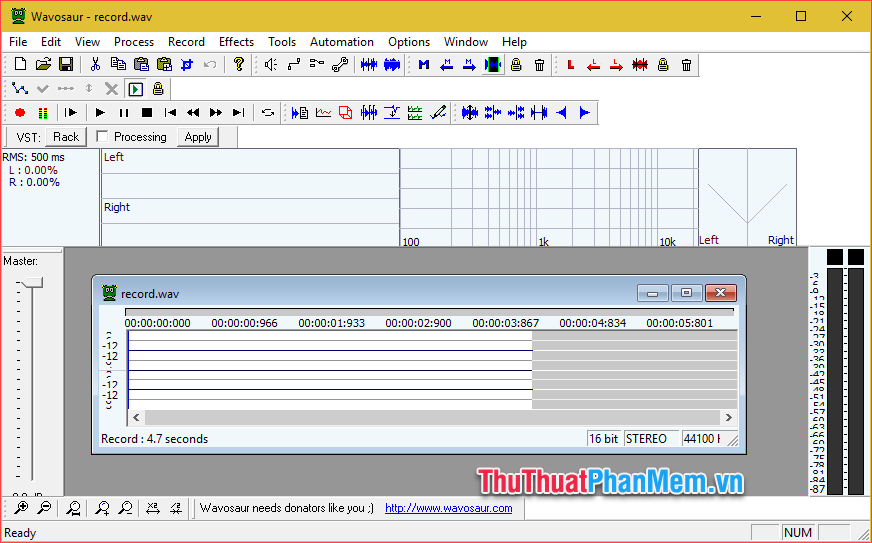
Not only is a sound editing software but Wavosaur also integrates other tools such as recording so that users can directly record on the computer to export a separate recording file or insert directly into it. editing, thereby not only recording but also being able to create special sounds from that recording, Wavosaur's recording capabilities are not so excellent, but with a tool to filter noise, noise, and fine-tuning Sound, then surely the quality of your recording file will be significantly improved.
3. Free Sound Recoder software
Download link: http://coolrecordedit.com/freesoundrecorder/

Similar to the Sound Recorder software built into Windows, Free Sound Recorder has improvements and more options. Free Sound Recorder is a neat free recording software that helps you record audio from multiple sources on your computer and save audio in more formats, support shortcuts and some more advanced features.
4. iGetting Audio software
Download link: https://www.tenorshare.com/products/streaming-audio-recorder.html
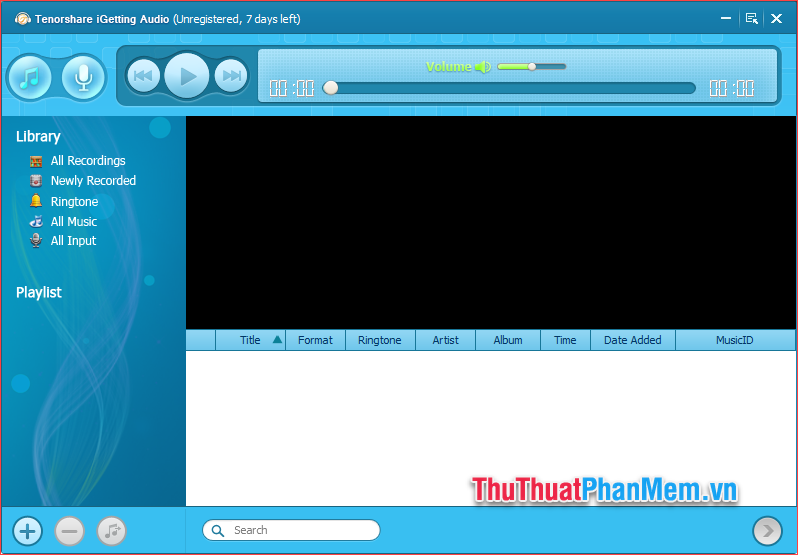
iGetting Audio has an eye-catching interface but it is still very easy to use, the software supports recording audio, voice, songs on the computer and output basic audio files such as MP3, WMA, WMV, AAC , M4A, AAC, OGG, APE or even FLAC with the best audio quality, maximum noise filtering, besides, Tenorshare iGetting Audio can also support online recording from audio sharing websites. Popular music, videos like YouTube, Spotify, .
5. EOP Audio Recorder software
Download link: http://www.everyonepiano.com/Software-9-EOP-Audio-Recorder.html

For those who prefer simplicity and compactness, EOP Audio Recorder is a free computer recording software that can record system audio and microphone sounds. The output format of audio recorded with EOP Audio Recorder is MP3. EOP Audio Recorder is a special recording software developed by EOP (Everyonepiano) development team. Support recording system sound, microphone or recording mixed audio from microphone and system, adjust audio, set audio output quality. In addition, the software also supports many different languages for you to use.
Above are the top 5 best recording software in 2020 according to TipsMake.com, hopefully through the article you will choose for yourself a good software and suit the needs. Thank you for watching the article!