Top 5 best Android screen recording apps 2020
Taking an Android phone screen shot is quite easy and almost everyone knows, but recording a screen video is not that simple. When you want to make tutorial videos on your phone or record video games, you will definitely need to record screen videos. The following article TipsMake.com will introduce to you the top 5 best screen recording software available today for you to freely choose, invite you to refer.

1. Mobizen software
Download link: https://play.google.com/store/apps/details?id=com.rsupport.mvagent&hl=en
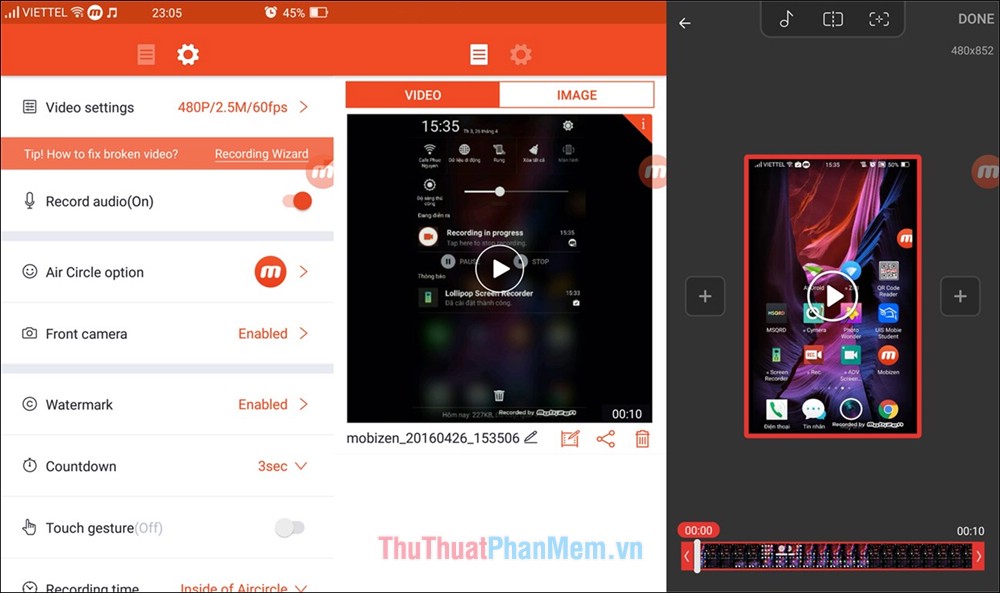
Referring to the screen recording software, I must mention the Mobizen software first. This software has more than 10 million downloads in the CH Play app store to see how good the software is. Mobizen supports us to shoot full HD screen vidoe, besides it also allows us to edit, cut, insert effects for videos after recording, which not all software has.
2. AZ Screen Recorder software
Download link: https://play.google.com/store/apps/details?id=com.hecorat.screenrecorder.free
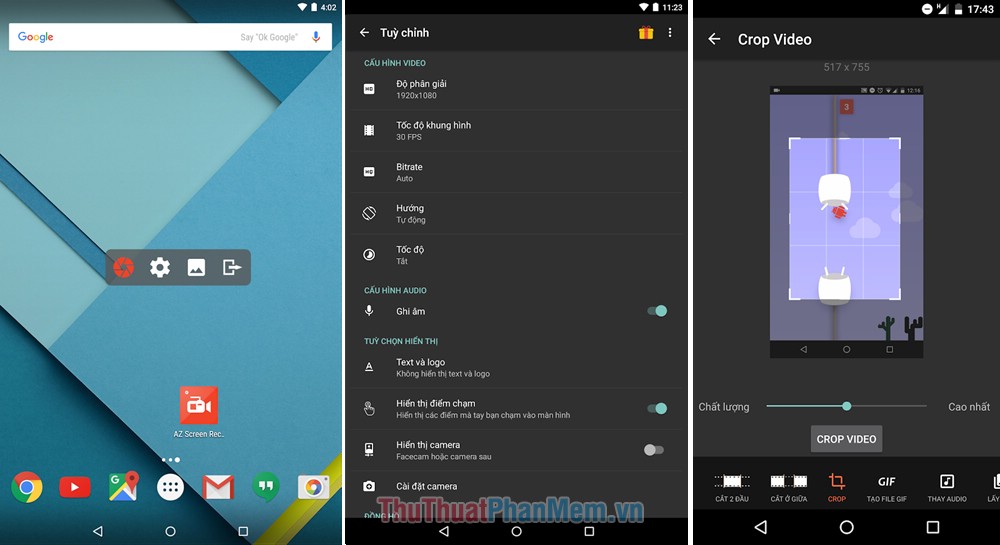
AZ Screen Recorder is the most comprehensive set of features available today. The application allows you to return to the screen in HD, Full HD mode and a great feature is that you have to pause and resume video recording. With the premium version, you will have many more interesting features such as: magic button to control recording, facecam (record your face), convert videos into GIF format, trim videos , draw on the screen while recording, etc. It will be very convenient for you to create instructional videos, promotional videos, comment on games (review videos) or record video chats.
3. DU Recorder software
Download link: https://play.google.com/store/apps/details?id=com.duapps.recorder
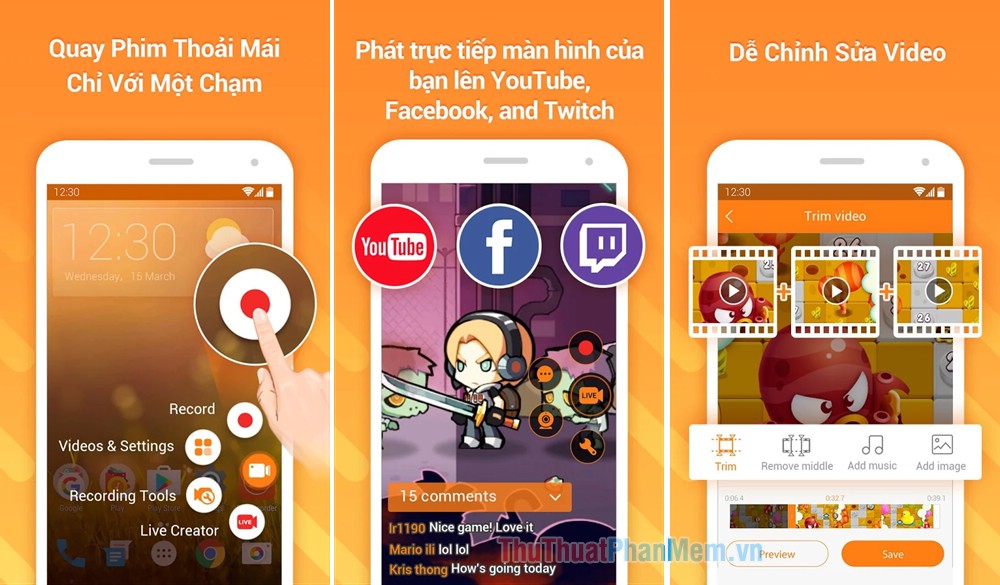
DU Recorder is a free, pretty good screen recorder nowadays that helps you record smooth and clear screen videos with high frame rate. DU Recorder is equipped with many great free features such as: choose multiple resolutions, multiple frame rates and playback speeds, support high-quality HD video output, support video recording with the secondary camera in front of the screen. , can hide control window for full screen video recording and video editing with collage tool. In addition to video screen recording, DU Recorder also integrates screen capture with one-touch operation.
4. ADV Screen Recorder
Download link: https://play.google.com/store/apps/details?id=com.blogspot.byterevapps.lollipopscreenrecorder

DV Screen Recorder also possesses the same features as other screen recording applications. However, the most outstanding feature of this application is that it allows users to insert images and text while recording video. This is a useful tool for those who make video tutorials and also how to protect image copyright for those who produce content on Youtube. This software also supports video recording with Full HD resolution and high frame rate so our videos will not be smudged or jerky.
5. REC software
Download link: https://play.google.com/store/apps/details?id=com.spectrl.rec
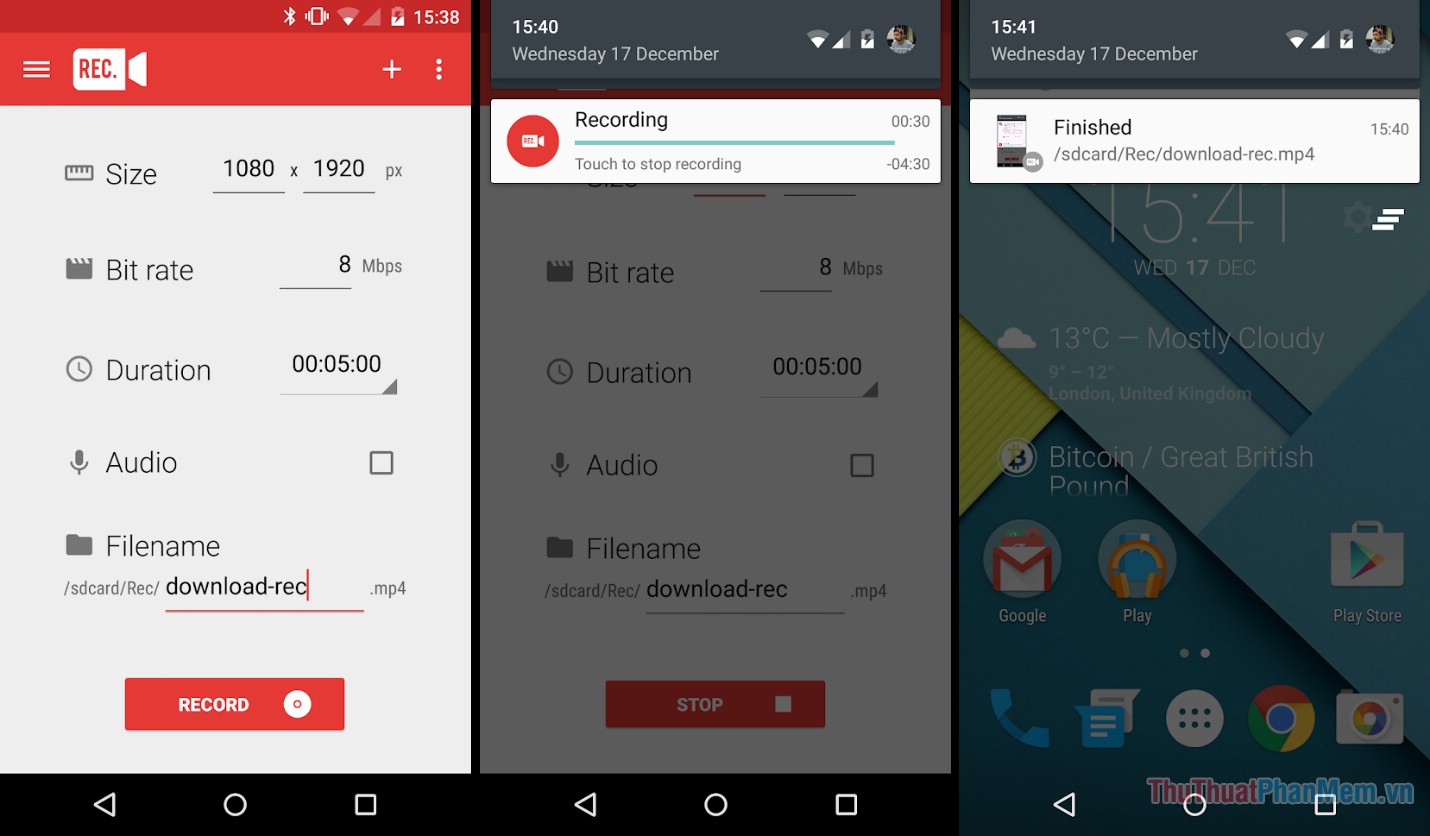
Rec is an application that helps you return to activities on the screen with a beautiful interface and easy customization capabilities such as supporting frame settings, recording speed, changing video storage folder . REC Screen Recorder can handle screen and sound within an hour, it will return to the screen and record via the built-in microphone in the phone. The free version of Rec allows users to record videos up to 5 minutes long and allows audio recordings of up to 30 seconds. Rec is designed to be minimalistic and easy to understand so you will not take too much time to learn how to use this software.
Above TipsMake.com has introduced to you the top 5 best mobile phone screen recording software for Android today. Thank you for following the article.