Top 15 common errors on computers
In this article, let's TipsMake learn to summarize 15 common errors on computers!
1. Machine hangs
Hanging machine is a fairly common error when using a laptop or PC for a long time. When you encounter this error, you will not be able to move the mouse or operate the keyboard on the machine.
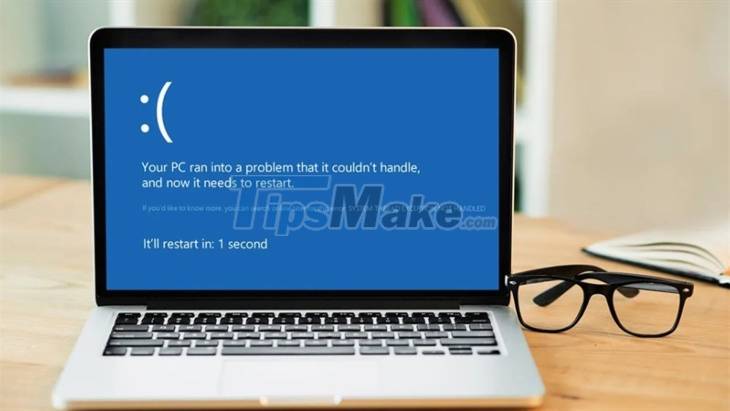
Cause: Due to a software conflict when installing, running many programs at the same time, because the CPU is overheating due to a problem with the heatsink or fan, sometimes it's also due to a faulty driver.
How to fix:
- Restart the computer
- Update new operating system
- For software errors: You just need to uninstall the software and reinstall it on your computer.
- Remove the CPU and clean some parts such as cooling fan, RAM, hard drive cooling fan.
- Repair or replace the hard drive with a new one, remember to back up your data before doing so.
2. Hard drive failure
The hard drive part is responsible for storing, retrieving data and remembering and running software systems on the computer. If they operate for a long time, it is inevitable that the hard drive will fail, directly affecting the tasks on the computer. More seriously, it can also lose important data stored in your computer.

Recognizing signs:
- The computer often freezes, lags slowly, the hard drive often makes strange noises.
- The hard drive shows 'Hard disk Corrupted' error.
- The computer or laptop makes a noisy sound.
- Hard drive error detected in BIOS but not on Windows.
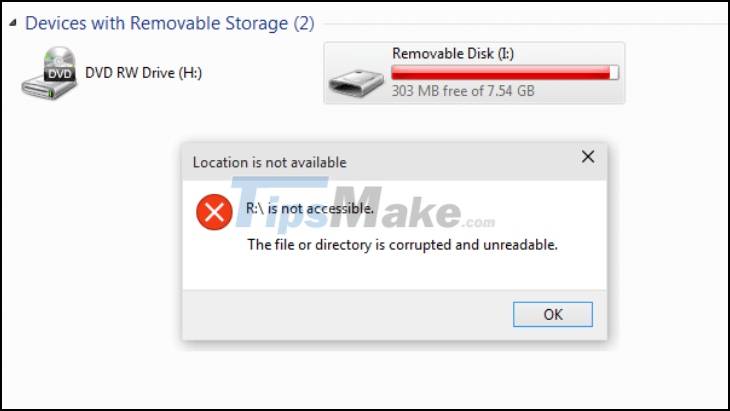
Reason:
- Because the hard drive must often operate on heavy tasks for a long time, it reduces performance.
- Fragmented hard drive: After a period of use, the data will be fully written in the disk without being clearly arranged and distributed, leading to data overload on a certain partition.
How to fix:
- Replace the hard drive with a new one.
- Use some software to fix hard drive errors such as Norton Save & Restore 2.0, HDD Regenerator. (Note: need to back up all data before doing so to avoid data loss.)
3. Keyboard error
The keyboard is one of the important parts on the computer, this is considered the method of communication between humans and the computer. After a long period of use, the computer keyboard may encounter an old damaged condition, lose the key or encounter an error when using it.
How to fix: Should replace the new keyboard for the computer.
Note: It is necessary to choose the right type of keyboard with the same brand as the computer to avoid driver or software conflicts.

4. Can't connect to wifi
Not being able to connect to wifi is a fairly common error when using a laptop or PC.
Cause: Due to the wrong parameter setting by the installer or possibly due to modem error or unstable Internet connection.

How to fix: Depending on the type of computer or operating system that the computer installs, we can fix this problem.
- First you have to check to make sure the wifi network is working, then check the IP address to see if the machine is configured correctly.
- There are some machines that have a wifi on/off button right on the keyboard, you have to check to see if it's turned on.
- Consider reconfiguring your carrier's modem or router .
- In case you can't connect to wifi after doing all the operations on your device, you need to contact your Internet service provider for support.
5. The battery cannot be charged
The computer does not charge the battery is a common error that many laptop users encounter. After a long time of use, the battery life of the device begins to decrease, sometimes the device crashes after only a few minutes of starting up.
Reason:
- The power supply has problems such as: turned off, damaged, no power, .
- The battery is damaged / damaged after a long time of use
- Damaged charger/charger cord
- The charging slot is loose, resulting in an unstable connection between the charger and the computer's charging slot.
- Overheating of the computer can also cause the device to not be able to charge the battery, in addition to bottle, reduce battery life or cause other consequences such as fire or explosion.
How to fix:
- Check the power supply
- Check the charger, charging cord, in case it is damaged, it must be replaced
- Replace new battery for computer
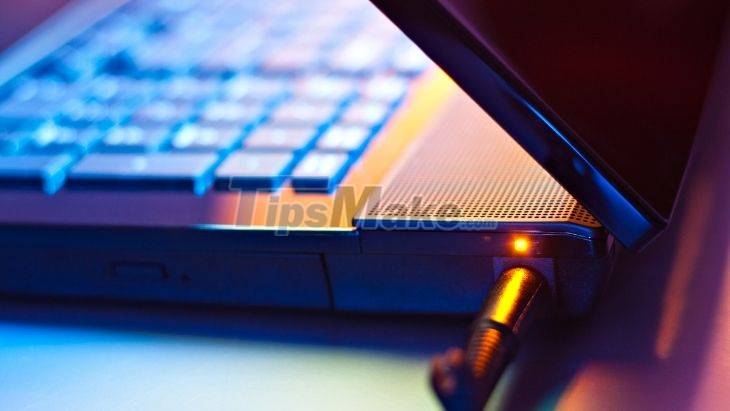
6. Drive is slow
A computer with a slow drive error will make the operation as well as the time it takes to load and run programs on the computer.
Reason:
- Because the drive is fragmented, the files and data are scattered out of order, making the hard drive and the computer take longer to find and retrieve those data.
- Because the drive contains too much data, the processing speed of the computer becomes slower and slower.
- Due to a failed drive.
- Due to viruses or the use of malicious software.
How to fix:
- Defragment hard drive: See detailed steps here .
- Regularly clean the hard drive , delete unnecessary files and applications on the computer.
- Install anti-virus software on your computer

7. System failure
When the computer encounters a system failure, you will not be able to start and operate on your computer.
Cause: Due to corrupted system files or errors caused by hard drives.
How to fix:
- Repair system error files.
- Completely remove the computer's hard drive, then attach it to another computer to check for errors and fix it.
- Reinstall the entire operating system for the computer.

8. The machine is too hot
Computers when working for a long time will easily lead to overheating, causing conflicts or crashes.
How to fix:
- Clean the air vents and cooling fan parts of the computer.
- In case cleaning the machine does not solve the above situation, you can upgrade the system's BIOS.

9. Small memory capacity
Storing many large data files or having to run large software makes the computer memory unable to meet.
How to fix: Upgrade or replace with a new hard drive with a larger capacity.
Note: You should choose the type of hard drive that is compatible with the model to avoid hard drive conflicts on the computer.

10. Blue screen
Blue screen error is an error that the computer screen suddenly goes blue and displays an error message while in use, at this time you cannot perform any operations on the computer.
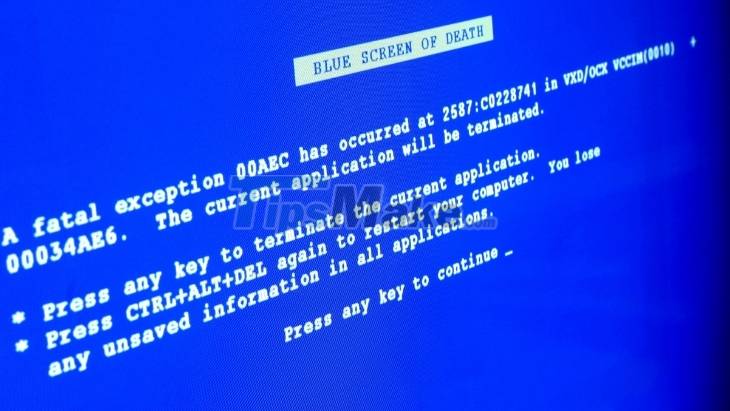
Reason:
- The driver is not compatible with the computer or is due to the wrong installation of the driver of another version of Windows.
- Your computer's RAM stick and RAM slot are dirty or defective.
- The Windows version is faulty.
- Software conflicts.
- The computer is infected with a virus.
- One component in the computer can't keep up with the others, slowing down the entire system.
How to fix:
- Remove the computer RAM stick and clean the RAM stick as well as the RAM slot, then reinstall it in the correct position.
- Install a new version of Windows on your computer
- Uninstall the most recently installed software to avoid causing software conflicts.
- Scan your computer for viruses.
- Upgrade or replace the hard drive.
11. Can't install applications, software
Installing applications or software on a computer is quite familiar to many people when using a computer. However, in many cases, you may encounter a situation where the computer displays quite annoying messages from Windows such as refusing to run or error messages, etc.
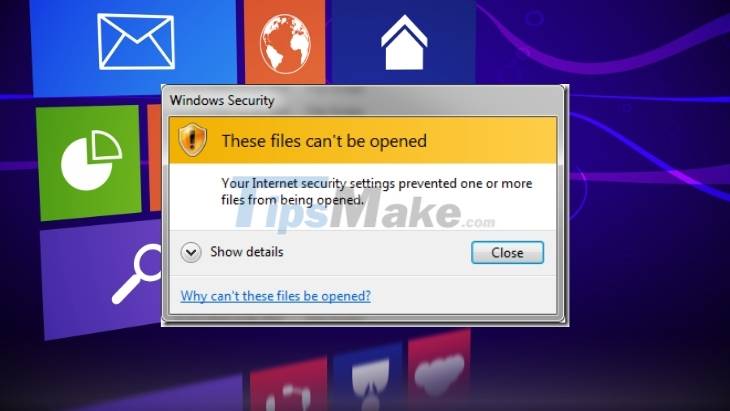
Reason:
- Install software and applications with a larger capacity than Windows.
- Installing the old version before installing the new version of the software should result in the new version of the software overwriting the old version being installed on Windows.
- Many software will not understand when naming folders in Vietnamese, leading to unsuccessful installation.
How to fix:
- Install on top administrative rights (Run as Administrator).
- Install the right version.
- Uninstall the old installed version before installing the new version of the software.
- Rename that folder as unsigned.
12. Unable to set password for Windows
Another very common error when using a computer is the error of not being able to set a password for Windows. When this error is encountered, the screen will display the message Windows cannot change the password.
Cause: You are in User permission not Admin, so you don't have permission to change password.
How to fix: Log in to the Administrator account to change the password.

13. Font error on the computer
A font error condition on the computer occurs that makes you unable to type Vietnamese or font errors when using a web browser, etc.
Cause: Your computer or laptop lacks the font or the browser has a font error.
How to fix: Download the Vietnamese font and install it on your computer.
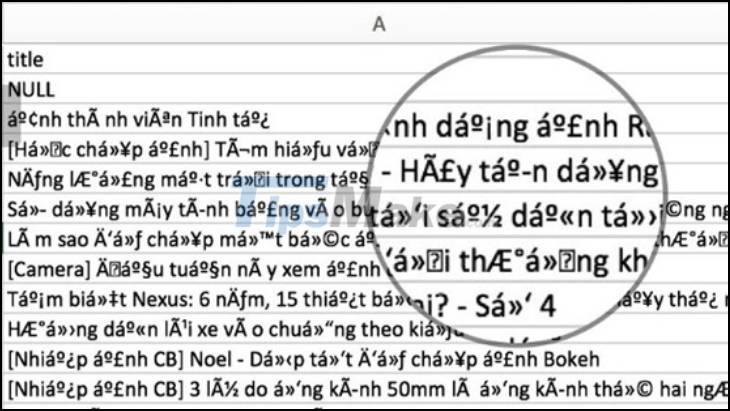
14. Computer network with yellow exclamation mark
This situation occurs when the network icon shows a yellow exclamation point, and you cannot access the Internet on the computer.
Reason:
- The end of the network cable is loose, including the one in contact with the computer and the connector from the Modem, Switch. out.
- The machine's IP address is not in the device's allocation.
- Modem, Switch is too old.
How to fix:
- Check the jack again, delete the Wifi network and connect again.
- Reset IP address.
- Change DNS address.
- Contact your network provider for support.

15. Can't turn off the computer error
In the process of using the computer, sometimes you will encounter a computer error that cannot be turned off.
Cause: Could be from hardware or software error.
How to fix:
- Check if there are any applications that have not been disabled.
- Cancel Fast Bootup to fix the error of not shutting down the computer.
- Use Command Prompt (Admin) to turn off the computer.
- Disable and reinstall the driver.

Thus, the article helped you learn the causes of 15 common errors on the computer as well as simple ways to fix it. Hope you are succesful.
You should read it
- ★ How to fix common errors on MEmu . emulator
- ★ 10 Common Windows 10 Errors And The Most Effective Way To Fix It
- ★ Summary of common errors on iPhone 6, 6 Plus and how to fix errors
- ★ Common HTML mistakes that you should avoid for better web programming
- ★ Common computer errors and remedies (Part 1)