Common computer errors and remedies (Part 1)
Your computer crashes and receives dozens of error messages without knowing how to resolve it? The following article will give you the most common errors in the process of use and how to solve them in the simplest way.
Common errors in Web browsing
Browsing normally, suddenly the web browser has a notification with complicated information and you cannot browse the web as usual. Here are the error messages you most often encounter when visiting a website and how to solve the problem if they happen.
404: Not Found
The 404 Not Found error appears inside the Internet browser window during your web surfing. 404 Not Found error message is often designed separately in each website, each website will have a different notification form for this error, but the most common will be the messages with content such as " 404 Error "," Page cannot be displayed "," Internet Explorer cannot display the webpage "," 404: Not Found "," The page cannot be found "," Error 404: NOT FOUND "," HTTP 404 - File not found ", " Not Found " .

Cause : 404 Not Found error appears when the website you visit cannot be found on the server.
Fix :
1. Click on the refresh / reload button on the browser window or retype the URL in the address bar. 404 Not Found error appears even if no problem really happens, should perform the above tasks to reload the site can fix the error.
2. Check URL: Sometimes there is a possibility that 404 Not Found error appears because the URL is wrongly typed or the link you clicked leads to a wrong address. Check carefully to make sure that there are no errors in the path (such as an extra white character .)
3. Backward a URL address until you see something. For example, if the website's address is www.trangweb.com/a/b/c.htm with a 404 Not Found error, try visiting www.trangweb.com/a/b/ . If the same error persists, try www.trangweb.com/a/ . This helps you find or at least help you confirm whether the address above exists or not.
4. Visit the website http://downforeveryoneorjustme.com, enter the website address that appears 404 error: Not Found on this search engine, and it will tell you or the website no longer exists (ie error 404: Not Found real happening) or problem on your side (due to a transmission or a reason).
500: Internal Server Error

Similar to error 404: Not Found, error 500: Internal Server appears in the browser window during web browsing. The " 500 Internal Server Error " message can be designed by each website. However, the main message contents will still contain the following information: " 500: Internal Server Error ", " HTTP Error 500 - Internal Server Error ", " 500 Error " .
Cause : Error 500 Internal Server signals that something is wrong with the server of the website or the server cannot determine what the problem is.
Fix :
500 Internal Server is an error on the server side, not at your computer or Internet connection. There are a few things you can do though:
1. Click on the refresh / reload button on the browser window or retype the URL. Because 500 Internet Server Error is often temporary, it is possible to fix the page back and forth many times.
2. If you cannot wait or you can help, try contacting the webmaster (owner) of the site if you know their contact email.
403: Forbidden
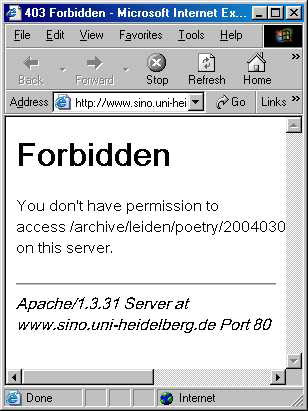
As above, the Forbidden 403 error appears in the browser window and is also often set by each website.
Cause : The 403 Forbidden error indicates access to the site is banned for several reasons.
Fix :
1. The most common reason is due to the wrong URL. Please check the URL and make sure you are correct.
2. If you are sure the site you are visiting is correct, then the 403 Forbidden error may be mistaken. Try contacting the webmaster or other websites to report the problem.
3. In addition, you may be trying to access a website that access is only for those with authority. In this case, there is no other way to access another website.
503 Service Unavailable
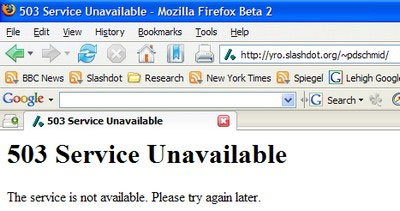
Similar to the error 500 above, 503 error is a temporary error that occurs when the site stops working or the server to contain a website with a temporary problem. When you get this error, your only way is to wait a while and then go back to this site or wait until the website and server are back to normal.
408 Request Timeout
The 408 Request Timeout error occurs when the request you send to the site's server takes a long time to receive a response, meaning that the site you requested cannot download the current web browser, this error will appear. . In other words, your connection to the website will be 'time out'. Errors often occur when your Internet connection speed is too slow or is occupied a lot of speed by another job.
Fix :
1. The easiest way to fix it is to try to reload the web page by clicking Refresh on the browser window until the website is successfully loaded.
2. Problems may occur with your Internet connection. To be sure, try visiting another site to check if the Internet speed is stable. If the speed of access to other websites is still at normal speed, it may be caused by the website and server provided.
3. On the other hand, if all websites are accessed very slowly, the problem is caused by your Internet connection. Please check if any software is automatically updating or downloading. (These programs will occupy the Internet connection causing access to be affected).
4. In addition, 408 Request Timeout errors often occur for websites with large traffic, making your access to be obstructed and affected. In this case, wait patiently for others to leave the site to make room for you to visit.
These are common error messages that you often encounter in the process of using the Internet to browse the web. Hopefully, the above remedies can help you feel easier when encountering these errors.
You should read it
- ★ 11 tips to fix any common errors on Mac
- ★ Summary of common errors on iPhone 6, 6 Plus and how to fix errors
- ★ Common errors in welding machines, repair ways and how to use welding machines safely
- ★ Common HTML mistakes that you should avoid for better web programming
- ★ Top 10 common errors in cover letters that need immediate correction