10 easy video editing applications on Android
Video editing on Android will become easy thanks to the best video editing software and applications we listed in this article. Make sure you have beautiful, virtual and gorgeous photos to share with your friends on Facebook or Instagram.
1. VidStitch
If you are an Instagram loyal user and regularly upload photos and videos then this is the app for you.VidStitch combines photos and videos into one frame and allows easy sharing on Instagram . In addition, it allows you to join your favorite piece of music into your work.

Vidstich allows you to select 50 frames. You can adjust the frame width, color and contrast as you like.
Good luck!
2. AndroVid Video Editor
This is the standard editor of Android suitable for editing, splitting and converting video formats. Moreover, this application also allows adding text, music, and visual effects to enrich the videoclip.

Whether it is in-game movies or your cut clips from high-quality movie files, AndroVid is easy to handle. If you need an effective working application then this is for you.
3. WeVideo Video Editor
WeVideo is a video editing application with a very simple and easy to use interface. You can choose from a variety of topics, ranging from travel logs to wedding themes, depending on your video. Next, you just need to choose the audio that you love and share it.

The video file will be saved on the server in the cloud so you can edit and access it anywhere.
4. VidCutter
The videos are not always the desired length. Most of them are too long for your needs and you only need a little piece. With VidCutter , you can shorten the video easily.

Just select the start and end of the video and then the application will save the video itself. VidCutter supports 3gp, avi, mpeg, mp4 and wmv as popular formats today.
5. KlipMix
Have you ever thought about creating a video of yourself from short images and clips? Try KlipMix , an app that lets you stitch videos and photos into a movie with your favorite music as background music. You can easily edit as you like because the wrong steps are saved.
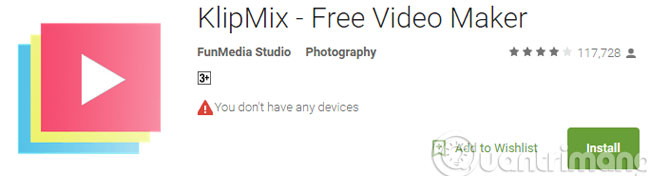
In addition, KlipMix allows you to set the duration for the clip, the program does not put watermark on your video.
6. KineMaster
KineMaster is one of the best Android video editing apps you can find. It has all the functions you need for mobile, like color correction, contrast, brightness and even 3D transitions. There are many themes to choose from, music tracks and accompanying effects.

However, it is quite annoying that your video will be copyrighted when exported. To avoid this you can buy a free version for $ 2.99.
7. Media Converter
There are many different video formats and some do not work well on your Android device. That is no longer a big problem because there is Media Converter . Application to convert any format to mp4, 3gp, avi, mpeg and flv.

You can also customize the quality (bitrate) , resolution and sound quality of the image file when exporting. The interface is minimalistic and serves well the user actions.
8. VidTrim
VidTrim makes an effective video organizer and editor for Android. It performs tasks such as cutting, converting, capturing frames and more. Uploading a high-resolution video onto social networks often takes a long time. You can use VidTrim to reduce the resolution to help reduce its size.

9. VivaVideo
VivaVideo is quite special because it plays the role of a movie app and movie editor. Like other applications, users will be provided with themes, loc sets, visual effects, titles and motion effects.

In addition, the movie shooting feature is also very impressive with modes such as: slow-motion, fast-motion, music videos and FX effects.
10. VideoShow
VideoShow is a video editing application with the ability to merge multiple images and multiple videos at once. It has functions like recording video, adding real-time video text, movie effects, music, cutting and exporting.
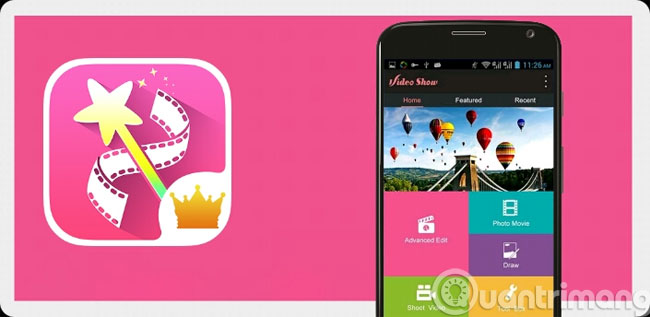
With VideoShow you will be able to personalize your videos to the maximum. This application is especially for users who like to make short movies from their mobile device. The movie file is not watermarked.
Good luck!