Fix Windows Installer Popups error message missing .MSI file
First, we download CCleaner and run the registry, which helps us solve many problems with the registry, especially those that are no longer in use. However, this step does not resolve the Windows Installer popup issue. Therefore, we need to download the Windows Installer Cleanup Utility and install it on the computer.
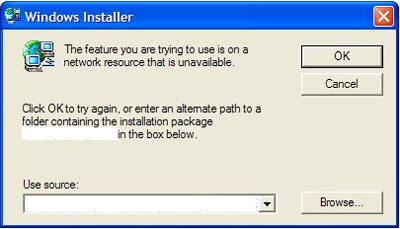
After running Windows Installer Cleanup and deleting the installation related to Turbotax and Itsdeductible, restart the computer. Then go back to Windows Desktop, try opening some programs that were previously unable to be opened properly. Each program is opened without any problems. That means the problem has been solved.
If you have problems with a program-related program that requires missing .msi files, the problem may be similar but the problem occurs with Windows Installer. Download the Windows Installer Cleanup Utility and fix that error.
You should read it
- ★ How to Repair Defective or Missing System Files in Windows
- ★ How to turn off Windows Installer to block MSI package
- ★ How to fix missing dll file on Windows
- ★ Fix missing file * .dll manually and software Dll-files Fixer
- ★ What is a DLL file? Why does the computer sometimes notice that the DLL file is missing?