36 best free registry cleaning software 2018
Registry cleaning software removes unnecessary items in the Windows Registry. Registry cleaning software is especially useful when removing registry entries that point to files that no longer exist. The article will give a list of the 36 best free registry cleaning software.
Note: Only use registry cleaning software to troubleshoot specific problems.
1. CCleaner
CCleaner is the best free registry cleaner program. It is very easy to use, prompting users to back up the registry before making changes and includes some other useful tools. Piriform offers both installed and portable versions for this registry cleaning software.

CCleaner's registry cleaner works on Windows 10, 8 and 8.1, 7, Vista, XP, Server 2008/2003 and older Windows versions like 2000, NT, ME and 98. Windows 64 versions -bit is also supported. CCleaner also works with macOS 10.6 to 10.11 El Capitan.
Download : CCleaner (Windows, Mac)
2. Wise Registry Cleaner

Wise Registry Cleaner has many leading registry cleaning and repair tools. Some of its salient features are fast registry scanning speed, scheduled scanning, in-program updates and a clear separation between normal problems and "unsafe" issues.
Wise Registry Cleaner has both a built-in and portable version, used on Windows 10, 8, 7, Vista and XP. 64-bit versions of Windows are also supported.
Download : Wise Registry Cleaner
3. JetClean

JetClean is a free registry cleaning software from BlueSprig, which can scan the entire registry in seconds and has a well-designed interface.
JetClean registry cleaning software supports both 32-bit and 64-bit versions of Windows 10, Windows 8, Windows 7, Windows Vista, Windows XP and Windows 2000.
Download : JetClean
4. Auslogics Registry Cleaner

Auslogics Registry Cleaner is another great registry cleaner. The favorite feature of Auslogics Registry Cleaner is that it evaluates the level of attention of registry areas with different colors. Therefore it is easy to find the extent to which these partitions affect computers.
Note: Before and after installing Auslogics Registry Cleaner, the program may require users to install additional tools, but you can easily remove it if you wish.
Auslogics Registry Cleaner is compatible with Windows 10, Windows 8 and Windows 7 (64-bit and 32-bit), as well as 32-bit versions of Windows Vista and Windows XP.
Download : Auslogics Registry Cleaner
5. AML Registry Cleaner

AML Registry Cleaner is a registry cleaner that has a slightly old interface but in return it has registry search tools, many free support tools, etc.
AML Registry Cleaner works on both 64-bit and 32-bit versions of Windows 10, 8, 7, Vista and XP, as well as on some Windows Server operating systems.
Download : AML Registry Cleaner
6. Registry Repair

Glarysoft's Registry Repair is another free registry cleaning software, it is very easy to use and has many useful options.
Registry Repair works in Windows 10, 8, 7, Vista, XP, Server 2003 and older Windows operating systems such as Windows 2000, NT, ME and 98.
Download : Registry Repair
7. SlimCleaner Free

This SlimCleaner Free registry cleaning software has standard registry cleaning capabilities, has completely free additional features such as software update check, boot optimization, system cleanup and more. .
SlimCleaner Free works with Windows 10, 8, 7, Vista, and XP, and 2000.
Download : SlimCleaner Free
8. jv16 PowerTools Lite 2013

jv16 PowerTools Lite is a free registry cleaner released by Macecraft, which manufactures a number of popular Windows utilities. The jv16 PowerTools Lite tool quickly searches and detects unnecessary registry entries.
jv16 PowerTools Lite works with Windows 10, 8, 7, Vista and XP.
Download : jv16 PowerTools Lite
9. Kingsoft PC Doctor

Kingsoft PC Doctor is another registry cleaner built into a suite, it is very easy to use. However, with Kingsoft PC Doctor, you cannot schedule a specific time to clean the registry.
Kingsoft PC Doctor is compatible with Windows 7, Vista and XP.
Download : Kingsoft PC Doctor
10. EasyCleaner

EasyCleaner is one of the oldest and most reliable free registry cleaning tools available today. Its interface is a bit old, but there are some very useful registry repair tools.
EasyCleaner's registry scan time is longer than other registry cleaning tools. However, users do not have to install irrelevant and useless browser tools during the installation of this software. This software has both installed and portable versions.
EasyCleaner works with Windows 7, Vista, XP, 2000, NT, ME, 98 and 95.
Download : EasyCleaner
11. Argente Registry Cleaner

Argente Registry Cleaner is a registry cleaning software with a small wizard when first opening the program, helping users to perform registry scanning faster. This tool can find many registry problems like other tools on this list.
Before removing any registry entries, the program will automatically create backups so that in the event of a problem, users can restore the registry. Also when the computer first starts up, it will automatically be in maintenance mode to clean it all without any user interaction.
Undoing changes to the registry is also very easy thanks to an automatic backup or a backup of the user in the Undo Changes section of the program.
Argente Registry Cleaner works with Windows 10, 8, 7, Vista and XP.
Download: Argente Registry Cleaner
12. Advanced SystemCare Free

Advanced SystemCare Free is one of IObit's free software. "Registry Clean" is a utility in Advanced SystemCare that performs registry cleaning tasks.
Advanced SystemCare performs a quick and easy registry scan, even if a person without a lot of technology knowledge can do it. Also, after completing the cleaning process, you can turn off or restart the computer. If you want to perform a specific area cleanup, you must uncheck other options. In order to perform Deep Clean, users must upgrade to the pro version. Advanced SystemCare Free works with Windows 10, 8, 7, Vista and XP.
Download : Advanced SystemCare Free
13. WinUtilities Registry Cleaner
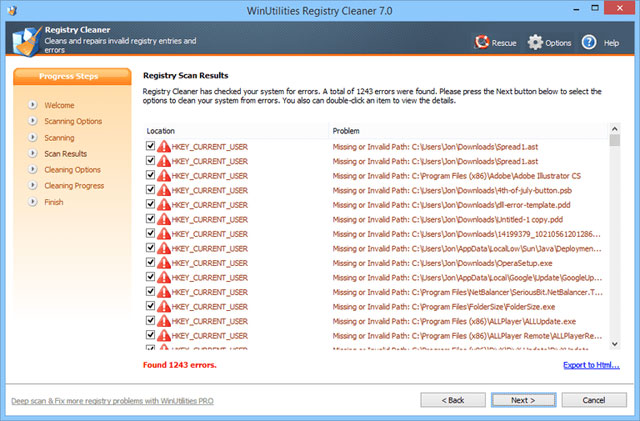
The WinUtilities Free software is similar to Advanced SystemCare Free, it includes many other tools besides a registry cleaner. The registry cleaner of this program is in Modules> Clean Up & Repair. This registry cleaner will provide a wizard for users to select the registry areas they want to scan and then select the restore point before performing a cleanup to prevent an issue from occurring. You can also export the error list to an HTML file.
A favorite feature of WinUtilities Registry Cleaner is that users can automatically set restore points after a certain period of time. This helps keep the computer more compact while users still have time to recover if desired.
In addition, the user can restore the registry to its previous state by using the automatic backup of the registry of WinUtilities Registry Cleaner if you want to restore the entire computer. WinUtilities Free works with 32-bit and 64-bit versions of Windows XP and newer Windows operating systems.
Download : WinUtilities Registry Cleaner
14. Eusing Free Registry Cleaner

Eusing Free Registry Cleaner is a free registry cleaning software. It is compatible with Windows 10, 8, 7, Vista, Server 2003, XP, 2000, NT, ME, 98 and 95. It also has a portable version and an installation version.
Tip: A registry cleaning program is not a normal computer maintenance tool. Registry cleaners often do not speed up or improve your computer, it is only used to help solve specific types of problems.
Download : Eusing Free Registry Cleaner
15. Cleanersoft Free Registry Fix

Cleanersoft Free Registry Fix is a registry cleaning software similar to Eusing Free Registry Cleaner, but its registry scanning time is longer. In the cleanup tools on this list, Cleanersoft Free Registry Fix can find many registry entries that need to be "repaired", but this does not prove that this is the best tool.
Cleanersoft Free Registry Fix is compatible with Windows 10, Windows 8, Windows 7, and older versions of Windows.
Download : Cleanersoft Free Registry Fix
16. Free Window Registry Repair

Free Window Registry Repair is a registry cleaning tool that has the same features as Eusing Free Registry Cleaner and Cleanersoft Free Registry Fix. The registry scan time with Free Window Registry Repair is longer than the above two tools but there are more highly regarded registry cleaners. Free Window Registry Repair is compatible with Windows 8, 7, Vista, XP, and 2000, NT, ME and 98.
Download : Free Window Registry Repair
17. nCleaner
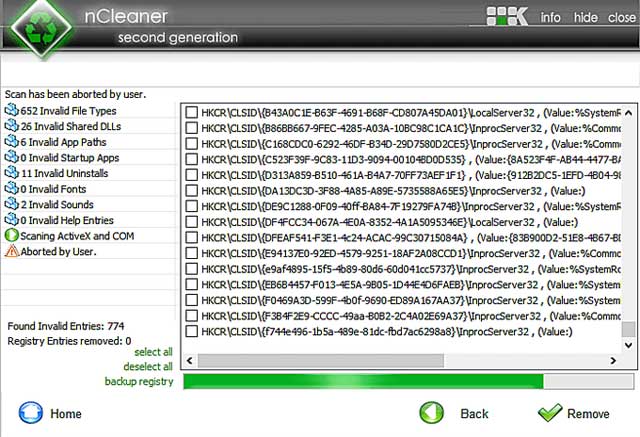
nCleaner is a good registry cleaner like other tools in the list, it performs standard registry cleanup tasks as well as cleans the system. However its interface confuses the user and it has not been updated during the year. nCleaner works with Windows 10, 8, Windows Vista.
Download : nCleaner
18. ACleaner

ACleaner is another free registry cleaning software. Although it looks a bit outdated, it works well on new operating systems today. Windows registry will be backed up automatically before making any repairs, changes and simple restore with a few clicks. In addition, ACleaner has a system startup and cleanup manager. ACleaner works with Windows operating systems from Windows 10 to Windows 2000.
Download: ACleaner
19. Secure Eraser

Secure Eraser is a set of programs that includes a tool used to clean the registry as well as for other tools such as deleting data files. Secure Eraser's registry cleaning function can find most errors and invalid registry entries.
After cleaning the registry, a results page will display in the user's Internet browser. If you feel uncomfortable with this feature, you can easily turn this off. Secure Eraser works with Windows 10, 8, 7, Vista and XP
Note: After installing Secure Eraser, it may require users to install some other programs but can ignore this if desired.
Download : Secure Eraser
20. Ashampoo WinOptimizer Free

Ashampoo WinOptimizer has many different tools, including "Registry Optimizer", which is the tool used to clean the registry. Ashampoo WinOptimizer performs a quick registry scan and it will automatically create a backup of the registry before performing a cleanup. To restore these backups in case of a problem is also very simple. Ashampoo WinOptimizer Free works with Windows 7 to Windows 10.
Download : Ashampoo WinOptimizer Free
21. Free Error Cleaner

Free Error Cleaner is a registry cleaning tool of PCSleek with an easy to use interface. It combines several search parameters other than the registry, but you can disable it if you just want to fix the registry error. Although this software seems outdated and simple, it can back up the registry before performing cleanup and find about many problems such as other registry cleaners on this list. Free Error Cleaner works with Windows 7, Vista and XP.
Download: Free Error Cleaner
22. Pointstone Registry Cleaner

Pointstone Registry Cleaner has a beautiful, modern interface, similar to the Wise Registry Cleaner registry cleaner software (at the top of this list). The registry scan results are divided into sections so that users can easily see the types of registry errors. The scan speed is relatively fast and displays errors according to the level so that users know the severity of the priority from which to fix the errors first. And registry entries will be backed up before fixing errors to prevent problems. Pointstone Registry Cleaner is compatible with Windows 10, 8, 7, Vista and XP.
Note: Click the download link below the "Registry Cleaner" column to start the download.
Download : Pointstone Registry Cleaner
23. Registry Distiller

Registry Distiller is a free registry cleaning tool, but it is not the same as other software on this list. The interface of Registry Distiller is a bit difficult to implement and see the results, but it seems to be a great job of finding errors. Registry Distiller works in Windows Vista, XP, Windows 8 and Windows 7.
Download : Registry Distiller
24. Registry Fixer

Registry Fixer is a free registry cleaner from SS-Tools, this is probably one of the simplest programs on this list. With very few options and an open, clean program window, it is easy to perform scans in seconds. The only option in Registry Fixer is to back up the registry before cleaning and this setting is turned on by default. It works with Windows XP, Windows 8.
Download : Registry Fixer
25. Registry Life

Registry Life from ChemTable Software is a free registry cleaner, has an easy-to-use wizard used to clean the registry. Using Registry Life, you can not only fix registry problems, but also defragment the registry and even quickly access a free program (Autorun Organizer) to stop or delay chapters. process when starting the computer. Registry Life works on 32-bit and 64-bit versions of Windows 8, 7, Vista and XP.
Download : Registry Life
26. Registry Recycler

Registry Recycler is another free registry cleaning tool that seems to find more registry errors than some of the other programs on this list. The program will automatically create backups of the registry before cleaning to ensure that you can return to the previous state if a problem occurs. In addition to registry cleaning functions, Registry Recycler also has the ability to defragment the registry. Registry Recycler works with Windows 10, 8, 7, Vista and XP.
Download : Registry Recycler
27. RegSeeker

RegSeeker is a free registry cleaning software available for both installed and portable versions. RegSeeker performs a quick scan and finds a large number of errors. However, the interface of this program is not as friendly as some of the other registry cleaners. RegSeeker works with Windows 8, 7, Vista and XP.
Download : RegSeeker
28. TweakNow RegCleaner

TweakNow RegCleaner is a registry cleaning software included in a suite with many other integrated tools. The registry cleaner in this program has the option to scan regularly and scan deeply to make sure you find as many errors as possible. You can even open a specific path directly in the Windows Registry Editor to see a specific section. RegCleaner works with Windows 10, 8, 7, Vista and XP.
Download : TweakNow RegCleaner
29. Vit Registry Fix

Vit Registry Fix is an easy-to-use registry cleaner with a simple interface. The "Scan" and "Fix Error" buttons are easy to see so don't confuse the user. It also has a dedicated rescue center to restore the registry if you accidentally delete certain items.
Overall, this program works quite well and can be compared to other programs on this list. Vit Registry Fix works with Windows 10, 8, 7, Vista and XP.
Download : Vit Registry Fix
30. MV RegClean

The MV RegClean looks very old-fashioned, but it does a very good job of cleaning the deep registry. It may find more problems than most other programs on this list. The registry is automatically backed up, so users do not need to perform it manually. MV RegClean works in Windows 8, 7, Vista and XP.
Download: MV RegClean
31. Baidu PC Faster

Baidu PC Faster is a program suite that contains a lot of system optimization tools, one of which is the registry cleaner. The program installs and works fast, and has a friendly interface. Baidu PC Faster automatically backs up the registry before modifying it, but you must scan and clean up Windows' junk files while solving registry problems. Baidu PC Faster works in Windows 10, 8 and 7, as well as Windows Vista and XP.
Download : Baidu PC Faster
32. RegCleaner

Registry cleaning software RegCleaner seems to find errors and problems in the registry similar to some other programs in this list. With this software, perform scans and remove registry errors through the file menu. This makes it different from other programs on this list. RegCleaner works with Windows 8, 7, Vista and XP.
Download : RegCleaner
33. Your Cleaner

Your Cleaner is a good registry cleaner with an easy to use interface. It can find a large number of errors, automatically back up the registry before cleaning up. Your Cleaner is compatible with most versions of Windows.
Download : Your Cleaner
Note: The download file is a RAR file, which means you will need a program like 7-Zip to open it. Also, the default language for this program installer is Estonian, but you can easily change it from the drop down box.
34. Dedaulus System Cleaner

Dedaulus System Cleaner is a program that cleans, finds registry errors and before deleting errors it will require backing up the registry first. Dedaulus Registry Cleaner works with Windows Vista, XP and Windows 8.
Download : Dedaulus System Cleaner
Note: Program installer is compressed EXE file. Use an extractor like 7-Zip to extract the program into a folder. It can then be used normally.
35. ToolWiz Care

ToolWiz Care has more than 50 integrated tools, one of which is "Registry Cleanup" in the Cleanup tab of the program. The cleaner in the program runs fast, categorizes errors and removes them quickly. You can set the program to automatically create restore points before fixing any registry problems. ToolWiz Care works with Windows 10, 8, 7, Vista and XP.
Note: You can use ToolWiz Care without installing by clicking the "Run without installing" button when opening the installation file for the first time.
Download : ToolWiz Care
36. RegScrubVistaXP

RegScrubVistaXP has a very good registry cleaning function. This program may find more invalid registry entries than most programs in this list. RegScrubVistaXP only works with Windows Vista, XP and Windows 8.
Download : RegScrubVistaXP
See more:
- Clean the Registry effectively
- Clean up the Windows Registry and speed up your PC
- Is cleaning the Registry really necessary?
 How to fix the error does not install Java
How to fix the error does not install Java How to check the computer's CPU temperature?
How to check the computer's CPU temperature? How to use Wise Registry Cleaner to clean and fix registry errors
How to use Wise Registry Cleaner to clean and fix registry errors How to create disk full BAT file repair Windows 10
How to create disk full BAT file repair Windows 10 Computer not found the second screen? This is how to fix it
Computer not found the second screen? This is how to fix it Instructions for entering BIOS on different computers
Instructions for entering BIOS on different computers