Fixed an issue with missing MFReadWrite.DLL and Windows 88.1N MFPlat.dll
File .dll stands for Dynamic Link Library, which is a tool file developed to use data sharing code, which allows to upgrade functions without re-linking or re-compiling applications . Basically, .DLL files are the same as .exes, but these files are named differently during the linking process.
And this is also the cause of the most errors on your computer, many software, the game is often not installed or does not work normally because there is a missing .dll file or .dll file that is faulty. Most recently, the error missing MFREADWRITE.DLL and MFPlat.dll caused the Viber software to fail and not work properly. The way to fix errors without the file MFREADWRITE.DLL and MFPlat.dll below this article will help you fix the errors and help Viber to function normally.
- How to chat secret groups on Viber
- How to backup and restore messages on Viber
- How to use the extended chat utility on Viber
How to fix errors missing MFReadWrite.DLL and MFPlat.dll on Windows 88.1N
Step 1: Download the Windows 8 Media Feature Pack patch at this link and the Media Feature Pack version for Windows 8.1 at this link. When entering the fix interface, click Download to download.

Next select the downloaded file that matches your operating system version, here are X86 and X64. Select the downloaded version, then click Next in the lower right corner, this time the file will automatically download.

Once you have downloaded the Media Feature Pack file, please start up, then click I Accept to agree to Microsoft terms.
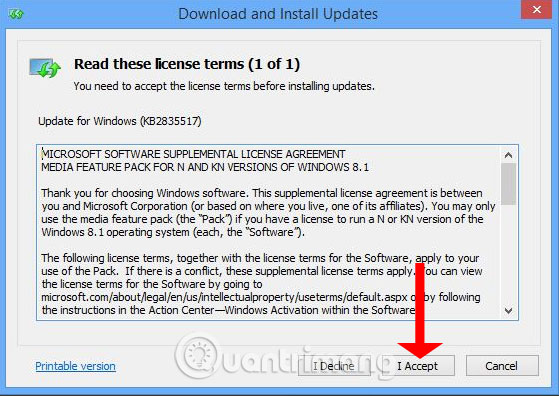
Next, just wait for Media Feature Pack to automatically install the file.
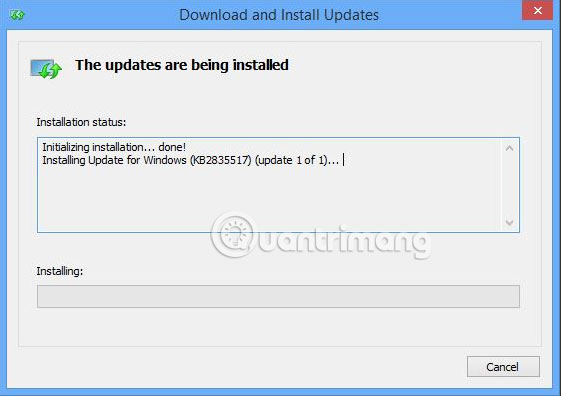
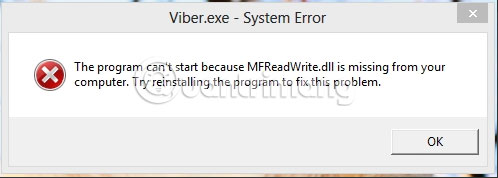
So in just a few simple steps, you can correct the missing file MFReadWrite.dll and MFPlat.dll on Windows 88.1N and help Viber to work normally again, if you are using or installing software If there is a similar error, you can use this fix to fix it.
If your computer is turning off the automatic update feature, you will not be able to install this fix package, you must turn on Windows Update, and then turn off Windows Update after finishing fixing.
You should read it
- ★ Fix the error missing WMVCore.DLL file
- ★ What is a DLL file? Why does the computer sometimes notice that the DLL file is missing?
- ★ Fix missing file * .dll manually and software Dll-files Fixer
- ★ Guide to delete files not to delete, fix errors when deleting files
- ★ How to Repair Defective or Missing System Files in Windows