This is what people ask Google Assistant
Although there are some smart assistants on the market, Google Assistant is one of the most popular artificial intelligence assistants (AI). With an assistant integrated in smartphones, Google Home devices and even third-party smart speakers, Google also receives many questions and commands from people around the world.
But which questions and commands are the most popular? While there are some normal running commands, some other commands are unexpected and become more fun. Some things people ask Google Assistant even you don't expect. This article will give you the 14 most popular things people ask Google Assistant, along with some tips and tricks to best exploit Googe Assistant commands.
1. OK Google, Where am I? (Where am I)
People get lost and ask Google where they are with the command ' Ok Google, Where am I? 'Up to there are surprising numbers and this is one of the most asked questions. This question will activate Google's location services and will determine your location.

Other ways to ask questions like " OK Google, what is this place? '(This is where) and" OK Google, what is my location? '(in which position am I?). If you often ask these questions, you can ask Google to determine your location.
2. OK Google, take me home (Take me home)
In some cases when users use the 'Ok Google, take me home' command, Google may download videos of Take me home songs instead of directions to their home address. To use this command correctly, you need to save your home address in Google Maps.
- These GPS applications do not need the best Internet connection for Android

There are many user commands that can be used to get to different locations, depending on the location saved in Maps. You just need to allocate a label to the specific locations that often visit. In addition, users can ask Google to take you to your workplace, veterinarian, mother's home, or favorite shopping location, just add the label you want to use in the command. Google Assistant also works with Maps to provide updates on traffic and estimated travel times.
3. OK Google, what time is it? (What time is it)
This is one of the common questions that people ask Google Home, which shows that we have become lazy because of technology. Although with just a press of the Home button on your smartphone you can know the time but the user asks Google Assistant.
In addition, Google's time skills don't stop there. You can use Google Assistant's time knowledge with many other useful purposes. For example, you can ask Google for the current time in different countries and ask Google to switch between certain time zones. Try "OK Google, what is the time in China right now?" (What time is it in China now?) And the assistant will tell you the current time in that country.

4. OK Google, what's the weather today? (What is the weather like today?)
For those with little memory, not enough room for the weather forecast application, Google Assistant weather forecast information is very useful.
The assistant is not only limited to providing you with a weather report in general but can also ask more specific questions regarding weather conditions. For example, can you ask if it is windy, how much rain today or how much is it?
Weather information is not limited to the day, you can ask about the weather for the next 10 days. Google Assistant also provides the ability to subscribe to weather updates. This means you can schedule for a certain time of the day to receive weather reports for the next day from Assistant. To do this, simply select " Send daily " in the options that appear after Google has answered your weather question.
5. OK Google, show me pictures of (Show me photos .)
In terms of user image display, Google integrates with both image search and Google Photos. Adjusting the command will affect the Google results displayed.

For example, ask Google to display images of online cats that will show results from image searches on the web. However, if you ask Google to display your cat image, it will download the image from the Photos app.
6. OK Google, go to YouTube (Visit YouTube)
As mentioned earlier, Assistant is integrated with many other Google applications and services. So it's not surprising that many people use Assistant to open YouTube without having difficulty finding apps on their devices.
You can also request Google to play specific videos. If you have Chromecast, you can have Google Assistant work with Chromecast without Google Home. Simply use the commands like " OK Google, cast YouTube on my Chromecast " (transfer YouTube on Chromecast) or " OK Google, open YouTube on my Chromecast " (Open YouTube on Chromecast). Home to transmit.
- How to use Chromecast with iPad, iPhone and Android
7. OK Google, What sound does a whale make? (How does whale make sound?)
Asking about whale sounds is one of the popular commands on Google Assistant. When asking questions like this, Assistant will give the answer to the user. You can ask about many things like the sounds of other animals like sheep, zebras, to the sound of trucks and even people.
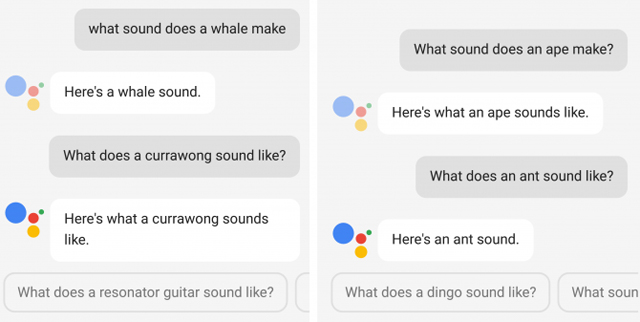
8. OK Google, set a timer for 10 minutes (Set the stopwatch for 10 minutes)
Although Android's Clock application is useful for setting alarms and time-outs, but you need to do many things like finding the app, selecting the right tab and then setting a specific time, etc. . So , ask Google to set up a timer which is one of the most commonly used commands.
This command is useful when performing various tasks, such as daily exercise or cooking. Another common command you can use is the Clock application "Wake me up at . It will set an alarm at the specified time.
9. OK Google, look up . (search)
This command is used to perform a search. However, there are many ways for Google Assistant to perform this function while using different expressions.
Alternatives include asking Google " search for " (search) a specific topic. Depending on the context, you can also use more direct ways to learn about a topic. For example: " OK Google, who is John Denver? '(Who is John Denver?) Will give you a summary of the musician, while" Look up John Denver "(search for John Denver) will give you list of more general search results.You can also use other questions such as, when and where.
10. OK Google, How do you spell .? (Spell …)
In some cases, to avoid confusion, users often require spelling words, so the common question is to ask Google to spell a specific word. This is extremely useful when you really don't remember how to spell a specific word but know how to pronounce.
Now, users do not need to type in an incorrect word into Google Search in the hope that their algorithm will find out what you are trying to say and fix for you, use the "OK Google, How do you spell .? "
11. OK Google, What's the name of this song? (What's the name of this song?)
Many users have reported that Google Assistant can identify songs, like Shazam, but in this test, Google admits it can't do that.
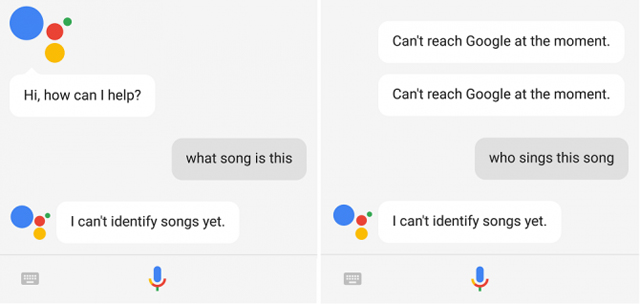
Therefore, it seems that this feature of Google Assistant may be retained on some devices or in certain countries.
- 4 websites looking for song titles through extreme melodies or do you know?
12. OK Google, When is mother's day? (Mother's day on which day?)
It is interesting that this is one of the top things that people ask Google. To make it easier to remember, some countries do not change the mother's day like the UK, but other countries like the US take the second Sunday of May to make mother's day so it is difficult to remember the date. So this is one of the most asked questions.
13. OK Google, Restaurants near me (Show me the nearest restaurant)
Although this is not a powerful Google OK command, it is one of the most popular things. This command will cause Google to display restaurants near the user's location. You can do this with a variety of commercial stores, such as gas stations and liquor stores.
Using the full sentence for better search results, try and ask Google " Find restaurants near me " or " What are the closest restaurants to me? " (The restaurant is closest to me) which restaurant?).
14. OK Google, What does the fox say? (What does the fox say?)
You also got Ylvis's famous and charismatic song on Youtube in 2014. If you ask Google " What does the fox say? ", Then it will repeat the sound exactly as in the song.
Depending on your knowledge of Google Assistant, each of us uses different commands and features. However, there are a bunch of little-known but extremely useful things that Google Assistant can do for you, try exploring it.
See more:
- How to install virtual assistant Google Assistant on Android 6.0 Marshmallow device and higher
- Guide to lock and unlock Android screen with virtual assistant Google Assistant
- Instructions to turn off "Ok Google" on Android devices
You should read it
- ★ Google Assistant is updated with a variety of new features to become smarter, even knowing where your mother's home is
- ★ What is Google Assistant? How to use it?
- ★ Google I / O 2018: Google introduces a host of new features related to Android P, Assistant Assistant, Gmail
- ★ How to change the voice in Google Assistant
- ★ What is Google Home? Should you buy Google Home?