Google Assistant is updated with a variety of new features to become smarter, even knowing where your mother's home is
During the Google I / O developer conference 2019, Google introduced many new updated features to the company's personal virtual assistant Google Assistant, so that it becomes more intelligent and useful. The most prominent is the voice command mode while driving - Driving Mode.
To enable Driving Mode on Android with Assistant, users just need to say "Hey Google, Let's drive." A dashboard with personalized suggestions for activities like navigation, messaging, call answering and entertainment will appear.

For example, when you are in driving mode and want to find your way to a pre-set dinner location, simply touch the control panel to be directed through Google Maps. If you're on your route, a friend calls, a message asking if you want to answer the call will not appear in Maps. You just need to touch "Yes" or "No" on the screen.
Driving Mode will be released by Google this summer. In addition to using the command "Hey Google, let's drive", Driving Mode can also automatically activate when the phone is connected to the car's Bluetooth.

Besides driving mode, Assistant also has the ability to remotely control the systems in your vehicle. For example, before you step into the car, you can ask Google to adjust the car's temperature. This feature is compatible with automotive systems such as Mercedes-Benz "Mercedes me connect", Hyundai Blue Link and will be released in the next few months.
Google also enhances its virtual assistant, the new Pick for You feature, which makes it more personalized for each user. Based on the customization of each user, Assistant will make choices with you that suit you. For example, when you ask "What should I eat for dinner?", Google Assistant can offer a menu with the right food for you.
Not only do you understand your concerns, this virtual assistant also knows who is important to you.
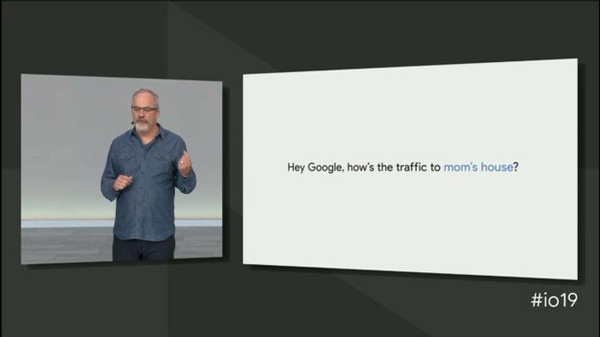
For example, when you ask "How does the road come to your mother's house?", Google Assistant will understand that the place you want to go to is your mother's home instead of a place called "mother house" and give the correct answer. well suited.
Of course, you will have to share the information with the previous system so that Google Assistan can understand.
To ensure user privacy, Google allows them to control what Google Assistant knows. Users can access the update tab on the Settings section of Assistant to delete or edit information.
You should read it
- ★ Google Assistant can now speak and sing like male singer John Legend!
- ★ The Google Assistant officially supports the 'Interpreter' feature for some languages
- ★ How to delete Google Assistant history on Android
- ★ Finally the virtual assistant Google Assistant also officially launched on May 6, after the release of the trial version
- ★ Instructions for installing Google Vietnamese virtual assistant on iPhone